Instruction Manual
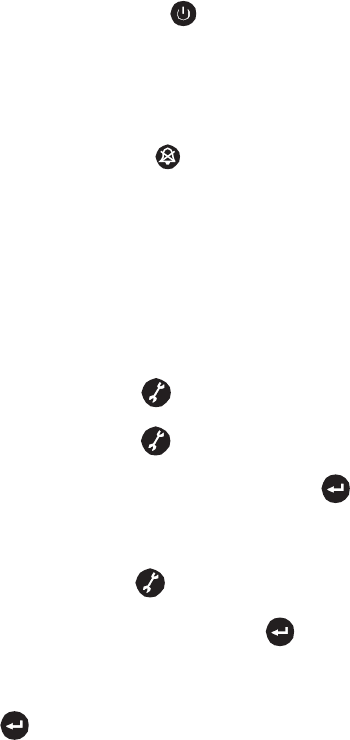
6
1. Power Switch:
2. UPS Test/ Alarm Silence:
. Configure:
Step 1:
Step2:
Step3:
Step4:
Step5:
Step6
4. Enter:
- To turn on the UPS, press the button more than three seconds
- To turn off the UPS, press and hold this button until you hear the UPS beep
ceases.
- The battery is fully charged during in-line mode. To perform self-test
function, press and hold the button for five seconds.
To reconfigure the internal UPS setup options, follow the procedure as below:
Press the Configure button more than three seconds. Then UPS
will transfer from configure mode to “output voltage mode”.
Press the Configure button more than one second, the UPS
allows you to select the “output voltage mode” one by one.
After selecting the mode, press the Enter button more than three
seconds, the “output voltage mode” is configured.
UPS will automatically transfer from configure mode to “operating
mode”.
Press the Configure button more than one second; the UPS will
allow you to select the “operating mode” one by one.
: After selecting the mode, press the button more than three
seconds, the “operating mode” is configured.
Press the button after you choose the mode.
Note: Unable to disable alarm buzzer as below conditions: Low Battery,
Overload, Fan Failed, Fan Fault Time Out, Over Temperature.
3
- To disable alarm buzzer, press this button for a second. Each time a new
alarm event is encountered the alarm will sound. Press this button to turn
off each new alarm.
3. SYSTEM DESCRIPTION










