Installation Instructions
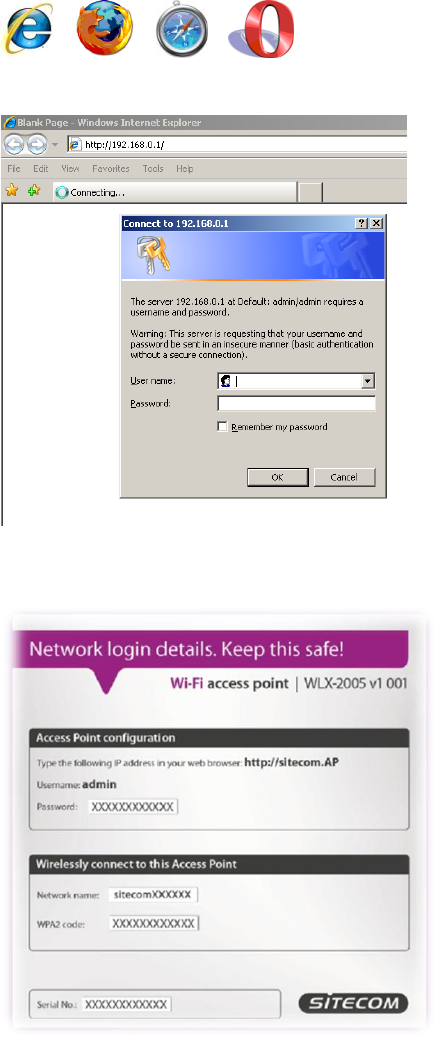
9 INITIAL SETUP WLX-2005
To configure the WLX-2005 connect to the device wirelessly as described in the Quick
installation guide. Once the connection has been established follow the next steps to
manually configure your access point.
LOGIN procedure
1. OPEN your browser (e.g. Internet Explorer).
2. Type ‘http://sitecom.ap in the address bar and press [Enter]
3. Type user name and password (default username is ‘admin’, the password can be
found on the back of the Access Point or on the network details flyer).










