Owner's Manual
Table Of Contents
- Quick Start Guide
- User Guide (Downloaded from SiriusXM Website)
- Warranty
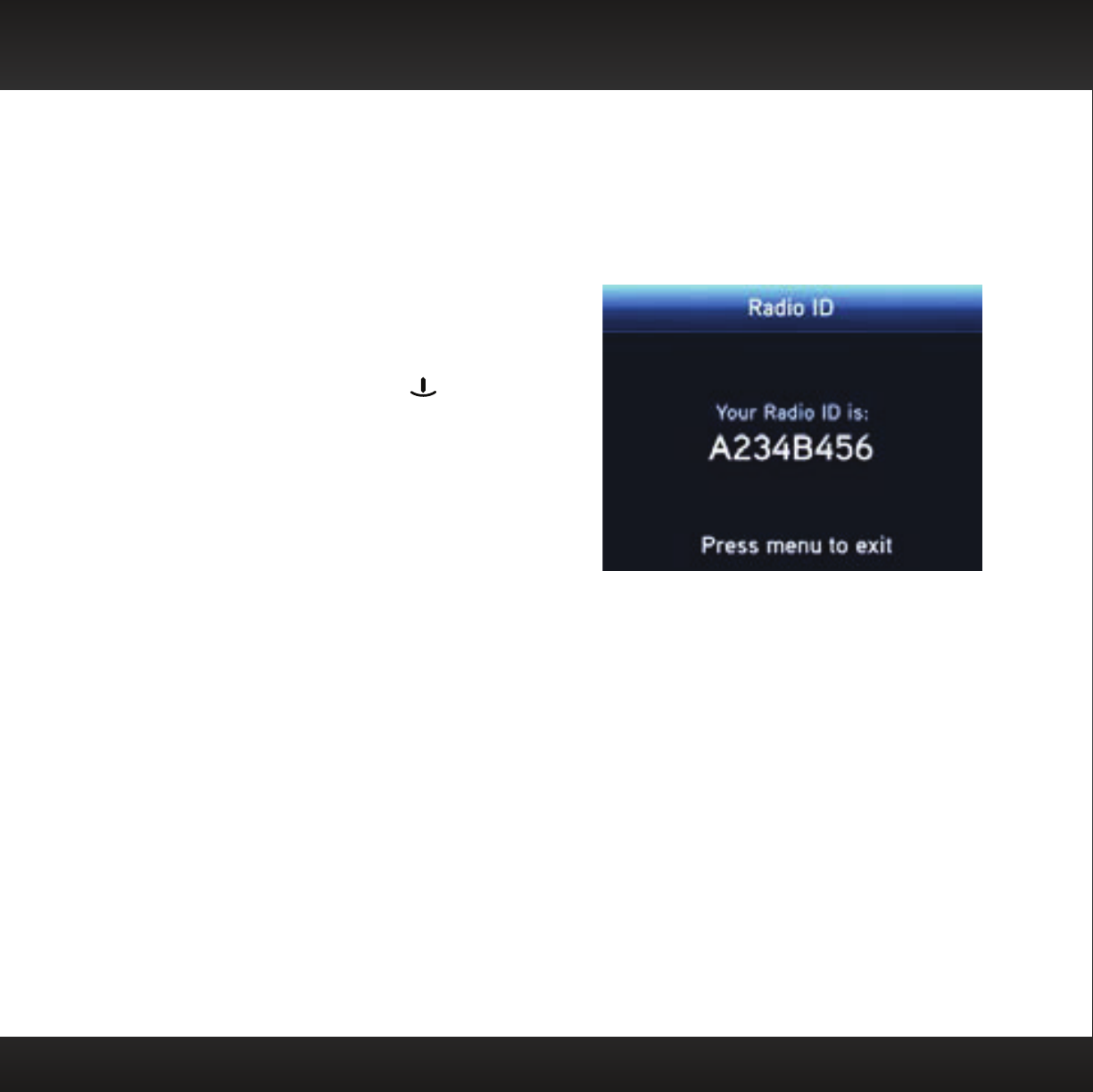
92
Radio ID
Your Onyx Plus has an 8 character alphanumeric ID which uniquely
identifies your Radio. This ID is used during the subscription process.
To display the Radio ID:
1. Press menu/alerts.
2. Radio ID will be highlighted. If it is not
highlighted, press down
to scroll to
and highlight Radio ID. Press the
Select button. The Radio ID will be
displayed.
3. Press and hold menu/alerts to return
to the main display screen.
Configuring Your Onyx Plus










