Owner's Manual
Table Of Contents
- Quick Start Guide
- User Guide (Downloaded from SiriusXM Website)
- Warranty
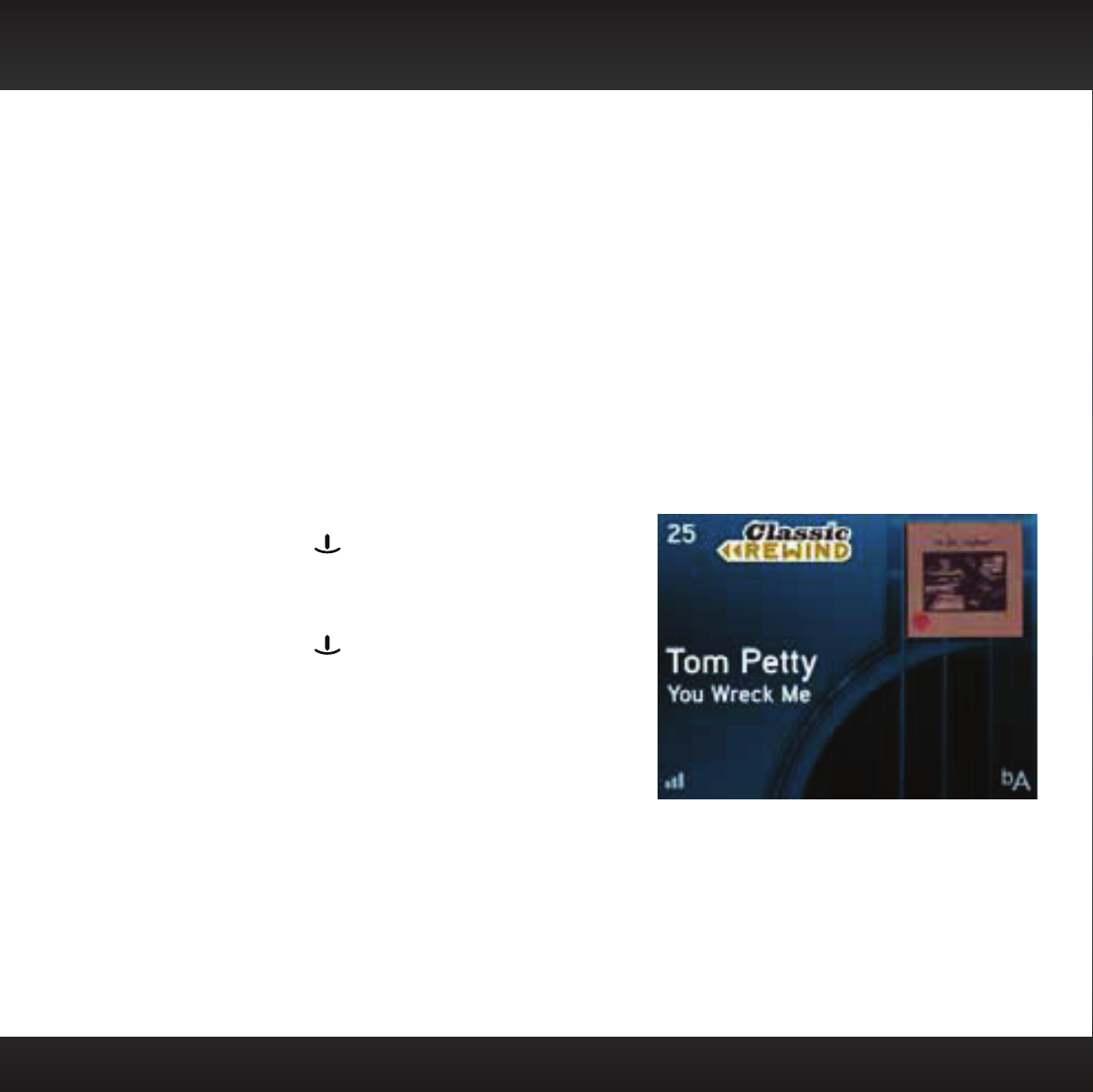
57
Album Art
Onyx Plus can display album art for the currently playing song on music
channels. Album art is on by default, but you can choose not to have album
art displayed.
Album Art is displayed when available. This means that for some songs
album art may not be available, some channels may display album art more
consistently than others, while other channels may not display album art.
Also, if you tune a channel while a song is being played, there may be a
delay in displaying the album art, or it may not be displayed at all.
To turn album art on or off:
1. Press menu.
2. Press down
to scroll to and
highlight Feature Settings. Press the
Select button.
3. Press down
to scroll to and
highlight Album Art.
4. Press the Select button to toggle
album art on or off.
5. Press and hold menu to return to the
main display screen.
Special Features










