- Chrysler RB4 Version 1.0 User Manual
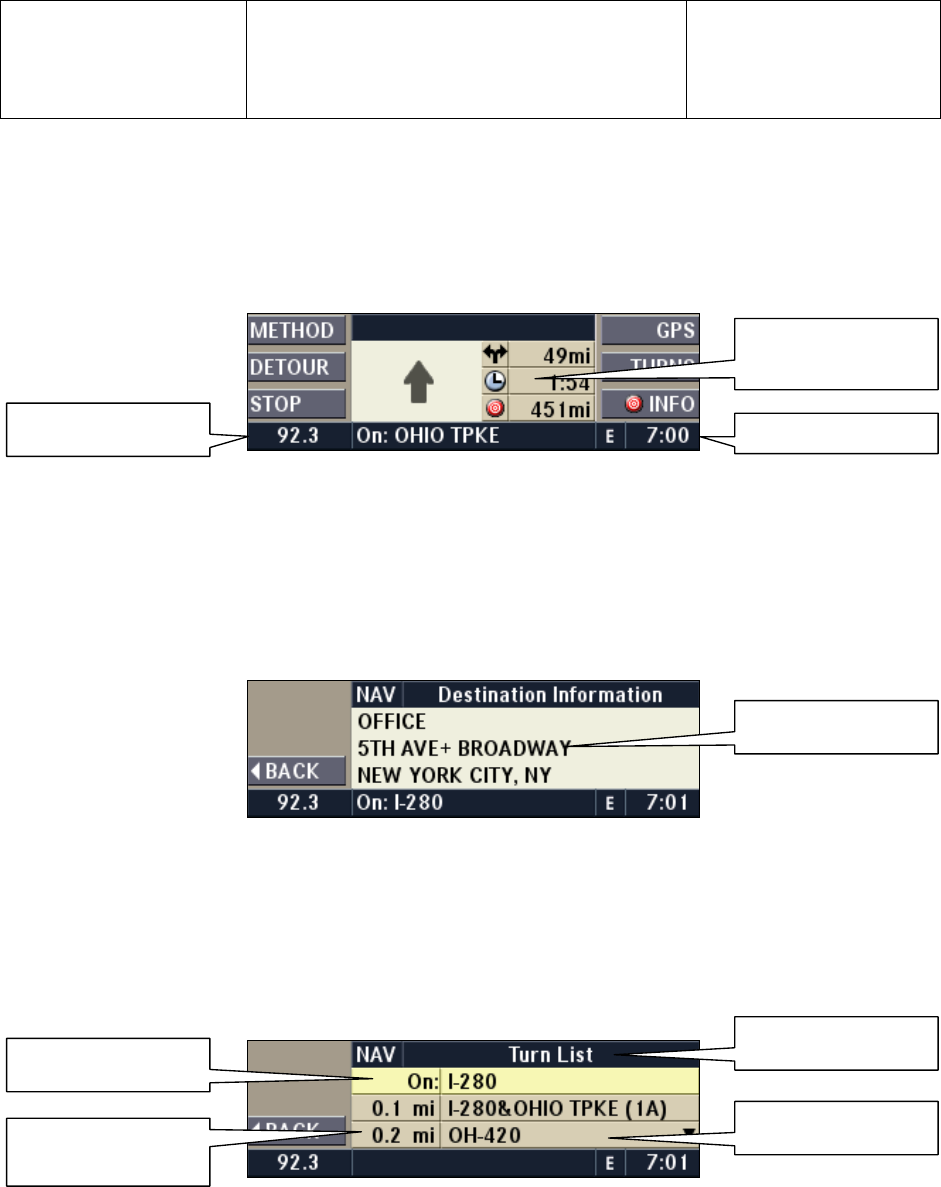
Daimler Chrysler
Harman/Becker
Automotive Systems
Filename: RB4UserManualUSV1.0.doc
Document Title: RB4 User Manual
Project: 6807 - RB4
Author: Michael Soldwisch
Page: 74/8 6
Date: 5/16/2003
Stat us: V ersio n 1.0
Print: 5
©2003 Harman/Becker Automotive Systems
Remove Destination Menu
Press the YES multifunction button to remove the destination memory entry.
Then press the
NAV
button to return to the Main Navigation Menu.
10.10 Information during route guidance
1010.0000.01
Route Guidance Menu
The following information can be recalled during route guidance:
10.10.1 Repeat navigation announcement
Press the RPT button to hear the current navigation announcement.
10.10.2 Info
1010.0200.01
Destination Information Menu
After pressing the INFO multifunction button in the Route Guidance Menu, the following information is displayed:
Name, Street , City , and St at e. If t he dest inati on is a P OI, and a p hone n um ber i s availa ble, it will be displ ayed
also.
10.10.3 Turns
1010.0300.01
Turn List Menu
After pressing the TURNS multifunction button in the Info Menu, the following information is displayed:
Position: Current position
Route list: Shows a list with streets on the route
Milea ge: Sho ws the di stanc e to dri ve on th e rout e sect ions
Street name: Shows the names of the streets
Use the OK / SELECT knob to scroll through the list.
Route guidance
is active
A
udio Source Status
A
ddress
Current Position
Route list
Mileage to drive on
rout e sect ion
Street name
Time










