- Chrysler RB4 Version 1.0 User Manual
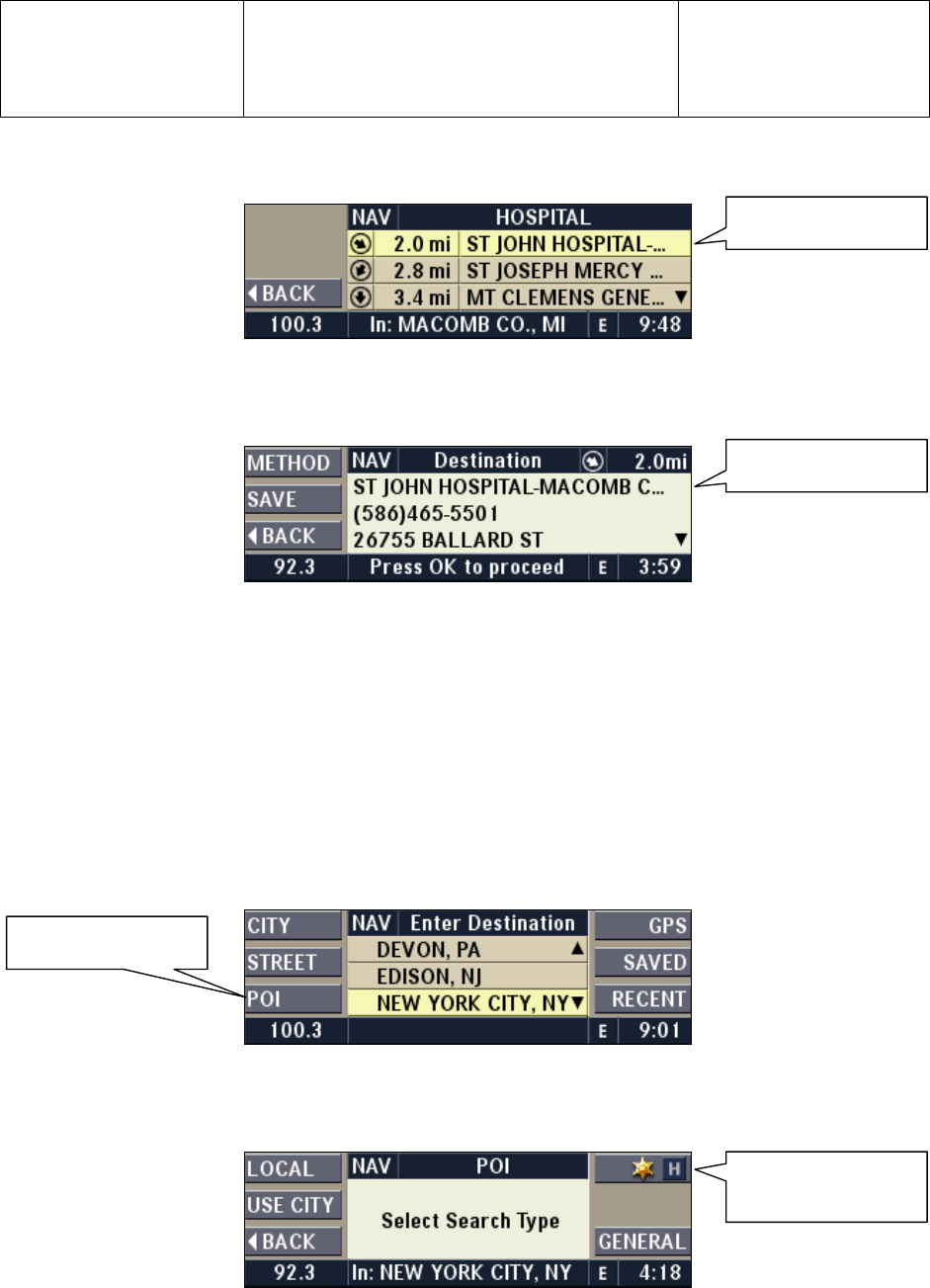
Daimler Chrysler
Harman/Becker
Automotive Systems
Filename: RB4UserManualUSV1.0.doc
Document Title: RB4 User Manual
Project: 6807 - RB4
Author: Michael Soldwisch
Page: 60/8 6
Date: 5/16/2003
Stat us: V ersio n 1.0
Print: 5
©2003 Harman/Becker Automotive Systems
Press the OK knob if you understand that you have to contact the facility to verify their availability before you
proceed. Note: The phone number is only displayed if in database available.
1004.0801.04
POI List Menu
If m or e than on e POI s is avail ab le, a l ist of PO I is displ ayed.
1004.0801.06
Confirm destination Menu
If m or e than on e POI s is avail ab le, a l ist of PO I is displ ayed.
Note: If you do not like the shown hospital and you would like to try a different POI, press the WBACK
multifunction button to go back to the POI list and select a new POI.
If de s ired, see 10. 5 to spe cif y t he rout e prefe rences or 10. 9 to sa v e the add ress in the de stina t ion m em ory.
It is now possible to start the route guidance by pressing the OK knob.
10.4.8.2 In vicinity of location
The des ired P OI is near your ve hi cle l o cation .
1004.0300.08
Main Nav i ga t i on Menu
Press the POI multifunction button to activate the POI Search Type Menu.
1004.0801.01
POI Search Type Menu
Pres s the LO CAL mu l tifu nctio n butto n to activate the Local POI Categories Menu.
Point of Interest
Point of Interest
Point of Interest
Police Station,
Hospital










