- Chrysler RB4 Version 1.0 User Manual
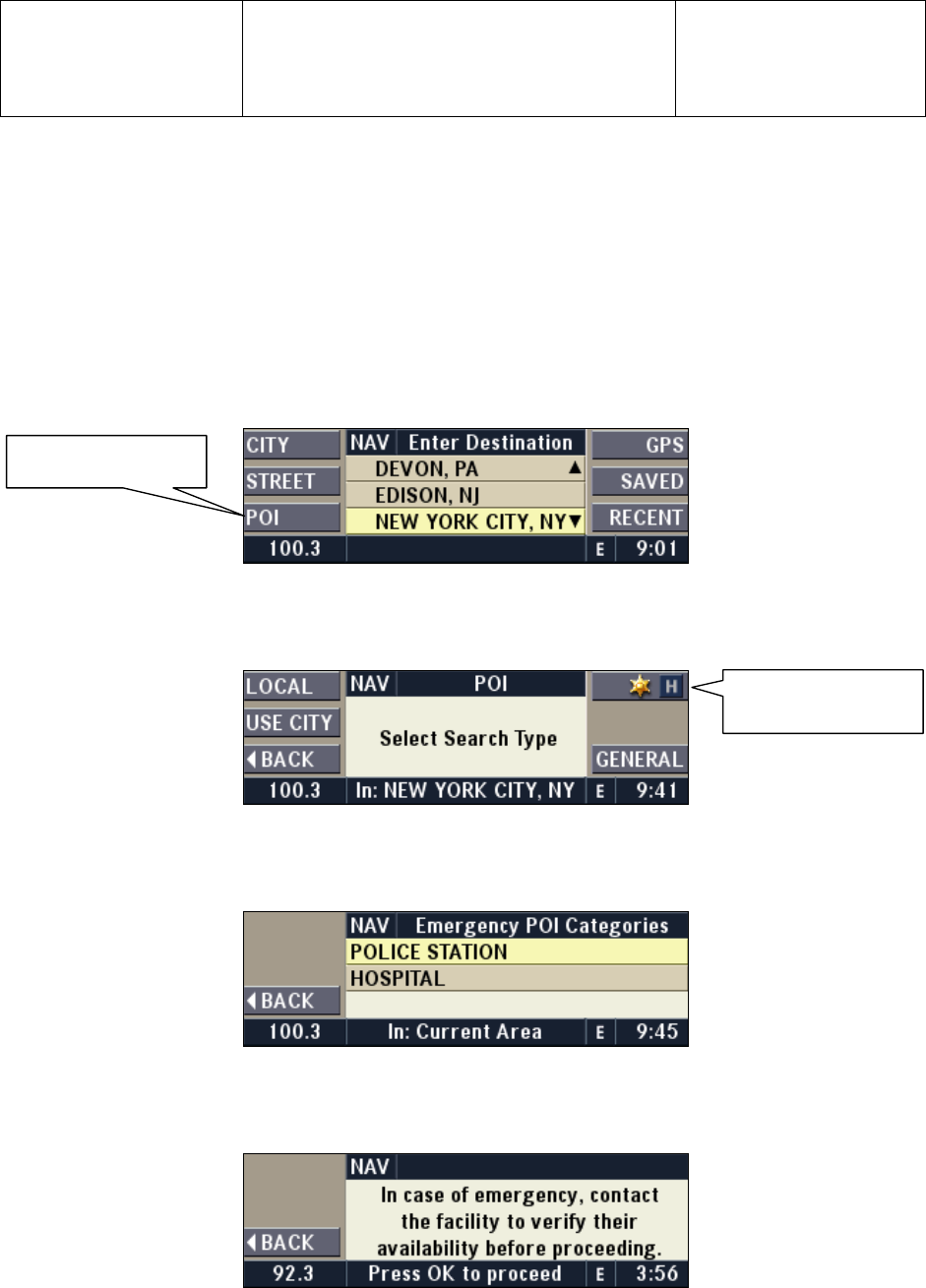
Daimler Chrysler
Harman/Becker
Automotive Systems
Filename: RB4UserManualUSV1.0.doc
Document Title: RB4 User Manual
Project: 6807 - RB4
Author: Michael Soldwisch
Page: 59/8 6
Date: 5/16/2003
Stat us: V ersio n 1.0
Print: 5
©2003 Harman/Becker Automotive Systems
Confirm Destination Menu
If de s ired, see 10. 5 to spe cif y t he rout e prefe rences or 10. 9 to sa v e the add ress in the de stina t ion m em ory.
It is now possible to start the route guidance by pressing the OK knob.
10.4.8 Points of Interest
The digital map on the navigation CD contains a database with addresses for special points of interest (POI).
The desired POI can be found near the location of the vehicle, within a selected city, or in the selected area.
10.4.8.1 Emergency
The desired POI is an emergency facility like a hospital or police station.
1004.0300.08
Main Nav i ga t i on Menu
Press the POI multifunction button to activate the POI Search Type Menu.
1004.0801.01
POI Search Type Menu
Pres s the POLI CE STA TION/HO SPITA L multif unctio n butt o n to ent er POI Em ergency C ategor ies Menu .
1004.0801.03
POI Emergency Categories Menu
Turn the OK knob to select the desired category and press the knob to confirm.
1004.0801.05
Disclaimer
Point of Interest
Police Station,
Hospital










