- Chrysler RB4 Version 1.0 User Manual
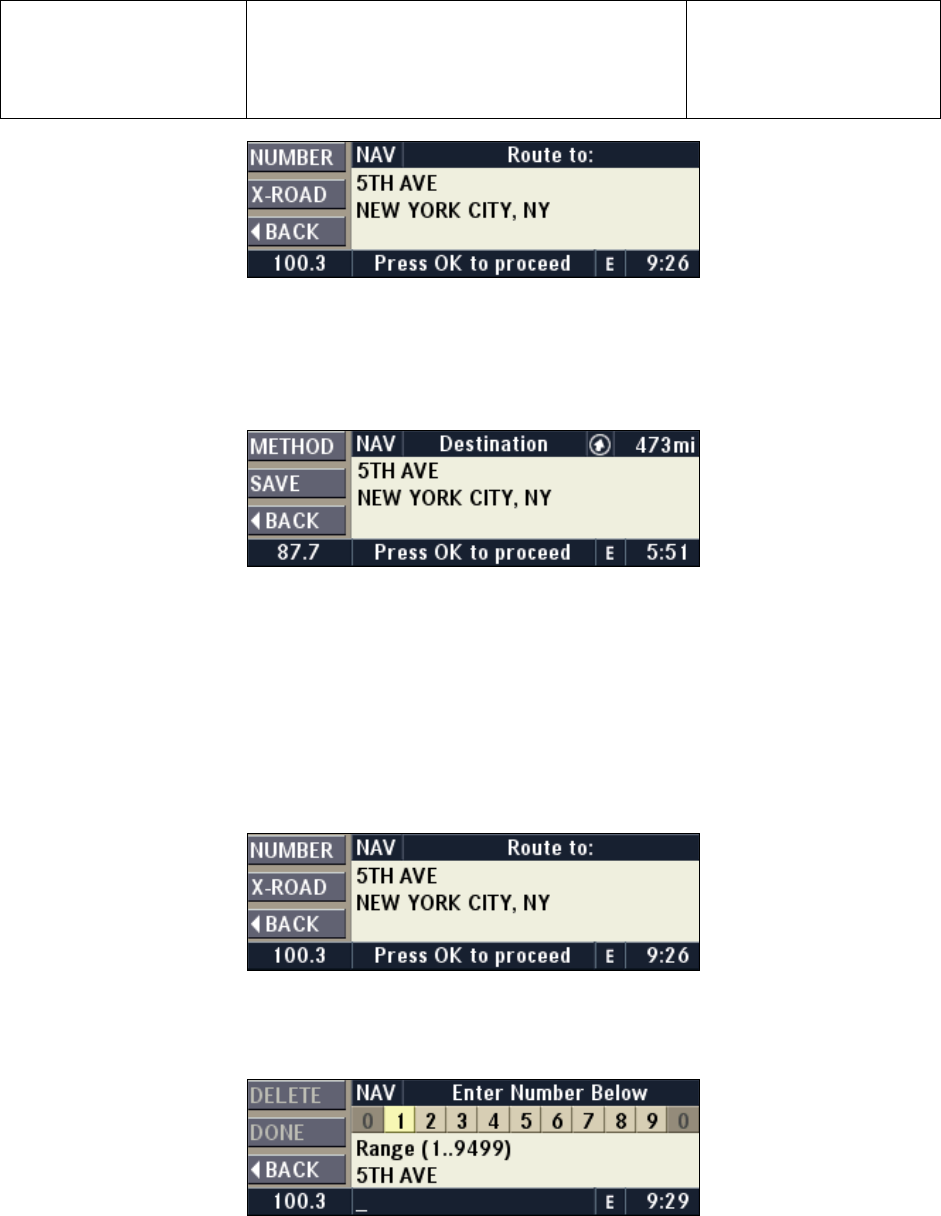
Daimler Chrysler
Harman/Becker
Automotive Systems
Filename: RB4UserManualUSV1.0.doc
Document Title: RB4 User Manual
Project: 6807 - RB4
Author: Michael Soldwisch
Page: 57/8 6
Date: 5/16/2003
Stat us: V ersio n 1.0
Print: 5
©2003 Harman/Becker Automotive Systems
1004.0500.05
Rout e To Men u
If de s ired , see 10. 4.6 f or enter ing a ho use nu mber or see 10 .4.7 f or ente ring a n inter sect ion, c r oss r oad.
Press the OK knob to confirm the street as an address.
1004.0500.06
Confirm Destination Menu
If desired see 10.5 to specify the route preferences or 10.9 to save the address in the destination memory.
It is now possible to start the route guidance by pressing the OK knob.
10.4.6 Street with House Number
Select a street before entering a house number (see 10.4.4 Street).
Pres s the N UMBER m ultif unct ion but t on af ter t he stre et is s elect ed.
1004.0500.05
Rout e To Men u
Press the NUMBER multifunction button after the street is selected.
1004.0600.02
Enter House Number Menu
Turn the OK knob to select a number, and press the OK knob in to confirm the number. The smart speller
shows o nly av ailabl e numbe rs an d comple t es th e number i f no ot her choi ces ar e avai la ble.










