- Chrysler RB4 Version 1.0 User Manual
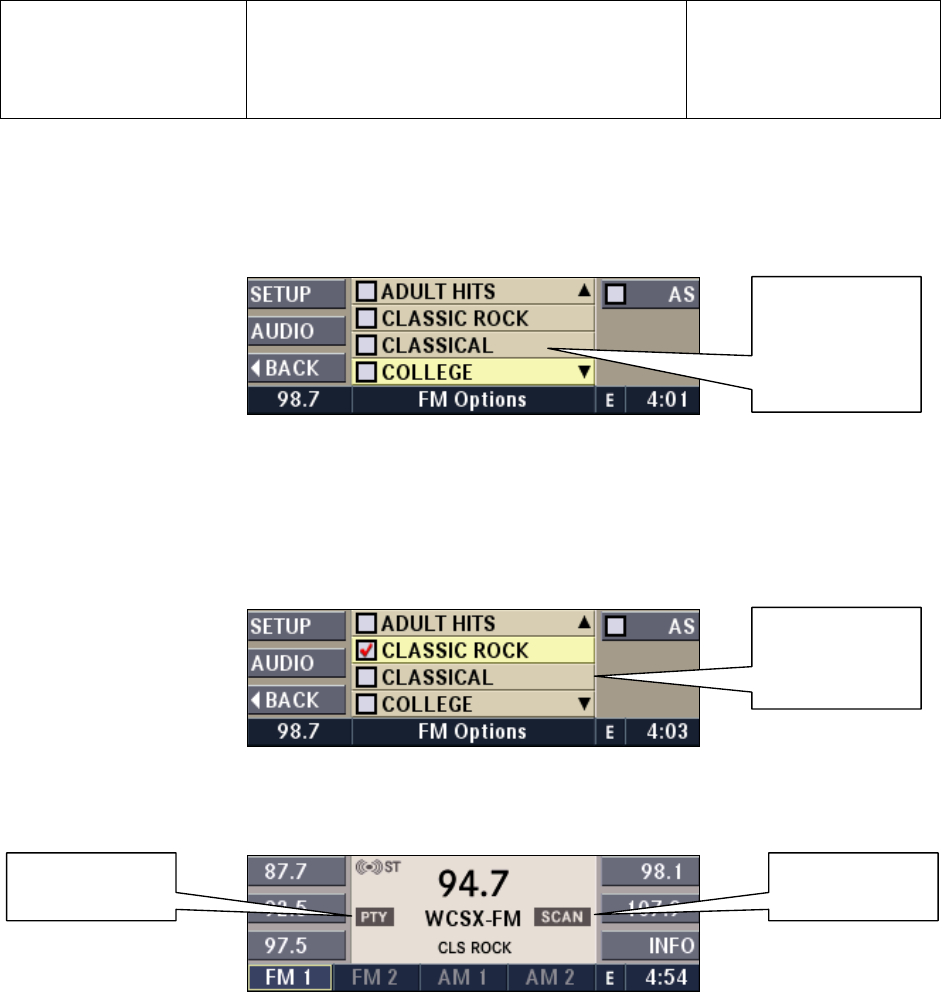
Daimler Chrysler
Harman/Becker
Automotive Systems
Filename: RB4UserManualUSV1.0.doc
Document Title: RB4 User Manual
Project: 6807 - RB4
Author: Michael Soldwisch
Page: 26/8 6
Date: 5/16/2003
Stat us: V ersio n 1.0
Print: 5
©2003 Harman/Becker Automotive Systems
the last selection is still marked, and press the
SEEK
button ag ai n. A stat io n mus t be bro a dc as ting RB D S PT Y
information to be considered during this seek.
5.3.4.2 PTY Scan
While in FM mode press the
OPT
button, the screen shows a list with available program typ es being rec eiv ed.
0503.0401.01
FM Options Menu.
Selec t one or more o f the de s ired progr am types by tur n ing th e OK kn ob and co nfirmi ng the selec tions by
pressing the knob.
Note: Confirming the “Clear all” line unmarks all checkboxes and confirming the “Set all” line marks all
checkboxes.
0503.0401.02
FM Options Menu.
Press the SCAN button to start the scan function. You must start SCAN from this PTY screen to scan by PTY.
0503.0402.01
FM Menu in Scan Mode.
The radio is now scanning through all available stations with the selected program types.
Press the SCAN button again to stop the scan function and to select the currently playing radio station.
Note: If you press the SCAN butt on agai n aft er a stat ion is s elect ed, th e PTY fi lter is automat icall y dese l ected
and all program types will be scanned for stations (see 5.9.Scan Search for more information).
5.3.4.3 Program Types
The following program types are possible:
Adult hits
Classical music
Classic rock
College
Country
Information programs
Jazz
Language
News
Nost algia
Oldies
Pers onali ty
Program type
list.
Program type
CLS ROCK is
selected.
Scan f unct ion is
active.
PTY filter is on.










