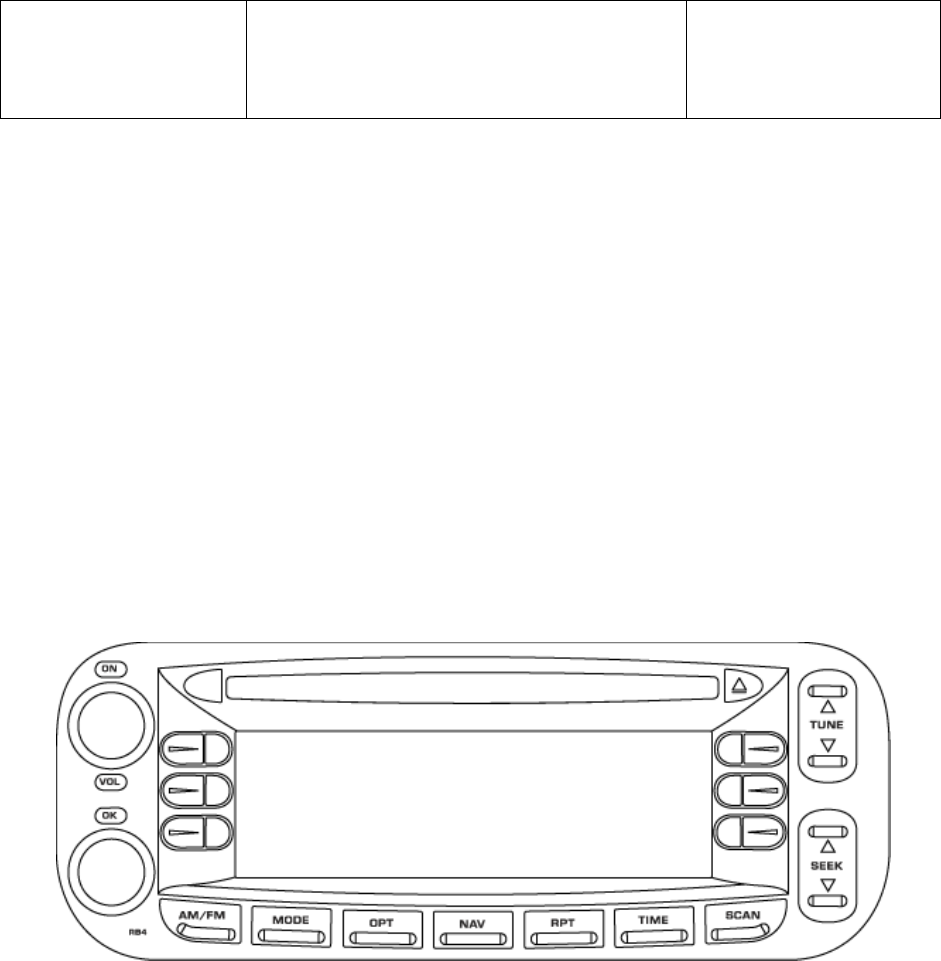Daimler Chrysler Harman/Becker Automotive Systems Filename: RB4UserManualUSV1.0.doc Document Title: RB4 User Manual Project: 6807 - RB4 Author: Michael Soldwisch User Manual for RB4 Version 1.0 5/16/2003 File: RB4UserManualUSV1.0.doc ©2003 Harman/Becker Automotive Systems 1/86 Date: 5/16/2003 Status: Version 1.
Daimler Chrysler Harman/Becker Automotive Systems Filename: RB4UserManualUSV1.0.doc Document Title: RB4 User Manual Project: 6807 - RB4 Author: Michael Soldwisch 2/86 Date: 5/16/2003 Status: Version 1.0 Print: 5 Page: 1 Document History Version Date Author 0.0.1 0.0.1 0.0.2 0.0.3 0.0.3 0.0.3 0.4 0.5 0.6 0.7 0.8 0.9 1.0 11/01/02 01/13/03 02/11/03 02/28/03 02/28/03 03/12/03 05/06/03 05/09/03 05/13/03 05/14/03 05/15/03 05/15/03 05/16/03 M.Soldwisch M.Soldwisch M.Soldwisch S.Montealegre M.Soldwisch M.
Daimler Chrysler Harman/Becker Automotive Systems Filename: RB4UserManualUSV1.0.doc Document Title: RB4 User Manual Project: 6807 - RB4 Author: Michael Soldwisch 3/86 Date: 5/16/2003 Status: Version 1.0 Print: 5 Page: 2 Table of Contents 1 Document History....................................................................................................................................... 2 2 Table of Contents ...........................................................................................
Daimler Chrysler Harman/Becker Automotive Systems Filename: RB4UserManualUSV1.0.doc Document Title: RB4 User Manual Project: 6807 - RB4 Author: Michael Soldwisch 4/86 Date: 5/16/2003 Status: Version 1.0 Print: 5 Page: 6.8 CD Options .......................................................................................................................................... 36 6.9 CD Skipping...................................................................................................................
Daimler Chrysler Harman/Becker Automotive Systems Filename: RB4UserManualUSV1.0.doc Document Title: RB4 User Manual Project: 6807 - RB4 Author: Michael Soldwisch 5/86 Date: 5/16/2003 Status: Version 1.0 Print: 5 Page: 10.2 Selecting navigation mode................................................................................................................... 51 10.3 Navigation Main Menu ................................................................................................................
Daimler Chrysler Harman/Becker Automotive Systems Filename: RB4UserManualUSV1.0.doc Document Title: RB4 User Manual Project: 6807 - RB4 Author: Michael Soldwisch 6/86 Date: 5/16/2003 Status: Version 1.0 Print: 5 Page: 3 Introduction This document contains the operating instructions for the Chrysler RB4 Radio Navigation System. 3.1 WARNINGS and CAUTIONS This manual contains WARNINGS against operating procedures that could result in an accident or bodily injury.
Daimler Chrysler 7/86 Date: 5/16/2003 Status: Version 1.0 Print: 5 Filename: RB4UserManualUSV1.0.doc Document Title: RB4 User Manual Project: 6807 - RB4 Author: Michael Soldwisch Harman/Becker Automotive Systems Page: 4 General Handling 4.1 User interface elements - radio 1 2 13 12 11 10 9 8 7 3 6 5 4 0401.0000.01 Figure 1 Button 1 2. 3. 4. 5. 6. 7. 8. 9. 10. 11. 12. 13.
Daimler Chrysler Harman/Becker Automotive Systems Filename: RB4UserManualUSV1.0.doc Document Title: RB4 User Manual Project: 6807 - RB4 Author: Michael Soldwisch 4.2 User interface elements - screen 0402.0000.01 Figure 2 RB4 Sc5ntru(re)74 Scre ©2003 Harman/Becker Automotive Systems 8/86 Date: 5/16/2003 Status: Version 1.
Daimler Chrysler Harman/Becker Automotive Systems Filename: RB4UserManualUSV1.0.doc Document Title: RB4 User Manual Project: 6807 - RB4 Author: Michael Soldwisch 9/86 Date: 5/16/2003 Status: Version 1.0 Print: 5 Page: 4.3 Remote Sound System Controls 4.3.1 General The remote sound system controls are located on the rear surface of the steering wheel. Reach behind the wheel to access the switches. Right Hand Control Left Hand Control 0403.0100.01 REAR VIEW OF STEERING WHEEL 4.3.1.
Daimler Chrysler Harman/Becker Automotive Systems Filename: RB4UserManualUSV1.0.doc Document Title: RB4 User Manual Project: 6807 - RB4 Author: Michael Soldwisch 10/86 Date: 5/16/2003 Status: Version 1.0 Print: 5 Page: 4.3.1.2 Left Hand Control The left hand control is a rocker type switch with a push button in the center. The function of the left hand control is different depending on which mode you are in. The following describes the left hand control operation in each mode. 4.3.
Daimler Chrysler Harman/Becker Automotive Systems Filename: RB4UserManualUSV1.0.doc Document Title: RB4 User Manual Project: 6807 - RB4 Author: Michael Soldwisch Next track 11/86 Date: 5/16/2003 Status: Version 1.0 Print: 5 Page: Play next Disc in changer Previous track 0403.0101.01 Left hand control switch 4.3.
Daimler Chrysler Harman/Becker Automotive Systems Filename: RB4UserManualUSV1.0.doc Document Title: RB4 User Manual Project: 6807 - RB4 Author: Michael Soldwisch Seek up 12/86 Date: 5/16/2003 Status: Version 1.0 Print: 5 Page: Next station preset button Seek down 0403.0101.01 Left hand control switch 4.3.8 Hands Free Set for Cellular operation The HFM functions are not supported by the steering wheel controls. 4.3.
Daimler Chrysler Harman/Becker Automotive Systems Filename: RB4UserManualUSV1.0.doc Document Title: RB4 User Manual Project: 6807 - RB4 Author: Michael Soldwisch 13/86 Date: 5/16/2003 Status: Version 1.0 Print: 5 Page: Press the right hand center button for less than 3 seconds, to switch the cursor back and forth between the list in the central screen area and the multifunction button area. 0403.0900.04 Cursor (yellow area) in multifunction button screen area.
Daimler Chrysler Harman/Becker Automotive Systems Filename: RB4UserManualUSV1.0.doc Document Title: RB4 User Manual Project: 6807 - RB4 Author: Michael Soldwisch 14/86 Date: 5/16/2003 Status: Version 1.0 Print: 5 Page: 4.4 User interface menu system b) No function a) Highlighted Function selected 0404.0000.01 c) Function Available multifunction button states (button symbols): a) A highlighted button symbol indicates an active function.
Daimler Chrysler Harman/Becker Automotive Systems Filename: RB4UserManualUSV1.0.doc Document Title: RB4 User Manual Project: 6807 - RB4 Author: Michael Soldwisch 15/86 Date: 5/16/2003 Status: Version 1.0 Print: 5 Page: 4.6 Switching the unit ON / OFF Power to operate the navigation radio is supplied through the ignition switch. It must be in the ON or ACC position to operate the navigation radio. The radio is switched ON and OFF with the ignition switch.
Daimler Chrysler Harman/Becker Automotive Systems Filename: RB4UserManualUSV1.0.doc Document Title: RB4 User Manual Project: 6807 - RB4 Author: Michael Soldwisch 16/86 Date: 5/16/2003 Status: Version 1.0 Print: 5 Page: Note: BASS and TREBLE change only for the selected audio source shown in the status line. BAL and FADER change for all audio sources. Sound Settings 0407.0200.02 To return to the AM/FM Menu press the AM/FM button once. 4.7.
Daimler Chrysler Harman/Becker Automotive Systems Filename: RB4UserManualUSV1.0.doc Document Title: RB4 User Manual Project: 6807 - RB4 Author: Michael Soldwisch 17/86 Date: 5/16/2003 Status: Version 1.0 Print: 5 Page: Note: The RESET multifunction button in the Audio Settings takes effect only to the bass and treble settings for the audio source shown in the status line of the display. Either the BASS or the TREBLE multifunction button has to be activated before pressing the RESET multifunction button.
Daimler Chrysler Harman/Becker Automotive Systems Filename: RB4UserManualUSV1.0.doc Document Title: RB4 User Manual Project: 6807 - RB4 Author: Michael Soldwisch 18/86 Date: 5/16/2003 Status: Version 1.0 Print: 5 Page: 4.7.9 NAV Volume This adjusts the amount the entertainment audio decreases during a navigation announcement. It lets you hear some, none, or all of the entertainment audio while a navigation announcement is playing. Press the NAV button to switch to navigation mode first.
Daimler Chrysler Harman/Becker Automotive Systems Filename: RB4UserManualUSV1.0.doc Document Title: RB4 User Manual Project: 6807 - RB4 Author: Michael Soldwisch 19/86 Date: 5/16/2003 Status: Version 1.0 Print: 5 Page: Mute Symbol 0407.1000.01 4.8 Clock operation This navigation radio is equipped with a GPS (Global Positioning System) receiver. Its internal clock is automatically set with atomic clock accuracy, as soon a GPS reception is available.
Daimler Chrysler Harman/Becker Automotive Systems Filename: RB4UserManualUSV1.0.doc Document Title: RB4 User Manual Project: 6807 - RB4 Author: Michael Soldwisch 20/86 Date: 5/16/2003 Status: Version 1.0 Print: 5 Page: 0407.0200.01 Press the SETUP multifunction button to access the Current Settings Menu. Time Setup 0408.0200.01 Press the TIME SET multifunction button to access the Time Setup Menu. Eastern Time Zone active Time set by GPS satellite 0408.0200.
Daimler Chrysler Harman/Becker Automotive Systems Filename: RB4UserManualUSV1.0.doc Document Title: RB4 User Manual Project: 6807 - RB4 Author: Michael Soldwisch 21/86 Date: 5/16/2003 Status: Version 1.0 Print: 5 Page: 0408.0500.01 Daylight Savings function active. Press the BACK multifunction button twice to get back to the main screen. Note: Press AM/FM, MODE or NAV to exit directly to the radio or to navigation screen. 4.8.
Daimler Chrysler Harman/Becker Automotive Systems Filename: RB4UserManualUSV1.0.doc Document Title: RB4 User Manual Project: 6807 - RB4 Author: Michael Soldwisch 22/86 Date: 5/16/2003 Status: Version 1.0 Print: 5 Page: 5 Radio mode 5.1 Overview The navigation radio is equipped with 2 different tuners: FM 87.9 MHz – 108 MHz AM 530 kHz – 1700 kHz It also has additional control functions for a Satellite Radio. The different audio modes can be selected via the audio base screen.
Daimler Chrysler Harman/Becker Automotive Systems Filename: RB4UserManualUSV1.0.doc Document Title: RB4 User Manual Project: 6807 - RB4 Author: Michael Soldwisch 23/86 Date: 5/16/2003 Status: Version 1.0 Print: 5 Page: 2 sets of 5 presets Rotate to select between set 1 or set 2 0401.0000.01 You can access the second set of station preset buttons by turning the OK knob to toggle between the FM1 and FM2 sets. This station-preset button is deselected. 0501.0000.
Daimler Chrysler Harman/Becker Automotive Systems Filename: RB4UserManualUSV1.0.doc Document Title: RB4 User Manual Project: 6807 - RB4 Author: Michael Soldwisch 24/86 Date: 5/16/2003 Status: Version 1.0 Print: 5 Page: FM 2 presets 0503.0100.01 5.3.2 FM Options While in FM Mode press the OPT button to display the FM Options. Autostore function. Program Type function. 0503.0200.01 See 5.6 Autostore for more information. See 5.3.4 PTY for more information. 5.3.
Daimler Chrysler Harman/Becker Automotive Systems Filename: RB4UserManualUSV1.0.doc Document Title: RB4 User Manual Project: 6807 - RB4 Author: Michael Soldwisch 25/86 Date: 5/16/2003 Status: Version 1.0 Print: 5 Page: 0503.0303.03 5.3.4 PTY function (Program Type Filter) PTY is only available in FM mode. Radio stations are grouped according to their program (e.g. Soft Rock, or Rhythm & Blues), thus permitting a specific search for stations with the selected program code. 5.3.4.
Daimler Chrysler Harman/Becker Automotive Systems Filename: RB4UserManualUSV1.0.doc Document Title: RB4 User Manual Project: 6807 - RB4 Author: Michael Soldwisch 26/86 Date: 5/16/2003 Status: Version 1.0 Print: 5 Page: the last selection is still marked, and press the SEEK button again. A station must be broadcasting RBDS PTY information to be considered during this seek. 5.3.4.2 PTY Scan While in FM mode press the OPT button, the screen shows a list with available program types being received.
Filename: RB4UserManualUSV1.0.doc Document Title: RB4 User Manual Project: 6802 - RB4 Author: Michael Soldwisch Public Rhythm & Blues Religious music Religious talk Rock Easy listening Soft Rhythm & Blues Soft rock Sports Talk Top 40 Weather ©2002 Harman/Becker Automotive Systems 27/86 Date: 5/16/2003 Status: Version 1.
Daimler Chrysler Harman/Becker Automotive Systems Filename: RB4UserManualUSV1.0.doc Document Title: RB4 User Manual Project: 6807 - RB4 Author: Michael Soldwisch 28/86 Date: 5/16/2003 Status: Version 1.0 Print: 5 Page: 5.4 Selecting AM Tuner Press the AM/FM button repeatedly until the AM1 or AM2 range is displayed. Frequency reading of the currently playing radio station. AM 1 Presets 0504.0000.01 5.4.1 Changing menu in the AM range Turn the OK knob to toggle between the AM1 and AM2 range.
Daimler Chrysler Harman/Becker Automotive Systems Filename: RB4UserManualUSV1.0.doc Document Title: RB4 User Manual Project: 6807 - RB4 Author: Michael Soldwisch 29/86 Date: 5/16/2003 Status: Version 1.0 Print: 5 Page: 5.5.1 Changing menu in the SAT range Press the MODE button repeatedly until the SAT 2 range is displayed. SAT 2 Presets 0505.0100.01 5.6 SAT Options While in SAT Mode press the OPT button to display the SAT Options. Recall serial number. 0506.0000.01 5.6.
Daimler Chrysler Harman/Becker Automotive Systems Filename: RB4UserManualUSV1.0.doc Document Title: RB4 User Manual Project: 6807 - RB4 Author: Michael Soldwisch 30/86 Date: 5/16/2003 Status: Version 1.0 Print: 5 Page: Program type COUNTRY is selected. 0506.0102.02 SAT Options Menu. Press the SEEK button up or down to start the seek function. You must start SEEK from this PTY screen to seek by PTY. Station with selected program type is playing. 0506.0101.03 SAT Menu.
Daimler Chrysler Harman/Becker Automotive Systems Filename: RB4UserManualUSV1.0.doc Document Title: RB4 User Manual Project: 6807 - RB4 Author: Michael Soldwisch 31/86 Date: 5/16/2003 Status: Version 1.0 Print: 5 Page: Station with selected program type is playing. 0506.0102.03 SAT 1 Menu. The radio is now playing the first available station with COUNTRY program type.
Daimler Chrysler Harman/Becker Automotive Systems Filename: RB4UserManualUSV1.0.doc Document Title: RB4 User Manual Project: 6807 - RB4 Author: Michael Soldwisch 32/86 Date: 5/16/2003 Status: Version 1.0 Print: 5 Page: 5.7.2 Retrieving autostore memory Select the Autostore Mode by pressing the AS button in the FM Options Menu (or AM Options Menu for Autostore in AM band.) Press a station preset button to select the radio station that is assigned to it.
Daimler Chrysler Harman/Becker Automotive Systems Filename: RB4UserManualUSV1.0.doc Document Title: RB4 User Manual Project: 6807 - RB4 Author: Michael Soldwisch 33/86 Date: 5/16/2003 Status: Version 1.0 Print: 5 Page: 5.10 Scan Search Scan Search is an automatic station finder that plays the available stations, in succession, for approximately 8 seconds each. 5.10.1 Start Scan Search Press the SCAN button in any of the radio modes (FM, SAT or AM). Scan function is active. FM1 Range 0510.0100.
Daimler Chrysler Harman/Becker Automotive Systems Filename: RB4UserManualUSV1.0.doc Document Title: RB4 User Manual Project: 6807 - RB4 Author: Michael Soldwisch 34/86 Date: 5/16/2003 Status: Version 1.0 Print: 5 Page: 6 CD single mode 6.1 Inserting a CD With the printed side upwards, insert the CD into the CD slot of the radio unit. The unit automatically pulls in the CD, selects CD mode, and starts playing the first track. The display shows LOADING during this loading process.
Daimler Chrysler Harman/Becker Automotive Systems Filename: RB4UserManualUSV1.0.doc Document Title: RB4 User Manual Project: 6807 - RB4 Author: Michael Soldwisch 35/86 Date: 5/16/2003 Status: Version 1.0 Print: 5 Page: Scan status Active scan in progress 0604.0100.01 Scan active The individual tracks of the current CD will be played in succession for approximately 8 seconds each. 6.4.2 Terminate Press the SCAN button again. Optional: Select the next track with one of the steering wheels controls. 6.
Daimler Chrysler Harman/Becker Automotive Systems Filename: RB4UserManualUSV1.0.doc Document Title: RB4 User Manual Project: 6807 - RB4 Author: Michael Soldwisch 36/86 Date: 5/16/2003 Status: Version 1.0 Print: 5 Page: 6.6 Fast Forward / Fast Reverse Fast forward Fast reverse 0606.0000.01 6.6.1 Fast Forward Press the TUNE up button. The audio continues to be heard with a reduced level while going through the track at an accelerated speed in this mode. Stop the fast-forward by releasing the TUNE button.
Daimler Chrysler Harman/Becker Automotive Systems Filename: RB4UserManualUSV1.0.doc Document Title: RB4 User Manual Project: 6807 - RB4 Author: Michael Soldwisch 37/86 Date: 5/16/2003 Status: Version 1.0 Print: 5 Page: Random play function. 0608.0100.01 Random Play function active. A red checkmark indicates the active random play function in the CD Options Menu. Random play function. 0608.0100.02 Random Play function active. A RND symbol indicates the active Random Play function in the CD menu. 6.
Daimler Chrysler Harman/Becker Automotive Systems Filename: RB4UserManualUSV1.0.doc Document Title: RB4 User Manual Project: 6807 - RB4 Author: Michael Soldwisch 38/86 Date: 5/16/2003 Status: Version 1.0 Print: 5 Page: 7 CD changer mode (optional) This navigation radio is designed to be compatible with factory installed CD / DVD changers in some MY’03 and MY’04 models. Earlier model year vehicles with factory installed s(D)9(V)-26(D( )6.4ac)-4.1chaner05.7(s)-4.1(mao)7.
Daimler Chrysler Harman/Becker Automotive Systems Filename: RB4UserManualUSV1.0.doc Document Title: RB4 User Manual Project: 6807 - RB4 Author: Michael Soldwisch 39/86 Date: 5/16/2003 Status: Version 1.0 Print: 5 Page: CD available in tray 8 CD currently playing in first Changer menu 0702.0200.02 CD Changer Mode active, Track 1 in one of the trays 1-5 Press a multifunction button with a CD symbol to select a CD. CD in tray 8 is currently playing Switch back to first Changer menu 0702.0200.
Daimler Chrysler Harman/Becker Automotive Systems Filename: RB4UserManualUSV1.0.doc Document Title: RB4 User Manual Project: 6807 - RB4 Author: Michael Soldwisch 40/86 Date: 5/16/2003 Status: Version 1.0 Print: 5 Page: 0704.0000.01 7.4.1 Forward Press the SEEK up button. The next track of the current CD is played. Once the last track has been reached in the forward direction, the unit will switch back to the first track.
Daimler Chrysler Harman/Becker Automotive Systems Filename: RB4UserManualUSV1.0.doc Document Title: RB4 User Manual Project: 6807 - RB4 Author: Michael Soldwisch 41/86 Date: 5/16/2003 Status: Version 1.0 Print: 5 Page: 0707.0000.01 Changer Options Menu 7.7.1 Random playback The Random Play function plays random tracks from the current CD. Press the RND multifunction button in the Changer Options Menu to switch the random play function on or off. Random play function. 0707.0100.
Daimler Chrysler Harman/Becker Automotive Systems Filename: RB4UserManualUSV1.0.doc Document Title: RB4 User Manual Project: 6807 - RB4 Author: Michael Soldwisch 42/86 Date: 5/16/2003 Status: Version 1.0 Print: 5 Page: 8 DVD single mode (optional) 8.1 Inserting a Disc With the printed side upwards, insert the Disc into the CD slot of the DVD unit. The unit automatically pulls in the Disc and selects DVD mode, and starts playing the first track. The display shows LOADING during this process.
Daimler Chrysler Harman/Becker Automotive Systems Filename: RB4UserManualUSV1.0.doc Document Title: RB4 User Manual Project: 6807 - RB4 Author: Michael Soldwisch 43/86 Date: 5/16/2003 Status: Version 1.0 Print: 5 Page: 8.4.2 Terminate Press the SCAN button again. Optional: Select the next track with one of the steering wheels controls. 8.5 Skip Skip forward Skip backward 0605.0000.01 8.5.1 Forward Press the SEEK up button. The next track of the current Disc is played.
Daimler Chrysler Harman/Becker Automotive Systems Filename: RB4UserManualUSV1.0.doc Document Title: RB4 User Manual Project: 6807 - RB4 Author: Michael Soldwisch 44/86 Date: 5/16/2003 Status: Version 1.0 Print: 5 Page: Elapsed title time 0807.0000.01 8.8 DVD Options While in DVD mode press the OPT button to display the DVD Options. 0808.0000.01 8.8.1 Random playback The random play function plays random tracks from the current Disc.
Daimler Chrysler Harman/Becker Automotive Systems Filename: RB4UserManualUSV1.0.doc Document Title: RB4 User Manual Project: 6807 - RB4 Author: Michael Soldwisch 8.11 Disc Error If “DVD Error“ is displayed on the radio, check disc orientation in DVD player. Note: A incompatible DVD player can also cause this error message. 0811.0000.01 ©2003 Harman/Becker Automotive Systems 45/86 Date: 5/16/2003 Status: Version 1.
Daimler Chrysler Harman/Becker Automotive Systems Filename: RB4UserManualUSV1.0.doc Document Title: RB4 User Manual Project: 6807 - RB4 Author: Michael Soldwisch 46/86 Date: 5/16/2003 Status: Version 1.0 Print: 5 Page: 9 DVD changer mode (optional) This navigation radio is designed to be compatible with factory installed DVD player / DVD changers in some MY’03 and MY’04 models. Earlier model year vehicles with factory installed DVD player / DVD changers may not work properly. 9.
Daimler Chrysler Harman/Becker Automotive Systems Filename: RB4UserManualUSV1.0.doc Document Title: RB4 User Manual Project: 6807 - RB4 Author: Michael Soldwisch 47/86 Date: 5/16/2003 Status: Version 1.0 Print: 5 Page: The individual tracks of the current Disc will be played in succession for approximately 8 seconds each. 9.3.2 Terminate Press the SCAN button again. Optional: Select the next track with one of the steering wheels controls. 9.4 Skip 0704.0000.01 9.4.1 Forward Press the SEEK up button.
Daimler Chrysler Harman/Becker Automotive Systems Filename: RB4UserManualUSV1.0.doc Document Title: RB4 User Manual Project: 6807 - RB4 Author: Michael Soldwisch 48/86 Date: 5/16/2003 Status: Version 1.0 Print: 5 Page: 9.6 Displaying the elapsed title time Activate the Disc Changer Mode. The elapsed title time of the current playing track is displayed in the center of the screen. Elapsed title time 0901.0000.01 9.
Daimler Chrysler Harman/Becker Automotive Systems Filename: RB4UserManualUSV1.0.doc Document Title: RB4 User Manual Project: 6807 - RB4 Author: Michael Soldwisch 9.9 Disc Error If “Changer Error“ is displayed on radio, check disc orientation in Disc Changer. Note: A incompatible Disc changer can also cause this error message. 0909.0000.01 ©2003 Harman/Becker Automotive Systems 49/86 Date: 5/16/2003 Status: Version 1.
Daimler Chrysler Harman/Becker Automotive Systems Filename: RB4UserManualUSV1.0.doc Document Title: RB4 User Manual Project: 6807 - RB4 Author: Michael Soldwisch 50/86 Date: 5/16/2003 Status: Version 1.0 Print: 5 Page: 10 Navigation mode 10.1 General notes 10.1.1 Navigation Software This navigation radio requires digital data from a navigation CD. The data on the navigation CD is licensed from Navigation Technologies®. Not all roads are digitized. This disc may also contain software updates. 10.1.
Daimler Chrysler Harman/Becker Automotive Systems Filename: RB4UserManualUSV1.0.doc Document Title: RB4 User Manual Project: 6807 - RB4 Author: Michael Soldwisch 51/86 Date: 5/16/2003 Status: Version 1.0 Print: 5 Page: CD read indicator and compass 1001.0300.03 Navigation Request Menu The color code for the CD read symbol is red for request, and yellow for read in progress. 10.1.
Daimler Chrysler Harman/Becker Automotive Systems Filename: RB4UserManualUSV1.0.doc Document Title: RB4 User Manual Project: 6807 - RB4 Author: Michael Soldwisch Selected list item 52/86 Date: 5/16/2003 Status: Version 1.0 Print: 5 Page: Possible scroll direction 1002.0000.01 Navigation Main Menu Select one of the following list items by turning and confirm by pressing the OK / SELECT rotary knob. City: Enter a city, town, or county name. Street: Enter street or road name.
Daimler Chrysler Harman/Becker Automotive Systems Filename: RB4UserManualUSV1.0.doc Document Title: RB4 User Manual Project: 6807 - RB4 Author: Michael Soldwisch 53/86 Date: 5/16/2003 Status: Version 1.0 Print: 5 Page: Press the REGION multifunction button to access the Region Menu. Active Region 1004.0200.02 Navigation Region Menu Press the multifunction button with the desired region. The active region is highlighted. Switch back to the Navigation Main Menu by pressing the NAV button once.
Daimler Chrysler Harman/Becker Automotive Systems Filename: RB4UserManualUSV1.0.doc Document Title: RB4 User Manual Project: 6807 - RB4 Author: Michael Soldwisch 54/86 Date: 5/16/2003 Status: Version 1.0 Print: 5 Page: DELETE multifunction button 1004.0300.03 Enter City Name Menu Note: Press the DELETE multifunction button to delete a misspelled letter or press the WBACK multifunction button to start over. 1004.0300.04 Enter City Name Menu Confirm letter after letter. 1004.0300.
Daimler Chrysler Harman/Becker Automotive Systems Note: Filename: RB4UserManualUSV1.0.doc Document Title: RB4 User Manual Project: 6807 - RB4 Author: Michael Soldwisch 55/86 Date: 5/16/2003 Status: Version 1.0 Print: 5 Page: It is not required to re-enter the city if the next destination is in the same city. 10.4.4 City Center Select a city before entering a city center (see 10.4.3 City). Selected city 1004.0300.08 Enter Destination Menu Press the OK button to confirm the selected city.
Daimler Chrysler Harman/Becker Automotive Systems Filename: RB4UserManualUSV1.0.doc Document Title: RB4 User Manual Project: 6807 - RB4 Author: Michael Soldwisch 56/86 Date: 5/16/2003 Status: Version 1.0 Print: 5 Page: Street 1004.0300.08 Enter Destination Menu Press the STREET multifunction button, turn the OK knob to select a letter, and press the OK knob in to confirm the letter. The smart speller shows only available letters and completes the name if no other choices are available.
Daimler Chrysler Harman/Becker Automotive Systems Filename: RB4UserManualUSV1.0.doc Document Title: RB4 User Manual Project: 6807 - RB4 Author: Michael Soldwisch 57/86 Date: 5/16/2003 Status: Version 1.0 Print: 5 Page: 1004.0500.05 Route To Menu If desired, see 10.4.6 for entering a house number or see 10.4.7 for entering an intersection, cross road. Press the OK knob to confirm the street as an address. 1004.0500.06 Confirm Destination Menu If desired see 10.5 to specify the route preferences or 10.
Daimler Chrysler Harman/Becker Automotive Systems Filename: RB4UserManualUSV1.0.doc Document Title: RB4 User Manual Project: 6807 - RB4 Author: Michael Soldwisch 58/86 Date: 5/16/2003 Status: Version 1.0 Print: 5 Page: Confirm number 1004.0600.03 Enter House Number Menu Press the DONE multifunction button after the number is entered. 1004.0600.04 Confirm Destination Menu If desired see 10.5 to specify the route preferences or 10.9 to save the address in the destination memory.
Daimler Chrysler Harman/Becker Automotive Systems Filename: RB4UserManualUSV1.0.doc Document Title: RB4 User Manual Project: 6807 - RB4 Author: Michael Soldwisch 59/86 Date: 5/16/2003 Status: Version 1.0 Print: 5 Page: Confirm Destination Menu If desired, see 10.5 to specify the route preferences or 10.9 to save the address in the destination memory. It is now possible to start the route guidance by pressing the OK knob. 10.4.
Daimler Chrysler Harman/Becker Automotive Systems Filename: RB4UserManualUSV1.0.doc Document Title: RB4 User Manual Project: 6807 - RB4 Author: Michael Soldwisch 60/86 Date: 5/16/2003 Status: Version 1.0 Print: 5 Page: Press the OK knob if you understand that you have to contact the facility to verify their availability before you proceed. Note: The phone number is only displayed if in database available. Point of Interest 1004.0801.
Daimler Chrysler Harman/Becker Automotive Systems Filename: RB4UserManualUSV1.0.doc Document Title: RB4 User Manual Project: 6807 - RB4 Author: Michael Soldwisch 61/86 Date: 5/16/2003 Status: Version 1.0 Print: 5 Page: Selected category 1004.0802.02 Local POI Categories Menu Select a Category from the list and press the OK knob in to confirm your selection. Selected category 1004.0802.03 Local POI Categories Menu Select a Category from the list and press the OK knob in to confirm your selection.
Daimler Chrysler Harman/Becker Automotive Systems Filename: RB4UserManualUSV1.0.doc Document Title: RB4 User Manual Project: 6807 - RB4 Author: Michael Soldwisch 62/86 Date: 5/16/2003 Status: Version 1.0 Print: 5 Page: It is now possible to start the route guidance by pressing the OK knob. 10.4.8.3 Within a City The desired POI is near your vehicle location. Point of Interest 1004.0300.08 Main Navigation Menu Press the POI multifunction button to activate the POI Search Type Menu. 1004.0801.
Daimler Chrysler Harman/Becker Automotive Systems Filename: RB4UserManualUSV1.0.doc Document Title: RB4 User Manual Project: 6807 - RB4 Author: Michael Soldwisch 63/86 Date: 5/16/2003 Status: Version 1.0 Print: 5 Page: Directional arrows Distance to destination 1004.0803.05 Restaurant List Menu A directional arrow points towards the point of interest followed by the distance and name. Turn the OK knob to select the desired POI, and press the OK knob in to confirm the POI. 1004.0803.
Daimler Chrysler Harman/Becker Automotive Systems Filename: RB4UserManualUSV1.0.doc Document Title: RB4 User Manual Project: 6807 - RB4 Author: Michael Soldwisch 64/86 Date: 5/16/2003 Status: Version 1.0 Print: 5 Page: Selected category 1004.0804.03 Local POI Categories Menu Select a Category from the list and press the OK knob in to confirm your selection. Spell POI 1004.0804.04 Spell Point of Interest Menu Spell the Point of Interest name and press the OK knob in to confirm your selection.
Daimler Chrysler Harman/Becker Automotive Systems Filename: RB4UserManualUSV1.0.doc Document Title: RB4 User Manual Project: 6807 - RB4 Author: Michael Soldwisch 65/86 Date: 5/16/2003 Status: Version 1.0 Print: 5 Page: 10.4.9 Saved Destinations If not already done, press the NAV button to select the Main Navigation Menu. Saved Destination Memory 1002.0000.01 Main Navigation Menu Press the SAVED multifunction button to go to the Saved Destinations menu. Selected list item 1004.0900.
Daimler Chrysler Harman/Becker Automotive Systems Filename: RB4UserManualUSV1.0.doc Document Title: RB4 User Manual Project: 6807 - RB4 Author: Michael Soldwisch 66/86 Date: 5/16/2003 Status: Version 1.0 Print: 5 Page: Selected list item 1004.1000.02 Recent Destinations Menu Select a destination by turning the OK knob and confirm your selection by pressing the knob. Note: The list could contain personal names as stored in the memory. (See in 10.
Daimler Chrysler Harman/Becker Automotive Systems Filename: RB4UserManualUSV1.0.doc Document Title: RB4 User Manual Project: 6807 - RB4 Author: Michael Soldwisch 67/86 Date: 5/16/2003 Status: Version 1.0 Print: 5 Page: Press the WBACK multifunction button to return to the Confirm Destination Menu and start the route guidance by pressing the OK knob. 10.5.1 The AVOID option The avoid option is available for Expressways, Tunnels, Toll Roads, and Ferries.
Daimler Chrysler Harman/Becker Automotive Systems Filename: RB4UserManualUSV1.0.doc Document Title: RB4 User Manual Project: 6807 - RB4 Author: Michael Soldwisch 68/86 Date: 5/16/2003 Status: Version 1.0 Print: 5 Page: 10.6 Detour Detour is used to calculate an alternate route when the traffic conditions on the selected route are not favorable for driving (e.g. traffic jam or road block). 10.6.1 Entering the length of detour Route Guidance active Detour 1006.0100.
Daimler Chrysler Harman/Becker Automotive Systems Filename: RB4UserManualUSV1.0.doc Document Title: RB4 User Manual Project: 6807 - RB4 Author: Michael Soldwisch 69/86 Date: 5/16/2003 Status: Version 1.0 Print: 5 Page: Set the length of the section to be avoided by turning the OK knob or press one of the 1 Mile, 5 Miles, or 20 Miles multifunction buttons. The route will be recalculated once the WBACK multifunction button is pressed. 10.6.3 Cancel detour 1006.0200.
Daimler Chrysler Harman/Becker Automotive Systems Filename: RB4UserManualUSV1.0.doc Document Title: RB4 User Manual Project: 6807 - RB4 Author: Michael Soldwisch 70/86 Date: 5/16/2003 Status: Version 1.0 Print: 5 Page: Press the YES multifunction button to confirm the cancel or press the WBACK multifunction button to return to route guidance. 10.8 Save current position 1008.0000.
Daimler Chrysler Harman/Becker Automotive Systems Filename: RB4UserManualUSV1.0.doc Document Title: RB4 User Manual Project: 6807 - RB4 Author: Michael Soldwisch 71/86 Date: 5/16/2003 Status: Version 1.0 Print: 5 Page: It is recommended to rename the destination entry, especially for off-road positions without a street name. See 10.9.2 for how to rename a saved destination. Saved position 1008.0000.05 Confirm Destination Menu 10.
Daimler Chrysler Harman/Becker Automotive Systems Filename: RB4UserManualUSV1.0.doc Document Title: RB4 User Manual Project: 6807 - RB4 Author: Michael Soldwisch 72/86 Date: 5/16/2003 Status: Version 1.0 Print: 5 Page: 1004.0300.08 Enter Destination Menu Press the SAVED multifunction button to activate the Saved Destinations Menu. Saved Destinations memory 1009.0100.02 Saved Destinations Menu Press the EDIT multifunction button to activate the Edit Saved Destination Menu.
Daimler Chrysler Harman/Becker Automotive Systems Filename: RB4UserManualUSV1.0.doc Document Title: RB4 User Manual Project: 6807 - RB4 Author: Michael Soldwisch 73/86 Date: 5/16/2003 Status: Version 1.0 Print: 5 Page: Saved Destinations memory 1009.0200.07 Edit Saved Destination Menu After the new destination memory entry is positioned, press the NAV button to return to the Main Navigation Menu. 10.9.3 Delete (Remove) Entry Switch to the Main Navigation Menu by pressing the NAV button.
Daimler Chrysler Harman/Becker Automotive Systems Filename: RB4UserManualUSV1.0.doc Document Title: RB4 User Manual Project: 6807 - RB4 Author: Michael Soldwisch 74/86 Date: 5/16/2003 Status: Version 1.0 Print: 5 Page: Remove Destination Menu Press the YES multifunction button to remove the destination memory entry. Then press the NAV button to return to the Main Navigation Menu. 10.10 Information during route guidance Route guidance is active Audio Source Status Time 1010.0000.
Daimler Chrysler Harman/Becker Automotive Systems Filename: RB4UserManualUSV1.0.doc Document Title: RB4 User Manual Project: 6807 - RB4 Author: Michael Soldwisch 75/86 Date: 5/16/2003 Status: Version 1.0 Print: 5 Page: Note: It will take a short time before the route list is available, after entering the destination. The time depends on the distance to the destination. The end of the list shows the destination street. This list does not show route guidance symbols during route guidance. 10.10.
Daimler Chrysler Harman/Becker Automotive Systems Filename: RB4UserManualUSV1.0.doc Document Title: RB4 User Manual Project: 6807 - RB4 Author: Michael Soldwisch 76/86 Date: 5/16/2003 Status: Version 1.0 Print: 5 Page: 1011.0000.01 “Make a U-turn if possible.” You are driving in the wrong direction and should turn around at the earliest legal opportunity. Progress bar. 1011.0000.02 “Please take a right in 300 feet.” The arrow points in the direction you should turn.
Daimler Chrysler Harman/Becker Automotive Systems Filename: RB4UserManualUSV1.0.doc Document Title: RB4 User Manual Project: 6807 - RB4 Author: Michael Soldwisch 77/86 Date: 5/16/2003 Status: Version 1.0 Print: 5 Page: 1011.0000.05 “Take the fourth turn on the right.” This arrow shows you which exit you should take from a traffic circle. 1011.0000.06 “Follow the road in 400 ft.” This arrow indicates you should drive straight ahead. 1011.0000.07 “Follow the arrows on the display.
Daimler Chrysler Harman/Becker Automotive Systems Filename: RB4UserManualUSV1.0.doc Document Title: RB4 User Manual Project: 6807 - RB4 Author: Michael Soldwisch 78/86 Date: 5/16/2003 Status: Version 1.0 Print: 5 Page: “Take the second exit to the right.” “Take the second exit to the right.” means to pass the first exit after this announcement is given. 1011.0000.09 “You have reached your destination.” The specified destination has been reached and route guidance is terminated.
Daimler Chrysler Harman/Becker Automotive Systems Filename: RB4UserManualUSV1.0.doc Document Title: RB4 User Manual Project: 6807 - RB4 Author: Michael Soldwisch 79/86 Date: 5/16/2003 Status: Version 1.0 Print: 5 Page: 1012.0101.01 Version Information Menu 10.12.1.2 Language Press the LANG. multifunction button to switch the language to either English, Spanish, or French. The language can also be choosen in the navigation mode after the ignition is switched on on the navigation disclaimer screen.
Daimler Chrysler Harman/Becker Automotive Systems Filename: RB4UserManualUSV1.0.doc Document Title: RB4 User Manual Project: 6807 - RB4 Author: Michael Soldwisch 80/86 Date: 5/16/2003 Status: Version 1.0 Print: 5 Page: 1012.0300.01 NAV Region Menu 10.12.4 Units Press the UNITS multifunction button and then either U.S. or METRIC multifunction button to switch the measuring units used for the visual and audible navigation announcements between U.S.
Daimler Chrysler Harman/Becker Automotive Systems Filename: RB4UserManualUSV1.0.doc Document Title: RB4 User Manual Project: 6807 - RB4 Author: Michael Soldwisch 81/86 Date: 5/16/2003 Status: Version 1.0 Print: 5 Page: 10.12.5.2 Audio See 4.7 Audio Settings 10.12.5.3 Re-Calibration The navigation radio is self-calibrating. In the rare case that the radio has been removed and reinstalled in another car the calibration can be reset to factory settings. 1012.0503.01 Navigation Re-Calibration Menu 10.12.5.
Daimler Chrysler Harman/Becker Automotive Systems Filename: RB4UserManualUSV1.0.doc Document Title: RB4 User Manual Project: 6807 - RB4 Author: Michael Soldwisch 82/86 Date: 5/16/2003 Status: Version 1.0 Print: 5 Page: Driving direction Speed signal counter Gyroscope data Calibration Status 1012.0505.01 NAV Sensors Menu This menu provides calibration status information. The navigation radio sensors need to be calibrated. This process is performed constantly during driving.
Daimler Chrysler Harman/Becker Automotive Systems Filename: RB4UserManualUSV1.0.doc Document Title: RB4 User Manual Project: 6807 - RB4 Author: Michael Soldwisch 83/86 Date: 5/16/2003 Status: Version 1.0 Print: 5 Page: 11 Hand Free Cellular Telephone (optional) If equipped, the navigation radio displays messages and status information for the UConnect™ Hands Free Communication System. Microphone UConnect™ /Phone button 1100.0000.01 UConnect™ Rear View Mirror 11.1.
Daimler Chrysler Harman/Becker Automotive Systems Filename: RB4UserManualUSV1.0.doc Document Title: RB4 User Manual Project: 6807 - RB4 Author: Michael Soldwisch 84/86 Date: 5/16/2003 Status: Version 1.0 Print: 5 Page: e.g. Caller ID Incoming call 1101.0200.02 HFM Menu It depends on the capability of the cell phone how much information is displayed in the center screen area.
Daimler Chrysler Harman/Becker Automotive Systems Filename: RB4UserManualUSV1.0.doc Document Title: RB4 User Manual Project: 6807 - RB4 Author: Michael Soldwisch 85/86 Date: 5/16/2003 Status: Version 1.0 Print: 5 Page: It depends on the capability of the cell phone how much information is displayed in the center screen area. After the system beep, say “Call” and follow the spoken instructions (see your UConnect™ user’s manual for details). 11.1.
Daimler Chrysler Harman/Becker Automotive Systems Filename: RB4UserManualUSV1.0.doc Document Title: RB4 User Manual Project: 6807 - RB4 Author: Michael Soldwisch 12 Glossary of Terms A AS Autostore C CD CDC Compact Disc Compact Disc Changer D DVD Digital Versatile Disc DVDC Digital Versatile Disc Changer F FIX A position determined from terrestrial, electronic, or astronomical data.