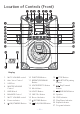Instruction Manual
— E7 —
Connection
Lights Mode
1
When the unit is turned on, the Light
mode 1 is automatically activated. The
lights will light up and will synchronize
with sound when you speak or sing
into the microphone.
Press the LIGHTS button for Light
mode 2 which will display the light
show but will not respond to the
microphone.
Press the LIGHTS button once again
to turn off the Lights.
1
This unit can be connected to another
audio system for greater audio output
via 3.5mm AUX cord (not included).
Plug one end of AUX cord into the
Line Out jack located on the back of
the machine.
Plug the other end of the AUX cord
into the Line In jack on your separate
audio device. You may need to refer
the instructions of your separate
audio device for more details.
u
Connecting to Line Out Jack
u
u
Press the button to easily set the
machine into bluetooth mode.
Note: See page E16 for Bluetooth
operation instructions.
Bluetooth Mode