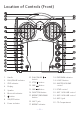Instruction Manual
— E8 —
Operation
Playing a CDG (Continued)
5
Adjust the volume to a comfortable
level using the MASTER VOLUME
control.
6
Connect microphone(s) and
slide the ON/OFF switch on the
microphone to the ON position.
7
Adjust the MIC VOLUME 1 or 2
control as desired. Increasing this
will increase the volume of the
respective microphone.
8
Rotate the ECHO control to add an
echo effect to your voice. Rotate
towards MAX to increase the echo
effect.
9
SKIP: Advance or go back one track
by pressing the Skip
9
/Skip
:
buttons.
10
REPEAT: During playback, press
the REPEAT/PROG button once to
repeatedly play the selected song;
the REPEAT indicator will blink.
Press the REPEAT/PROG button
a second time to repeatedly play
the whole CD; the REPEAT indicator
will light solid. Press it again to
cancel Repeat function, the REPEAT
indicator turns off.
U
y
V
at
X
W