Installation manual
Table Of Contents
- Front page
- Title page
- Table of contents (interactive)
- About this manual
- Simrad SH90
- Getting started
- Operational procedures
- Power on/off procedures
- Menu procedures
- Gain adjustment procedures
- Mode procedures
- Markers and symbols procedures
- Storage procedures
- Automatic search and tracking procedures
- User setting procedures
- Installation of options
- Software procedures
- Display modes
- Operating Panel
- Menu descriptions
- Parameters
- About the parameter dialogs
- Alphabetical list of parameters
- Parameter descriptions
- About
- AGC
- Beam
- Bearing (Display)
- Bearing (Horizontal)
- Bearing (Vertical)
- Colour Threshold
- Colours
- Data Source
- Date and time properties
- Dead Reckoning
- Default Setting
- Density
- Direction Indicator
- Display Gain
- Edit Gear (Purse)
- Edit Gear (Trawl)
- Edit School
- External Synchronisation
- Fish Alarm
- Gain
- Gear
- Heading
- Inspect Object
- Language
- Menu
- Message Bar
- Middle Pos(ition)
- Mode
- Mode Buttons
- Movements
- Noise Filter
- Palette
- Panel Backlight
- PP Filter
- Pulse Form
- Range
- Range (CatchView)
- RCG
- Recall
- Recall Mode
- Ruler
- Scale
- School Data
- Scientific Output
- Search Sector
- Search Step
- Slant Range
- Speed
- Stabilizer
- Status
- Store
- Store Mode
- Target Track
- Tilt
- Tip
- Track History
- Track Window
- Transducer
- TRU On/Off
- True Range
- TVG
- TX Power
- Units
- User Setting
- Wind Direction
- Zoom
- Zoom Scale
- Basic theory
- On-board maintenance
- Preventive maintenance schedule
- Wheelhouse units on-board maintenance
- Transceiver Unit on-board maintenance
- Power Supply Unit maintenance
- Hull Unit maintenance
- Index (interactive)
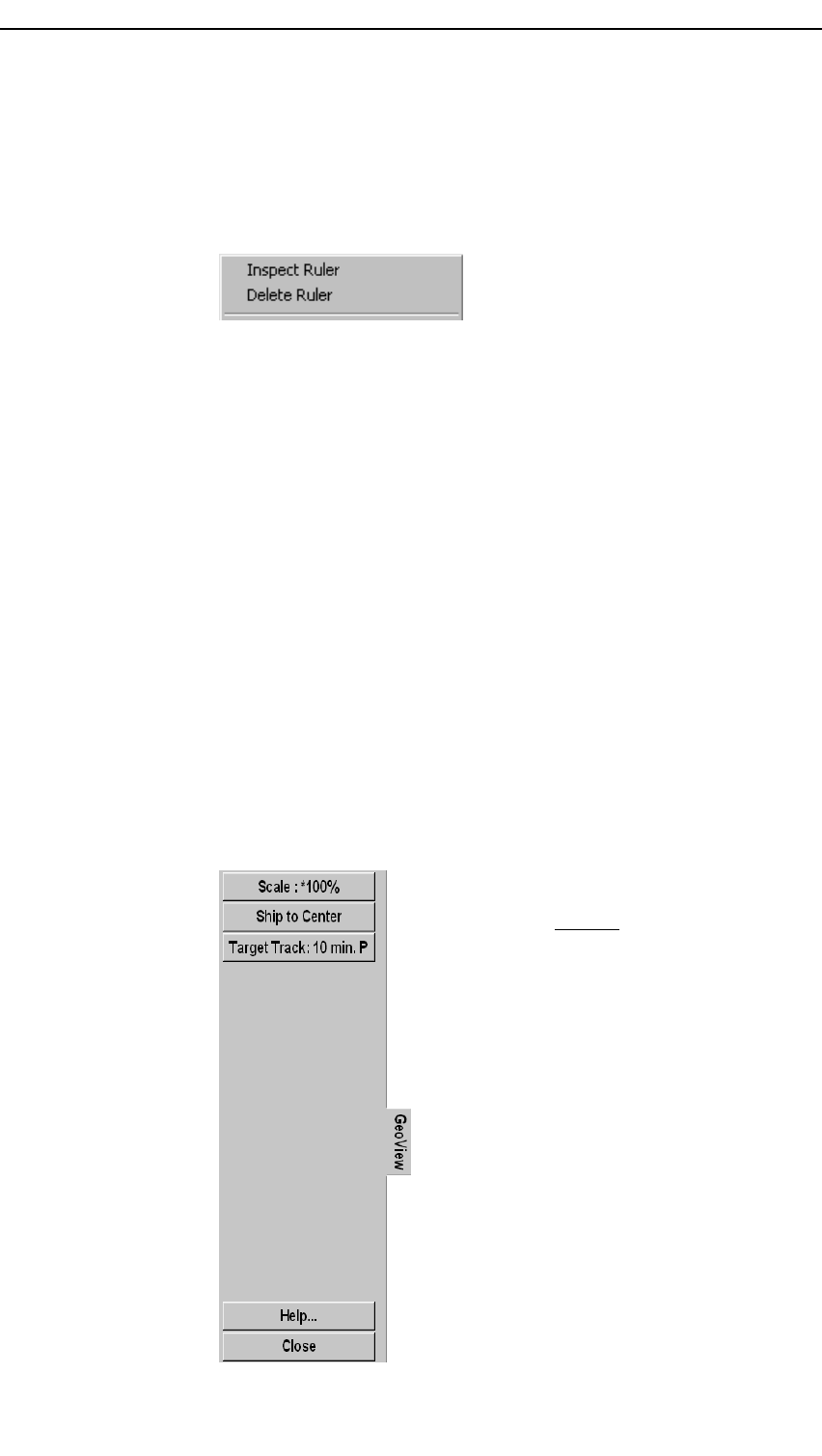
Menudescriptions
Rulerparameters
WhenyouopentheObjectpop-upmenuwiththecursor
positionedoveraruleronthedisplay,itwilldisplayadditional
parameters.
•DeleteRuler:Removesarulerfromthedisplay.
•InspectRuler:Ifyouclickonanexistingruler,theRuler
parameterdialogwillappearunderthemenu.Thisdialog
providesinformationabouttheselectedruler,anditallows
youtoremovetherulerwithaDeletebutton.(►Inspect
Objectonpage140)
Viewmenus
TheviewmenusareactivatedfromtheViewpop-upmenu,which
againisopenedusingtheViewbuttonontheOperatingPanel
orthemiddlemousebutton.Theviewmenusareshownwith
verticaltabsontherighthandside,andthemenuscaneasilybe
closedusingtheClosebuttoninthelowerpartofeachmenu.All
menushaveaccesstoon-linehelpthroughaHelpbutton.
GeoViewmenu
Menudescription
TheGeoViewmenuisactivatedby
pressingtheViewbuttonontheOperating
Panelorthem
i d d l e mousebuttoninany
horizontalview,andthenselectingView
MenuintheViewpop-up.
TheGeoViewmenuprovidescontrolof
selectedparametersrelatedtothecurrent
datadisplayedinthehorizontalview;the
scaleandtargettrack.Italsoprovides
youwithabuttontorepositionthevessel
symbol.TheGeoView2menuisidentical
totheGeoView.Itisshownwhenyou
operateinthesecondviewinaDual1or
Dual2operationalmodes.
•TheClosebuttonclosesthismenu.
•TheHelpbuttonopenstheon-line
help.
323775/B
111










