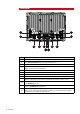Installation manual
12 | Installing the NSO components
Installing the NSO components
Mounting location
Choose the mounting locations carefully before you drill or cut. The display should be
mounted so that the operator can easily use the controls and clearly see the display
screen. Be sure to leave a direct path for all of the cables. Simrad displays are high-
contrast and anti-reflective, and are viewable in direct sunlight, but for best results
install the display out of direct sunlight. The chosen location should have minimal glare
from windows or bright objects.
Ensure that any holes cut are in a safe position and will not weaken the boat’s structure.
If in doubt, consult a qualified boat builder.
At least 100 mm (4”) away from the compass, at least 300 mm (12”) away from any
radio transmitter and at least 1.2 m (4 ft) away from any antenna.
Before cutting a hole in a panel, make sure that there are no hidden electrical wires or
other parts behind the panel.
Do not mount any part where it can be used as a hand hold, where it might be
submerged, or where it will interfere with the operation, launching or retrieving of the
boat.
If bracket mounting the display choose an area where the display will not be subjected to
excessive vibration.
Leave sufficient clearance space to connect all relevant cables.
Good ventilation is required. Poor ventilation may cause the Marine Processor Unit
(MPU) or display to overheat. The MPU and Simrad displays are designed to operate in
temperatures from -15° C to +55° C (+5° F to +131° F).
For overall width and height requirements, please see the drawings at the back of this
manual.
Secure the Marine Processor Unit
Secure the Marine Processor unit to a flat surface free from vibration.