User manual
Table Of Contents
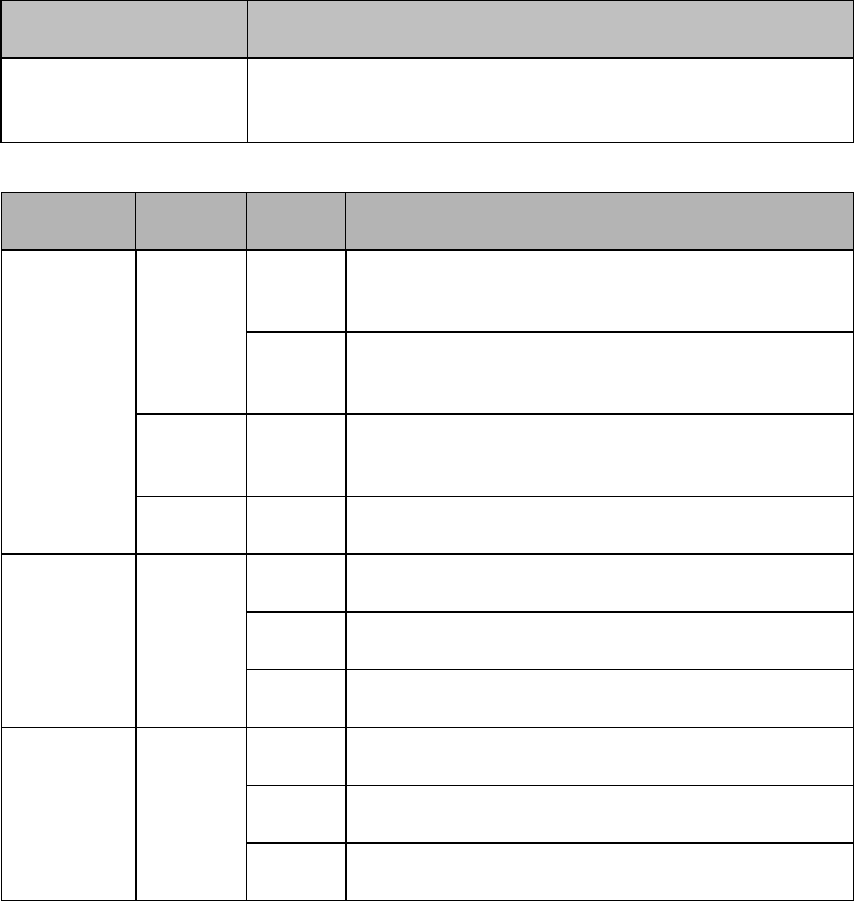
5
2.2 Front Panel
These two tables provide descriptions of the front panel interface.
BUTTON FUNCTION
CONFIG/RESET
(Security Setup /
Factory Reset)
Press 1 ~ 10 seconds for One Button Security Setup.
Press 10 seconds (or more) to perform a Factory Reset.
LED COLOR MODE FUNCTION
STATUS
Red
On
Connection speed is less than (<) 4 Mbps.
(or no PLC connection exists)
Blink
Adapter in power saving mode
(blinks twice every 5 seconds)
Orange On
Connection speed is greater than (>) 4
Mbps
and less than (<) 10 Mbps.
Green On Connection speed is greater than (>) 10 Mbps.
ETHERNET Green
On LAN connection established.
Off LAN connection is not established.
Blink LAN connection is active.
AP Green
On Adapter in AP (Access Point) mode.
Off Adapter in EP (End Point) mode
Blink Secure connection setup in progress.
Refer to Chapter 4 - Network Performance for more about connection speeds.










