User manual
Table Of Contents
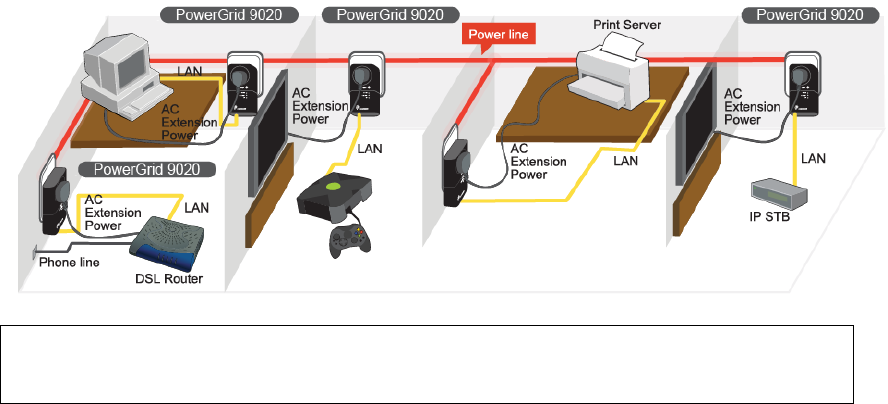
3
Chapter 1 - Introduction
This user manual provides details concerning the installation, configuration and
application of COMTREND Corporation’s PowerGrid 9020 Powerline adapter.
The PowerGrid 9020 extends Ethernet (10/100M) networks over internal power
lines. It incorporates a power socket with AC filter, which allows for Powerline
networking without depriving the user of a single power outlet.
The front panel of the PowerGrid 9020 has one button and three LEDs that allow
the user to configure a secure network without the use of a computer. The Status
LED shows the amount of bandwidth (data transmission) available to applications.
A master PG9020 device cannot command more than 15 slave PG9020
connections in a network; therefore, 16 units of PG9020 is the maximum quantity
in a network.
If several IHAV networks are coexisting, there is a network isolation
protocol (Network ID) that ensures that no data from one network is received by
another network. In addition to the data isolation protocol, encryption can be
applied to protect data between networks.
SPECIAL FEATURES
One Button Security Setup - Automatic generation of an Encryption
Key and Network Identifier by pressing a single button!
Data Transmission Indicator – The tri-color Status LED shows the
amount of bandwidth (data transmission) available to applications.
Power Socket with AC Filter - Plug the PowerGrid 9020 into a power
outlet without losing use of the outlet for other applications.
APPLICATIONS
The figure below shows example applications of Comtrend PowerGrid products.
NOTE: PowerGrid 9020 units are fully compatible with all current and previous
models as well as any UPA-compliant (Universal Powerline Association)
device from 3rd party vendors










