User manual
Table Of Contents
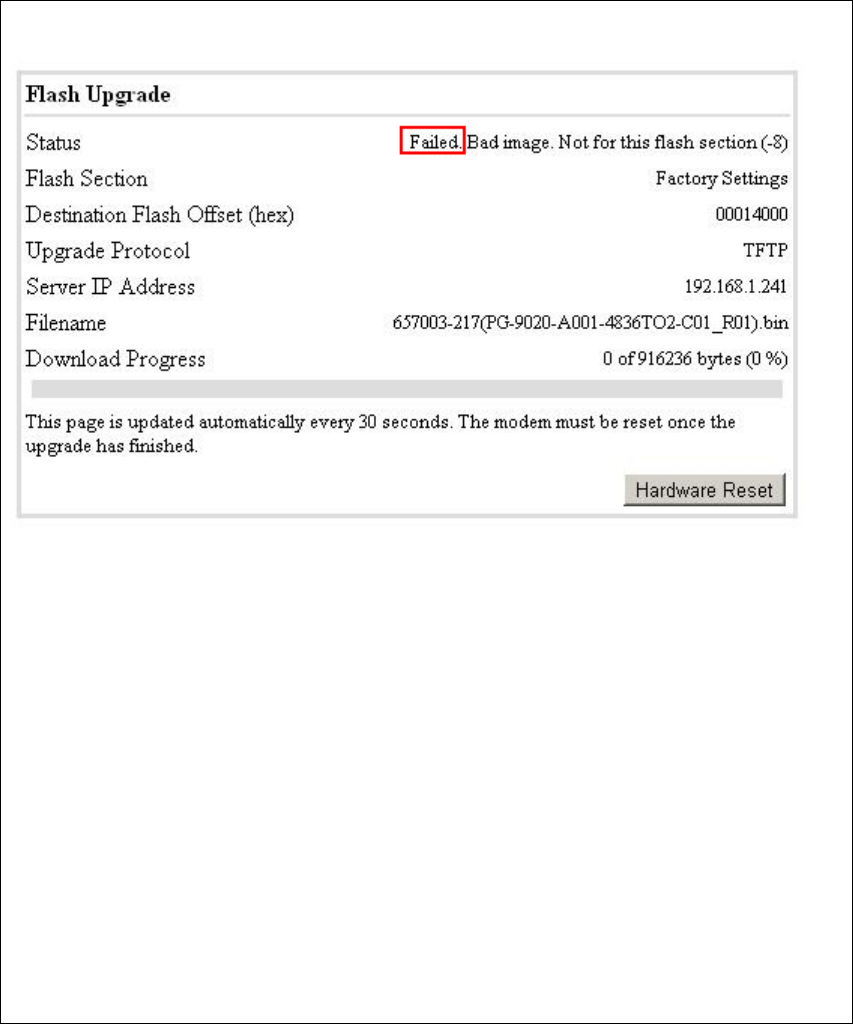
36
Flash Upgrade Status Failed
This status message means the upgrade was not successful.
Click the back button on your browser and check settings before trying again.
If the file upload fails, we recommend the following:
(1) Once you have decided on the file you want to upload (firmware or factory
setting), make sure the name is correct and there are no typing errors.
Also, ensure that the file (name) and the required flash section match.
(2) Make sure that the TFTP or FTP server is ready for upgrade. If the user
runs TFTP server, select TFTP (from the dropdown menu) for the upgrade
protocol. If the user runs FTP server, select FTP (from the dropdown
menu) for the upgrade protocol.
(3) Be sure that the server IP address that you input is the IP address of the
TFTP or FTP “server” not your PG-9020’s IP address. Also, check that the
IP configuration of the PG-9020 is on the same network segment as the
server (see IP Configuration for details).
(4) The file required for upgrade needs to be placed in a folder/directory that
the TFTP/FTP server can access.
(5) For FTP Server: Make sure that the correct User Name and Password are
inputted.










