User manual
Table Of Contents
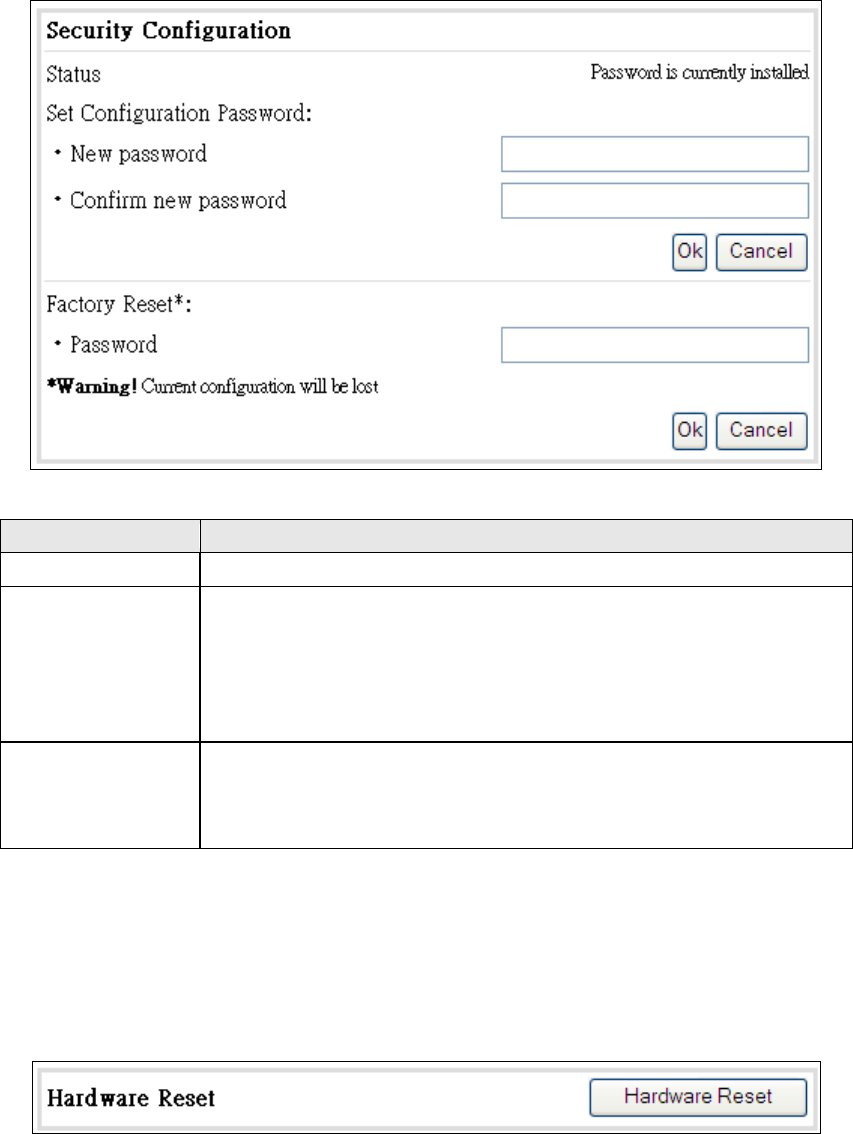
34
Field
Description
Status
Password is currently installed / No password installed
Set Configuration
Password
To change the configuration password, notice that you must
enter it twice; first in the New password field and again in
the Confirm new password field. The configuration
password can be up to 20 characters in length. To remove
the configuration password, leave these fields empty. Click
OK to make a change.
Factory Reset
To reset the device to factory settings, enter the factory reset
password (see section 2.3) and click OK. Use this function
with caution, as it will erase the current configuration
settings.
HARDWARE RESET
Press the Hardware Reset button to reboot the device. It will not erase the
configuration settings. It performs the same function as holding down the
CONFIG/RESET button for 10 seconds or more. You must perform a hardware
reset of the device to change some settings, such as IP mode (DHCP/FIXED).
FLASH UPGRADE
Flash memory is divided into six separate sections which can be upgraded
independent of each other using FTP, TFTP or L2 (Layer 2) server protocols.










