User manual
Table Of Contents
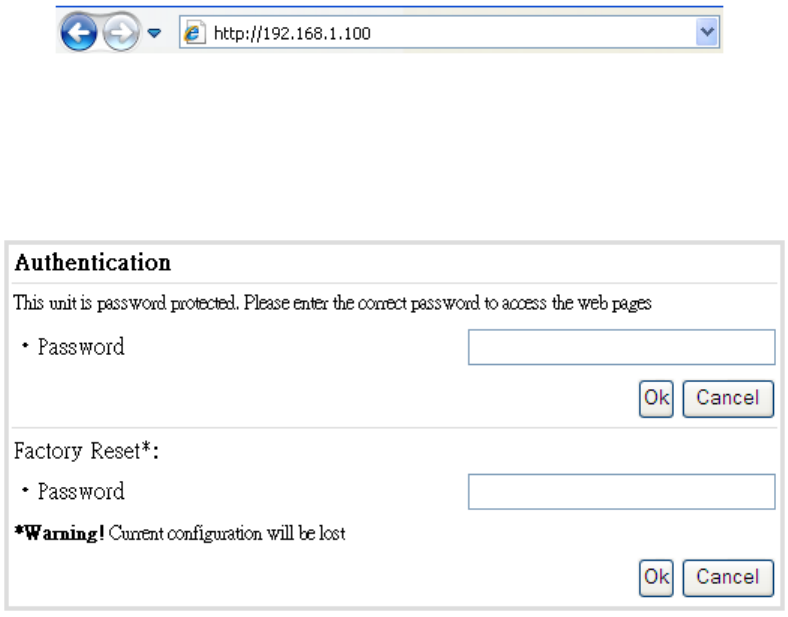
17
5.2 Login Screen
Perform the following steps to login to the WUI:
STEP 1: Start the Internet browser and enter the IP address as a HTTP link
in the URL address field and press Enter. For the default IP
address of 192.168.1.100, you must input http://192.168.1.100,
as shown below.
STEP 2: The login screen should appear, as shown below. Enter the login
password in the top section and click OK to continue. To perform a
factory reset on the device you must enter the factory reset password
in the bottom section and click OK. The WUI login password and other
default settings can be found in section 2.3.
NOTE: You can change this password in the WUI (see Security in section 5.5).










