User manual
Table Of Contents
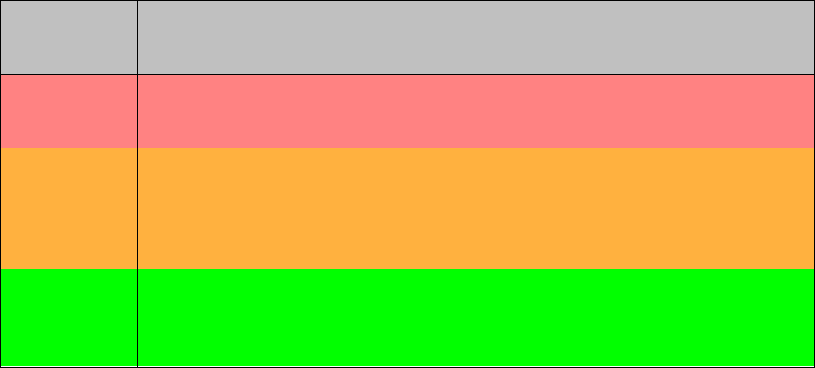
9
Chapter 4 - Network Performance
The Status LED shows an estimate of available throughput in the application layer.
There are three levels of throughput indicated by three different LED colors. A
particular adapter shows, with one color, the throughput level with reference to
the adapter sending the most data to it. In the case of a network consisting of
two adapters, they always show the level of throughput with reference to the
other.
However, in the case of a network of three or more adapters, each one internally
measures the amount of bytes received from the other adapters in the network
and only shows the level of throughput with reference to the one that is sending
the most data. A throughput estimator also keeps track of the number of
neighboring networks since available bandwidth will be divided between them
when sharing the channel. The thresholds for these levels of throughput are
preconfigured in the system.
The STATUS LED behavior is summarized in the table below.
LED
STATUS
RED
Estimated Throughput < Low Threshold (4 Mbps)
ORANGE
Low Threshold (4 Mbps) <
Estimated Throughput
< High Threshold (10 Mbps)
GREEN
Estimated Throughput >
High Threshold (10 Mbps)










