User's Manual
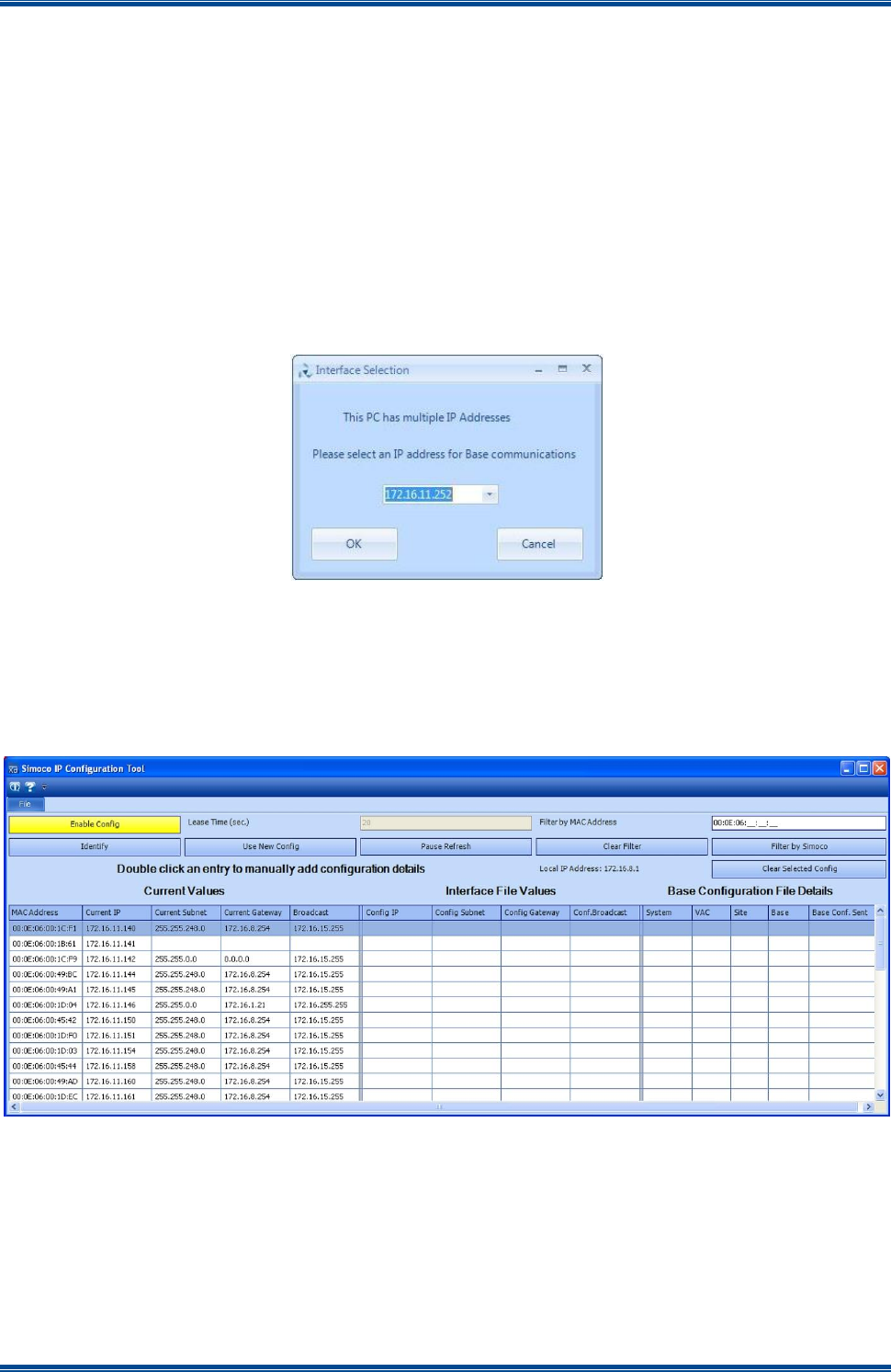
SDB680 – INSTALLATION GUIDE TNM-I-E-0046
Aug 14 Page 27 CONFIGURATION TIER II BASE
3.3 INSTALLING THE SIMOCO IP CONFIGURATION SERVER
6. Refer to the Simoco IP Configuration Tool User Manual [3] and install the Simoco IP
Configuration Server software in accordance with Section 1.3 – Software Installation.
7. After installing the Simoco IP Configuration Tool software, ensure that the PC on which the
software is installed is connected to the Ethernet switch via a CAT 5 Ethernet cable.
3.4 IP ADDRESS CONFIGURATION
8. On the PC, start the Simoco IP Configuration Tool.
9. If the PC has more than one IP address or Network Connection, when the IP Configuration
Tool is started, the Interface Selection screen will be displayed (see Figure 8 below).
Figure 8. Interface Selection screen.
10. On the Interface Selection screen, select the relevant IP address that is to be used for
communicating with the base station(s).
11. Once the IP address has been selected the Simoco IP Configuration Tool main screen will
be displayed (see Figure 9 below).
Figure 9. IP Configuration Tool main screen
12. Refer to the Simoco IP Configuration Tool User Manual [3] and configure the IP Address for
the relevant MAC Address listed in the data grid of the main screen in accordance with
Section 2.2 – Configuring an IP Address.
3.5 CONFIGURING THE DMR BASE
13. On the SDMT main screen, carry out the following:
13.1. On the ribbon bar, select the ‘DMR Tier II’ tab.










