User's Manual
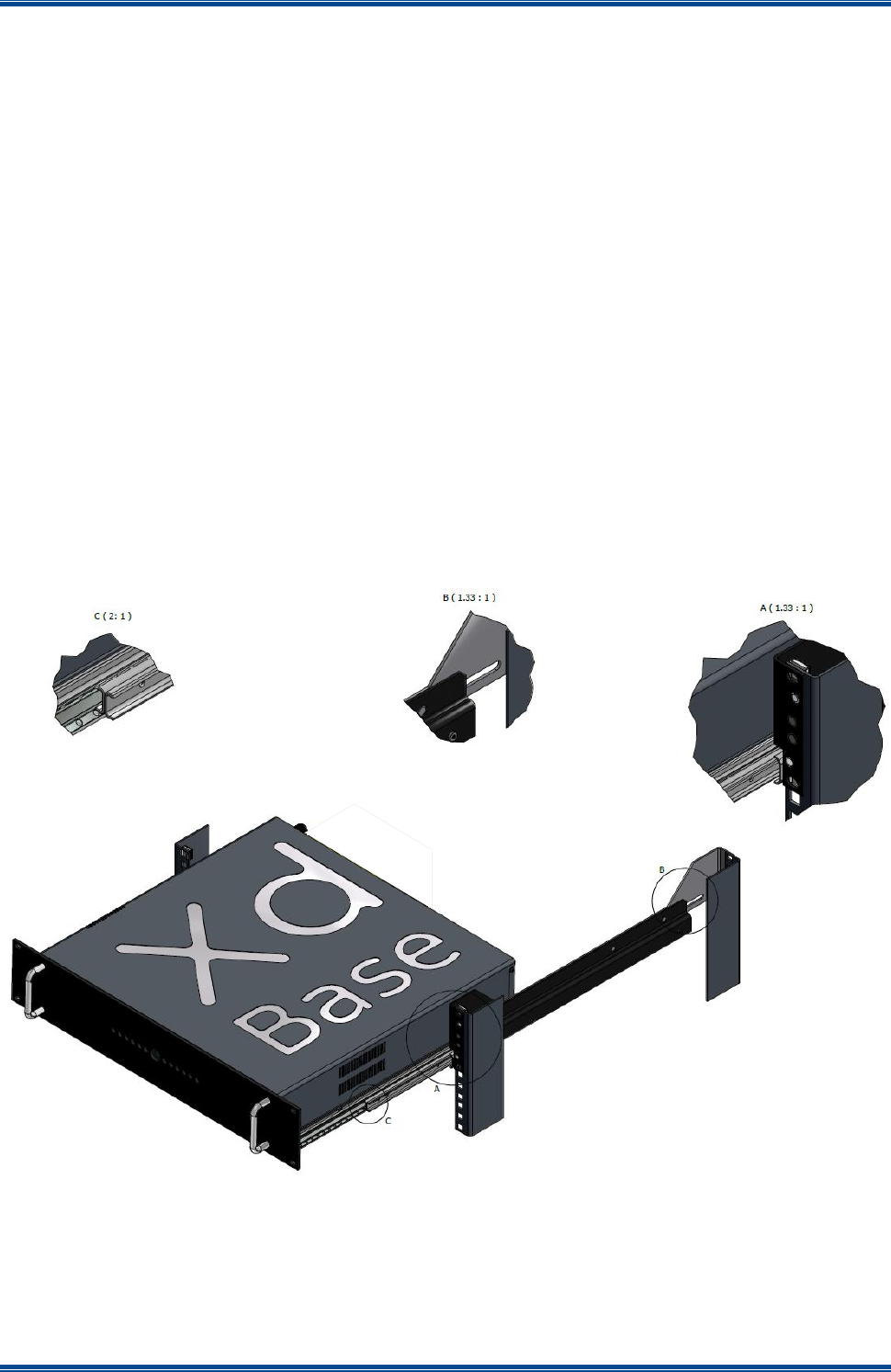
SDB680 – INSTALLATION GUIDE TNM-I-E-0046
Aug 14 Page 24 RACK MOUNT INSTALLATION
2.2 FITTING THE SDB680 BASE STATION
4. To fit the SDB680 into a rack on a support shelf, carry out the following:
4.1. Hook the support shelves onto either side (internal) of the rack at equal heights.
4.2. Fit the M6 cage nuts into the appropriate positions on the front rack mounting support
rails.
4.3. At the front of the rack, position the rear of the base station onto the support shelves
and slide the base station into the rack, checking that it does not catch on anything.
4.4. Secure the base station into the rack using the four M6 x 12 mm pozidriv retaining bolts
with plastic cup washers (two per side).
5. To fit the SDB680 into a rack using rack mount supports, carry out the following (see
Figure 7 below):
5.1. Fit the slide rails to the pair of front rack mount support brackets using the four screws
provided (two per slide rail).
5.2. Ensuring that the left-hand and right-hand rack mount support brackets are paired up
correctly, fit the front and rear rack mount support brackets together using four M6 nuts
and plain washers (two each per side) do not fully tighten at this stage.
Figure 7. Inserting and securing the base station into the rack.
5.3. Fit the pair of rack mount support assemblies into the rack at suitable heights as
follows:
5.3.1. Secure the rack mount support assemblies to the front rack mounting support
rails using four M6 nuts and plain washers (two each per side) provided.










