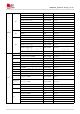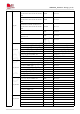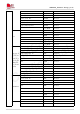Users Manual Part 2
SIM8260A_Hardware Design_V1.05
www.simcom.com 82 / 122
5.3.2 Sleep Mode
In sleep mode, the current consumption of module will be reduced to a very low level.
Several hardware and software conditions must be satisfied in order to let module enter sleep mode:
1. UART condition
2. USB condition
3. Software condition
Before designing, pay attention to how to realize sleeping/waking function.
5.3.3 Minimum Functionality Mode and Flight Mode
Minimum functionality mode ceases a majority function of Module, in order to minimizing the power
consumption. This mode is set by the AT command which provides a choice of 3 different functionality
levels.
● AT+CFUN=0: Minimum functionality
● AT+CFUN=1: Full functionality (Default)
● AT+CFUN=4: Flight mode
If module has been set to minimum functionality mode, the RF (U)SIM card function will be closed while the
serial port and USB are still available.
If module has been set to flight mode, the RF function will be closed, while the (U)SIM card, the serial port
and USB are still available.
When module is in minimum functionality or flight mode, it can return to full functionality by the AT command
“AT+CFUN=1”.
NOTE