User's Manual
Table Of Contents
- Bridges Hardware Guide
- Contents
- 1 Introduction
- 2 Deploying Silver Spring Networks Bridges
- A Specifications
- Overview
- eBridge and sBridge Features
- Silver Spring Networks eBridge Specifications
- Silver Spring Networks sBridge Specifications
- Regulatory Compliance - Module Certifications
- FCC Certification (Radiated/Conducted Emissions Compliance FCC Part 15.247)
- Industry Canada Certification (Radiated/Conducted Emissions Compliance RSS-210)
- C-Tick Level 3 (Radiated/Conducted Emissions Compliance AS/NZS4268, AS/NZS4778)
- Silver Spring Networks NIC, FCC IDs: OWS-NIC515 IC: 5975A-NIC515 (sBridge) OWS-NIC506, IC:5875A-NIC506 (eBridge)
- Glossary
- Index
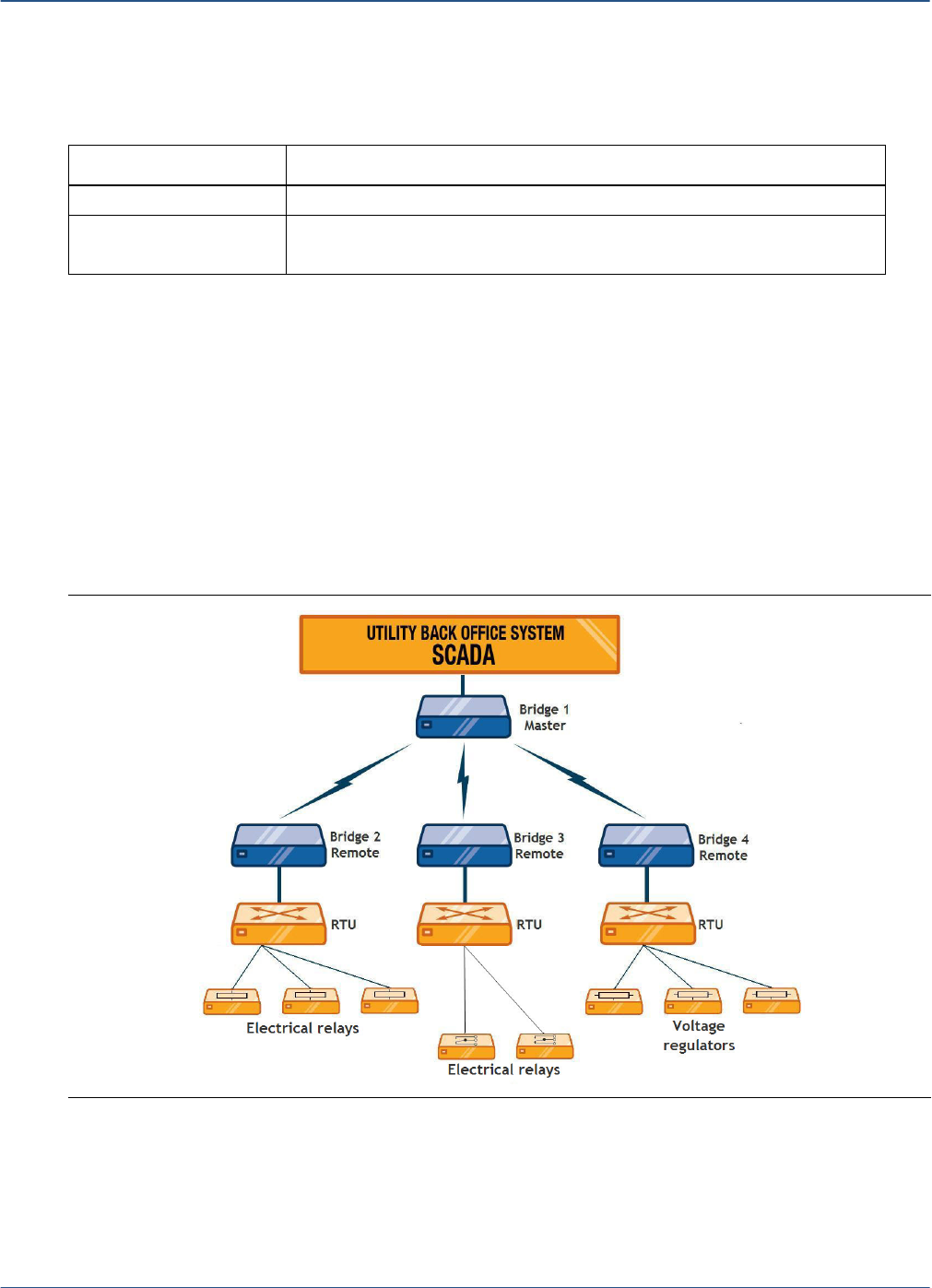
Bridges Hardware Guide Silver Spring Networks 9
2 Deploying Silver Spring Networks Bridges
4. Interface Connections: Connect the required interface cables between the bridge and the
RTU.
Bridges can also connect to voltage, capacitor, tap changer and VAR management controllers,
which usually provide their own serial and Ethernet ports. The eBridge or sBridge must be
installed in the same enclosure as the controller.
Types of Bridge Deployments
RTUs are key components of the electrical system that act as collection points for sensor data and
issue simple commands to control relays, regulators and other electrical system distribution
devices. After installation, the bridges bring the RTUs into a new Distribution Automation (DA)
network. Figure 4 shows a highly simplified example.
Table 2. Available antennas for Silver Spring Network bridges
SSN Antenna Part # Description
315-00012 Rev. 5 JPole antenna
315-000002 Rev. A sBridge: Rubber Duck, 3dBI maximum gain, SMA Female, Antenna
eBridge: Rubber Duck, 6dBI maximum gain, SMA Female, Antenna
Figure 4. Example of a Master/Remote bridge deployment










