User's Manual
Table Of Contents
- Bridges Hardware Guide
- Contents
- 1 Introduction
- 2 Deploying Silver Spring Networks Bridges
- A Specifications
- Overview
- eBridge and sBridge Features
- Silver Spring Networks eBridge Specifications
- Silver Spring Networks sBridge Specifications
- Regulatory Compliance - Module Certifications
- FCC Certification (Radiated/Conducted Emissions Compliance FCC Part 15.247)
- Industry Canada Certification (Radiated/Conducted Emissions Compliance RSS-210)
- C-Tick Level 3 (Radiated/Conducted Emissions Compliance AS/NZS4268, AS/NZS4778)
- Silver Spring Networks NIC, FCC IDs: OWS-NIC515 IC: 5975A-NIC515 (sBridge) OWS-NIC506, IC:5875A-NIC506 (eBridge)
- Glossary
- Index
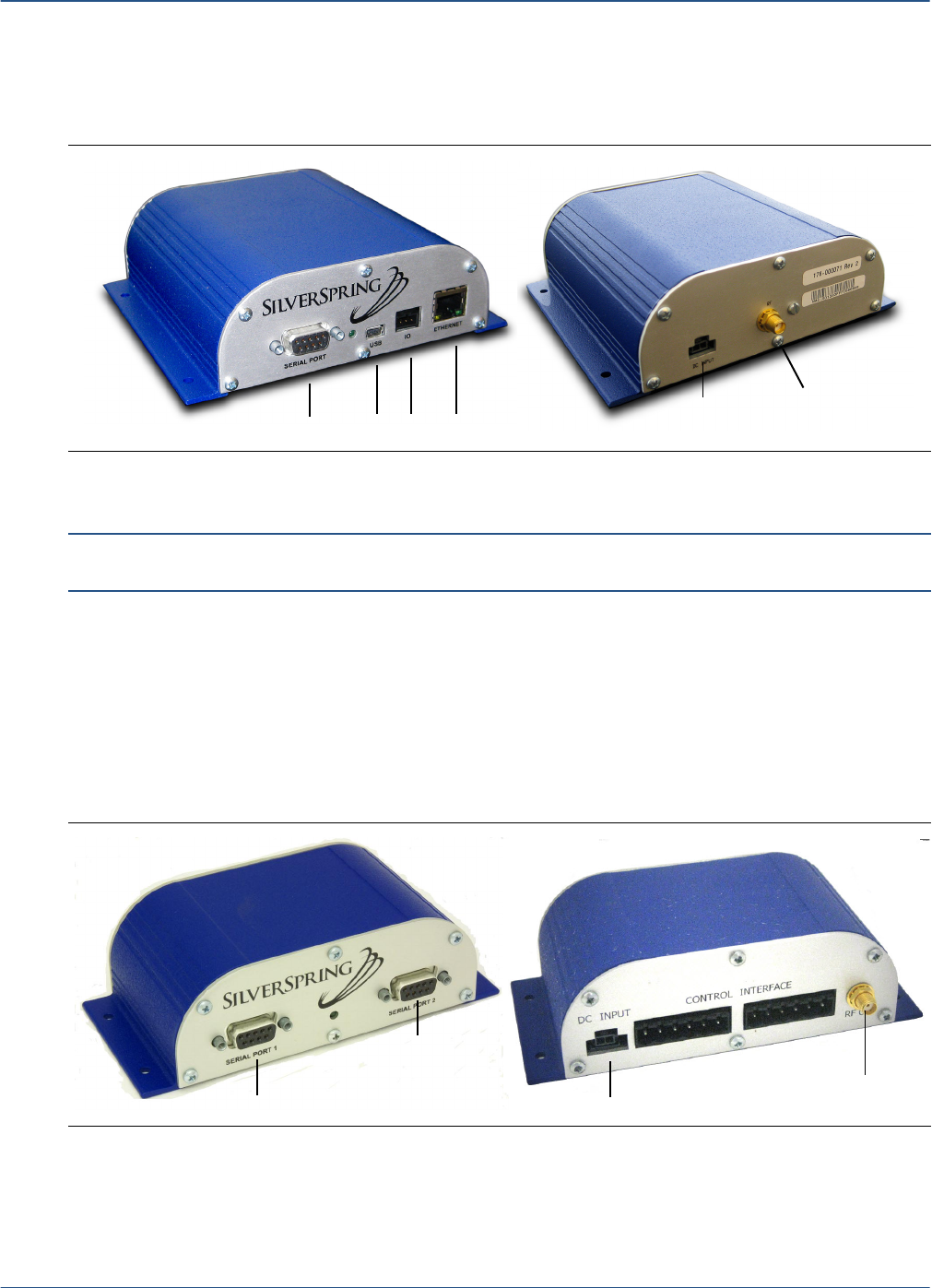
Bridges Hardware Guide Silver Spring Networks 5
1 Introduction
or more RTUs. The RF interface connects all bridges together in a routable RF wireless network
for DA communications. A serial port can also be used for RTU connections.
The sBridge
Note: sBridges can be used for meter connectivity and for DA RTU connectivity.The application
described in this guide is for DA connectivity. sBridges are not designed for use as a master bridge.
The Silver Spring Networks sBridge provides similar functionality to the eBridge, with the
primary difference being support for two serial interfaces as shown in Figure 2. Serial port 1 is
designated as a remote communication port, passing raw serial traffic, for central offices to
diagnose, monitor and remotely configure the device. Serial port 2 connects to an RTU and
passes DNP3/IP traffic. Either port can be set to function in either mode. As with the eBridge, an
RF interface connects the sBridges to the RF network.
Figure 1. Front and back view of the eBridge
Figure 2. Front and rear view of the sBridge
Serial port
USB Ethernet
Power
SMA female RF conn.
GPIO
Front
Back
Serial Port 1
Serial Port 2
Power
SMA female RF
connector










