User's Manual
Table Of Contents
- Bridges Hardware Guide
- Contents
- 1 Introduction
- 2 Deploying Silver Spring Networks Bridges
- A Specifications
- Overview
- eBridge and sBridge Features
- Silver Spring Networks eBridge Specifications
- Silver Spring Networks sBridge Specifications
- Regulatory Compliance - Module Certifications
- FCC Certification (Radiated/Conducted Emissions Compliance FCC Part 15.247)
- Industry Canada Certification (Radiated/Conducted Emissions Compliance RSS-210)
- C-Tick Level 3 (Radiated/Conducted Emissions Compliance AS/NZS4268, AS/NZS4778)
- Silver Spring Networks NIC, FCC IDs: OWS-NIC515 IC: 5975A-NIC515 (sBridge) OWS-NIC506, IC:5875A-NIC506 (eBridge)
- Glossary
- Index
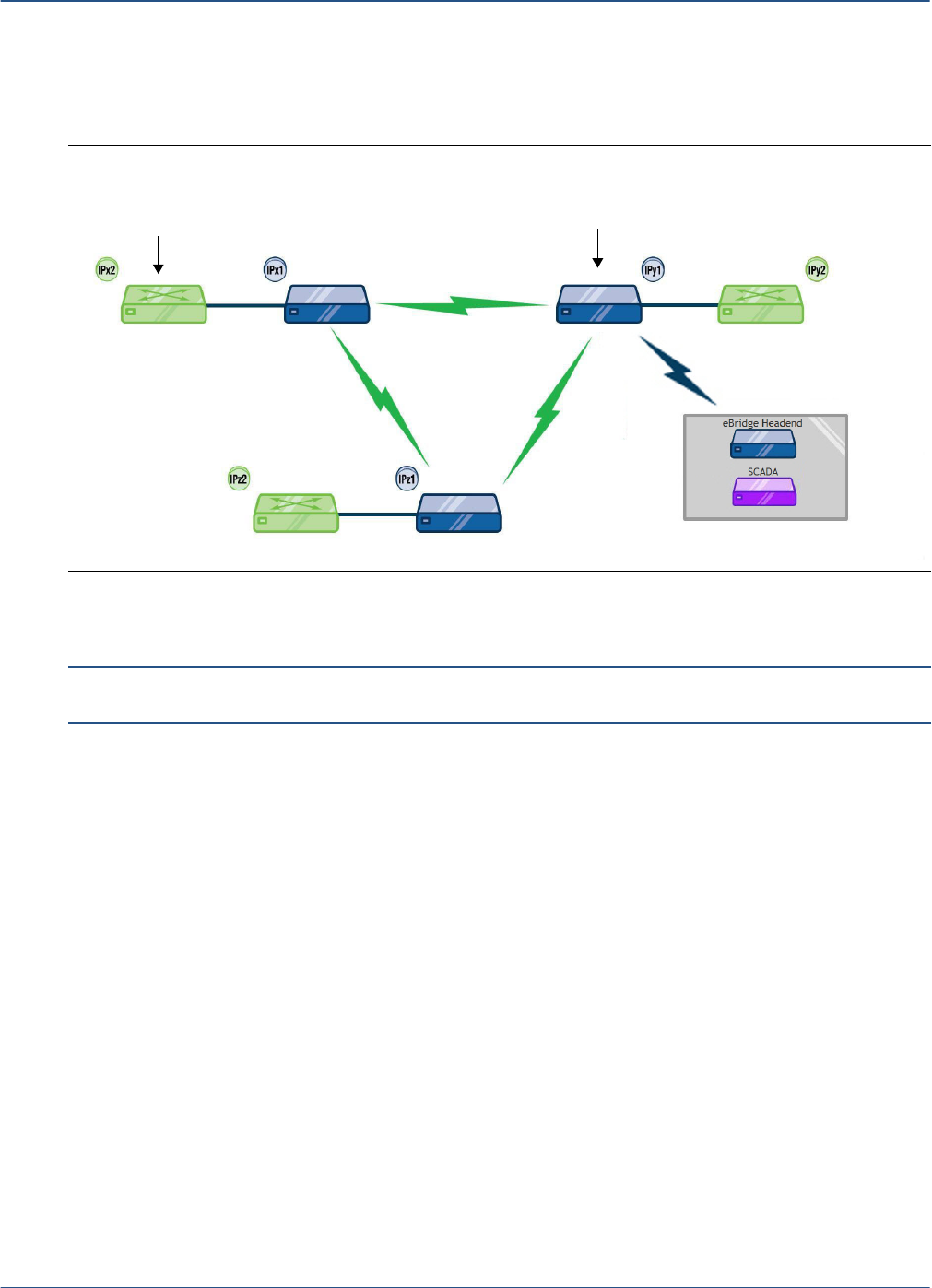
Bridges Hardware Guide Silver Spring Networks 17
2 Deploying Silver Spring Networks Bridges
determine the routing paths to all other members of the team. Figure 10 shows the path of
various messages between the teaming members.
All team members exist on the same subnet. An eBridge or Access Point acts as the master for the
teaming network.
Note: For more information on configurations and bridge deployment modes, see the Bridge
Configurator 2.0 User’s Guide.
Figure 10. Example of an Ethernet Teaming Deployment Mode
1. The recloser IPx2 sends an
“Open” message to the
192.168.0.4
Ethernet
Ethernet
Ethernet
192.168.0.5
192.168.0.6
192.168.0.7
192.168.0.8
192.168.0.9
3. This bridge receives the
“Open” message from IPx1
and sends it, through Ethernet,
2. Bridge IPx1 sends
the packet to
eBridge IPy1 over RF.
Substation
recloser at IPy2 through
the predetermined path.
to the recloser at IPy2.










