User's Manual
Table Of Contents
- Bridges Hardware Guide
- Contents
- 1 Introduction
- 2 Deploying Silver Spring Networks Bridges
- A Specifications
- Overview
- eBridge and sBridge Features
- Silver Spring Networks eBridge Specifications
- Silver Spring Networks sBridge Specifications
- Regulatory Compliance - Module Certifications
- FCC Certification (Radiated/Conducted Emissions Compliance FCC Part 15.247)
- Industry Canada Certification (Radiated/Conducted Emissions Compliance RSS-210)
- C-Tick Level 3 (Radiated/Conducted Emissions Compliance AS/NZS4268, AS/NZS4778)
- Silver Spring Networks NIC, FCC IDs: OWS-NIC515 IC: 5975A-NIC515 (sBridge) OWS-NIC506, IC:5875A-NIC506 (eBridge)
- Glossary
- Index
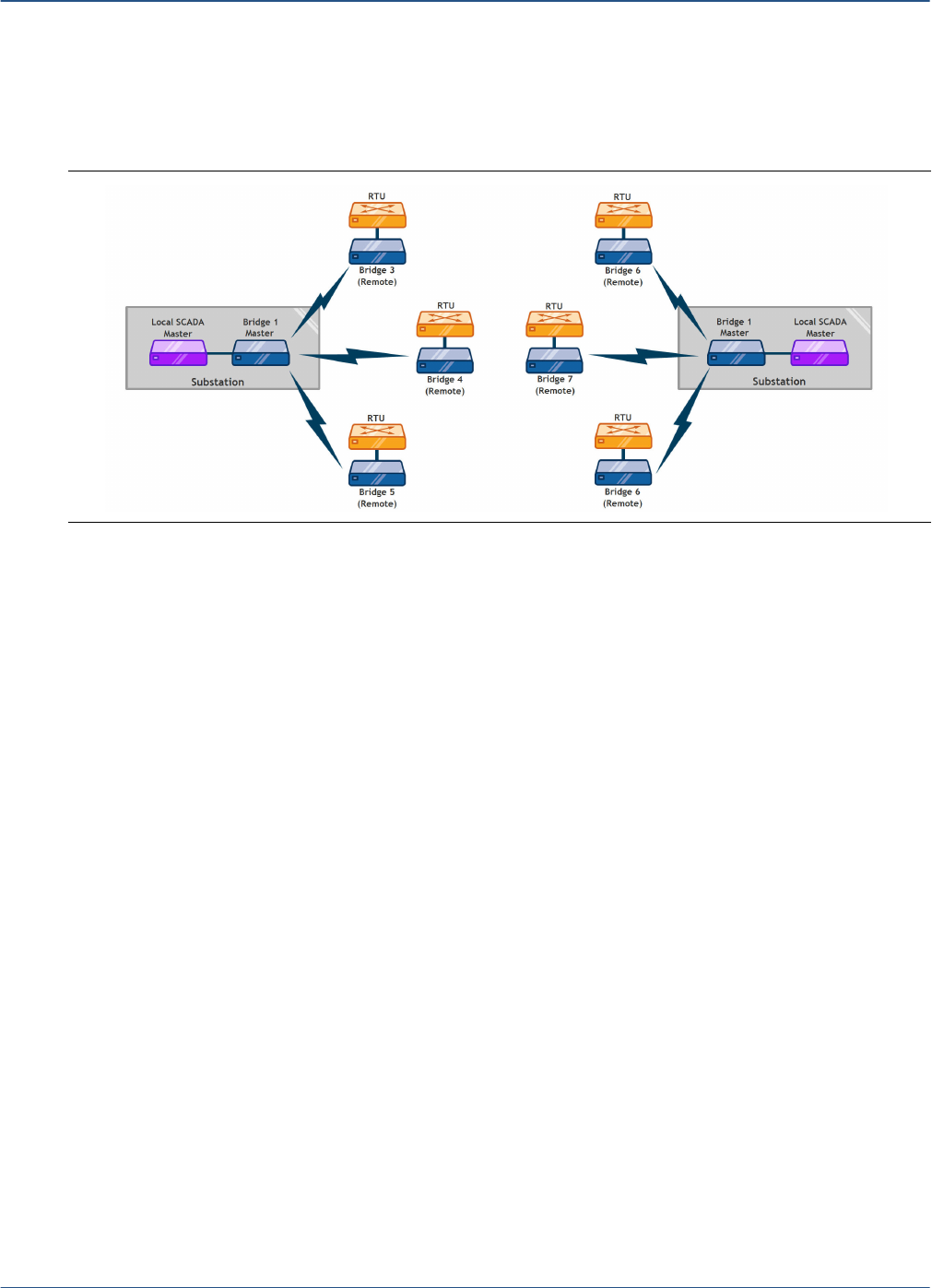
Bridges Hardware Guide Silver Spring Networks 13
2 Deploying Silver Spring Networks Bridges
In a decentralized Master/Remote deployment, multiple SCADA systems exist (for example,
substations in different locations) and data is drawn back to multiple points. Larger DA networks
will roughly follow this model.
Teaming Topology
In the Teaming topology, a small set of bridges send each other messages to accomplish specific
tasks. There can be up to ten members in a team and an unlimited number of teams. In Teaming,
bridges communicate with each other, maintaining all routes to all members of the team.
Teaming is useful when dealing with devices such as reclosers that need to communicate with
each other to accomplish group switching and fault isolation. These devices require a Teaming
topology because it supports routing tables to all possible combinations of paths.
Refer to Figure 10 for an illustration of a Teaming topology.
Supported Interfaces
Connect bridges to a SCADA network and/or RTUs through either of the following interfaces:
• Ethernet
• Serial
Ethernet
eBridge only: In Ethernet mode, the eBridge connects to an RTU through an Ethernet
interface. Because all communication between bridges over the Silver Spring Networks RF
network always uses IP, the end point of the network is the RTU. When an eBridge uses Ethernet
to communicate with an RTU, it operates like a router and does not require DNP information.
When a packet comes across the RF network, the bridge makes a routing decision to send the
packet to the destination IP address (an RTU).
On master bridges, Ethernet is used to communicate with the SCADA network.
Figure 7. Example of a Decentralized Master/Remote Deployment










