User's Manual
Table Of Contents
- Bridges Hardware Guide
- Contents
- 1 Introduction
- 2 Deploying Silver Spring Networks Bridges
- A Specifications
- Overview
- eBridge and sBridge Features
- Silver Spring Networks eBridge Specifications
- Silver Spring Networks sBridge Specifications
- Regulatory Compliance - Module Certifications
- FCC Certification (Radiated/Conducted Emissions Compliance FCC Part 15.247)
- Industry Canada Certification (Radiated/Conducted Emissions Compliance RSS-210)
- C-Tick Level 3 (Radiated/Conducted Emissions Compliance AS/NZS4268, AS/NZS4778)
- Silver Spring Networks NIC, FCC IDs: OWS-NIC515 IC: 5975A-NIC515 (sBridge) OWS-NIC506, IC:5875A-NIC506 (eBridge)
- Glossary
- Index
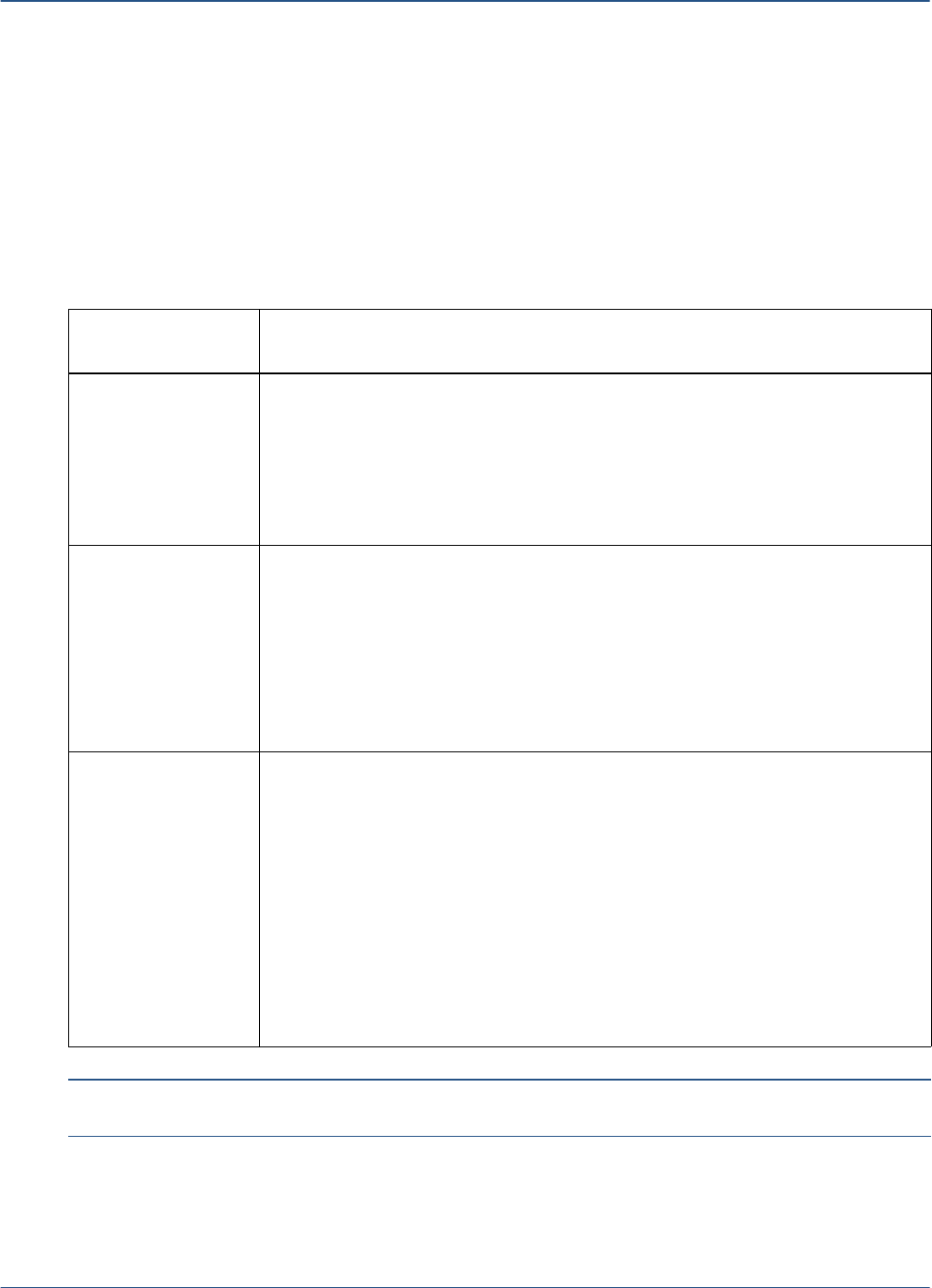
Bridges Hardware Guide Silver Spring Networks 10
2 Deploying Silver Spring Networks Bridges
Deployment Considerations
Before deploying bridges, allow for the following deployment considerations:
• Network topology
• Interfaces and protocols
• Deployment modes
Table 3 summarizes bridge deployment choices in the network.
Note: The sBridge operates only as a Remote or in teaming mode. sBridges do not operate as a
Master.
Table 3. Bridge Deployment Topologies and Modes
Deployment
Considerations Description
Network topology Bridges can be deployed in the following network topologies:
• Master/Remote (with a centralized Master or decentralized Masters)
• Teaming
• Combination of Master/Remote and Teaming
For more information about DA network topology, refer to Supported Network
Topologies on page 11.
Interfaces and
protocols
The eBridge supports the following interfaces and protocols:
• Ethernet using IPv4
• Serial using IPv4 or IPv6
For more information on this topic, refer to Supported Interfaces on page 13.
The sBridge supports the following interfaces:
• Serial using IPv4 or IPv6
All bridges operate RF interfaces in a wireless network, running IPv6 by default.
Deployment modes The eBridge supports the following deployment modes:
• Mixed IPv4 (Ethernet Master/Serial Remote)
• Mixed IPv6 (Ethernet Master/Serial Remote)
• Ethernet Master/Ethernet Remote
• Ethernet Master/Serial and Ethernet Remotes
• Serial Master/Serial Remote
• Ethernet Teaming and Serial Teaming
The sBridge supports the following deployments:
• Serial Remote
• Serial Teaming










