Scanner User Manual
Table Of Contents
- User Documentation
- Scan and Reconstruction
- Dose Information
- Workflow Information
- Application Information
- Head
- Neck
- Shoulder
- Thorax
- Abdomen
- Pelvis
- Spine
- Upper Extremities
- Lower Extremities
- Vascular
- Specials
- Children
- Overview
- Hints in General
- HeadRoutine_Baby
- HeadRoutine_Child
- HeadSeq_Baby
- HeadSeq_Child
- InnerEar
- SinusOrbi
- Neck
- ThoraxRoutine_Baby
- ThoraxRoutine_Child
- ThoraxHRSeq_Baby
- ThoraxHRSeq_Child
- Abdomen_Baby
- Abdomen_Child
- Spine_Baby
- Spine_Child
- ExtrHR_Baby
- ExtrHR_Child
- HeadAngio
- HeadAngio08s
- CarotidAngio
- CarotidAngio08s
- BodyAngio
- BodyAngio08s
- NeonateBody
- syngo 3D
- syngo Fly Through
- syngo Dental CT
- syngo Osteo CT
- syngo Volume Evaluation
- syngo Dynamic Evaluation
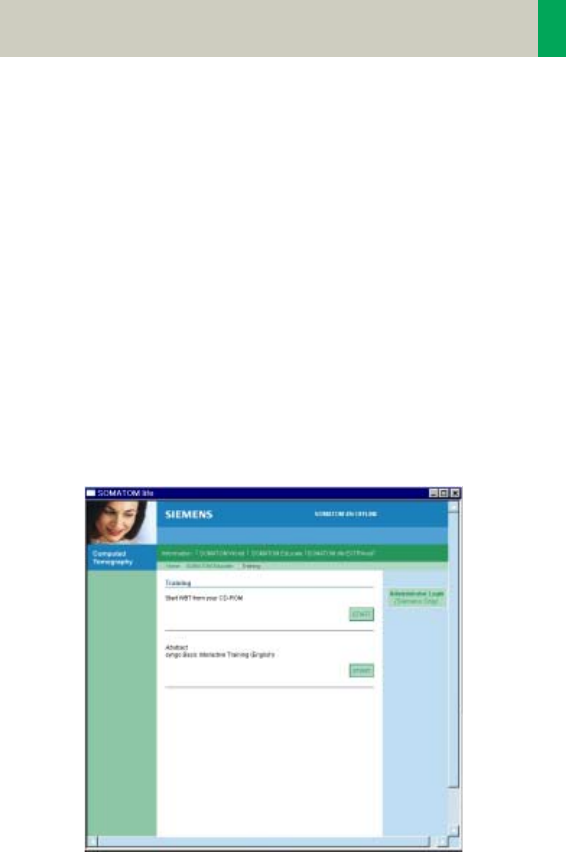
Application Information
57
Access to Computer Based Training or Manuals on
CD ROM
Start the Computer Based Training to learn more about
your software and enhance your clinical knowledge.
Note: The syngo Basics Training is pre-installed on your
system and can directly be used by selecting SOMA
-
TOM Educate. The syngo Advanced Application Train-
ing can be downloaded in the Siemens Extranet or is
sent to you automatically on CD if you request a trial
software via the Siemens Extranet.
In case a document (e.g., Application Guide) is not vis-
ible after being opened:
• Minimize or move the Browser window of the SOMA-
TOM life platform.
Under the navigation path "World" you can also start
your manual CD ROM.
C2-025.630.01.01.02_APPLICATIONGUIDE_SPIRIT.book Page 57 Friday, April 8, 2005 9:55 AM










