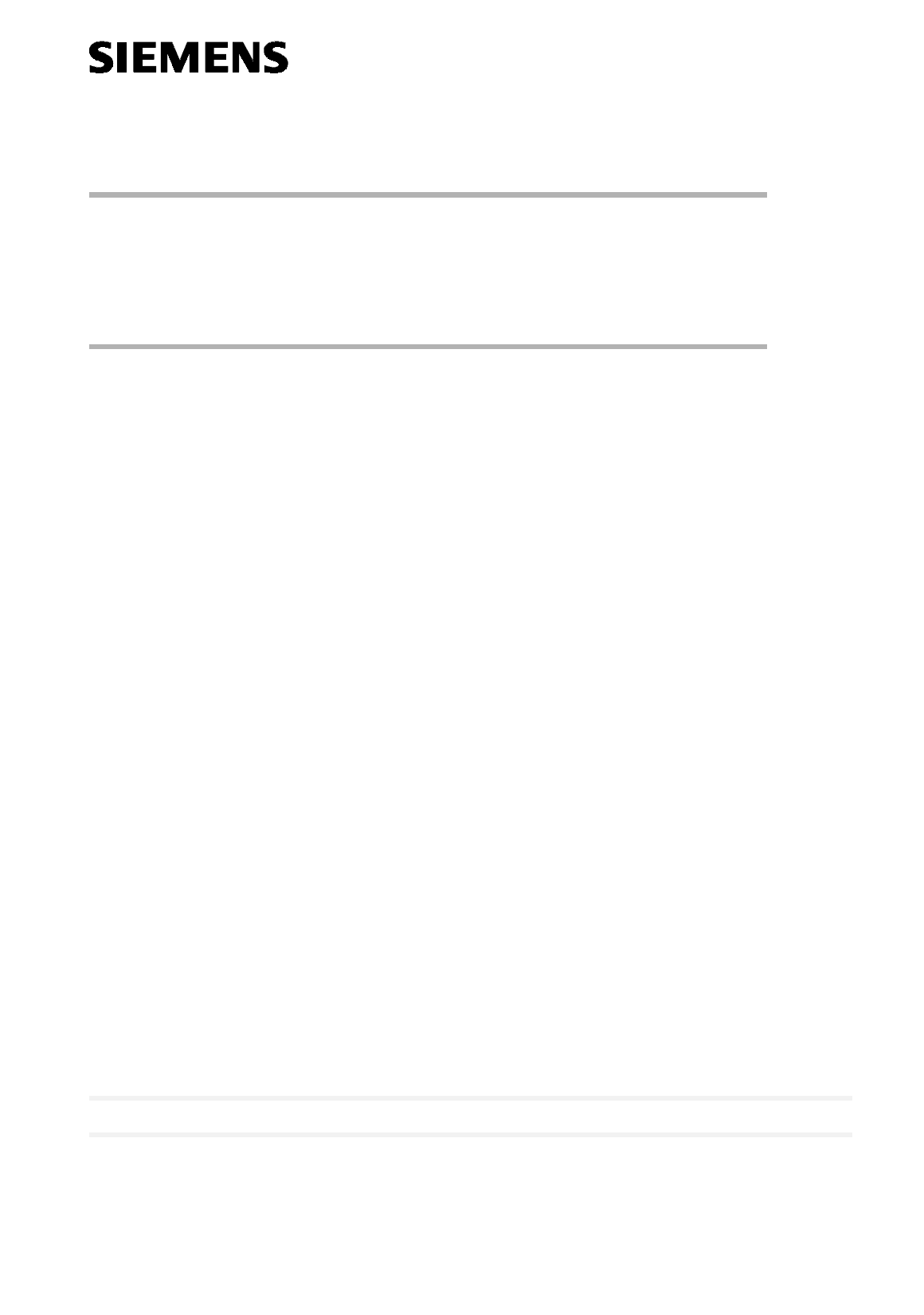SIMATIC NET Introduction to PROFIBUS on Industrial PC Volume 1 of 1 1 The Product Spectrum Around the CP 5412 (A2) 2 How to Use the Manuals 3 Description of the Architecture 4 Addresses for Help and Training 5 Further Reading Glossary C79000-G8976-C068 SIMATIC NET is a trademark of Siemens Siemens Aktiengesellschaft Release 05
Wir haben den Inhalt der Druckschrift auf Übereinstimmung mit der beschriebenen Hard- und Software geprüft. Dennoch können Abweichungen nicht ausgeschlossen werden, so daß wir für die vollständige Übereinstimmung keine Gewähr übernehmen. Die Angaben in der Druckschrift werden jedoch regelmäßig überprüft. Notwendige Korrekturen sind in den nachfolgenden Auflagen enthalten. Für Verbesserungsvorschläge sind wir dankbar. Technische Änderungen vorbehalten.
SIMATIC NET Introduction to PROFIBUS on Industrial PC Description C79000-B8976-C068/05
Note We would point out that the contents of this product documentation shall not become a part of or modify any prior or existing agreement, commitment or legal relationship. The Purchase Agreement contains the complete and exclusive obligations of Siemens. Any statements contained in this documentation do not create new warranties or restrict the existing warranty.
Manuals for PROFIBUS on Industrial PC Introduction to PROFIBUS on Industrial PC .............................................. C79000-G8976-C068 ET 200 Distributed I/O System.........................................................................6ES5 998-3ES22 Configuring the S7 Mode with COML S7 ................................................... C79000-G8976-C074 DP Programming Interface........................................................................ C79000-G8976-C071 FDL Programming Interface...
Contents 1 The Product Spectrum Around the PROFIBUS on Industrial PC .....................................7 2 How to Use the Manuals .................................................................................................9 3 3.1 3.2 3.3 3.4 3.5 3.5.1 3.5.2 3.5.3 3.5.4 3.5.5 3.6 3.7 3.8 Description of the Architecture ......................................................................................11 The ISO/OSI Reference Model ..............................................................
The Product Spectrum Around the PROFIBUS on Industrial PC 1 The Product Spectrum Around the PROFIBUS on Industrial PC PROFIBUS CP SIMATIC NET communications processors like the CP 5412 (A2) or CP 5511 form the hardware basis for attaching your personal computer (PC) or programming device (PG) to PROFIBUS. Product Combinations The following software products can only be used, if a PROFIBUS communications processor is installed in your PC or PG.
The Product Spectrum Around the PROFIBUS on Industrial PC NOTES 8 Introduction to PROFIBUS on Industrial PC C79000-G8976-C068
Description of the Architecture 2 How to Use the Manuals Users of STEP 5 and STEP 7 Read • the chapter Description of the Architecture, • the Hardware Installation Instructions for your CP and • the Software Installation Instructions for the PG package. Users of DP Applications Read • the chapter Description of the Architecture, • the Hardware Installation Instructions for your CP, • the Software Installation Instructions for the DP package and • the volume "ET 200 Distributed I/O System".
Description of the Architecture Users of FMS Applications Read • the chapter Description of the Architecture, • the Hardware Installation Instructions for your CP, • the Software Installation Instructions for the FMS package and • the configuration instructions in the volume "ET 200 Distributed I/O System".
Description of the Architecture 3 Description of the Architecture This chapter provides you with an overview of the following: • The conditions for trouble-free operation of a communications system. • General information about the communications systems available from Siemens. • Detailed information about the PROFIBUS communications network. At the end of the chapter • You will have the basic information you require about the reference model for communication, the ISO/OSI model.
Description of the Architecture 3.1 The ISO/OSI Reference Model Trouble-Free Interaction As the user of powerful automation components such as host computers, programmable logic controllers, printers, data servers etc., you expect trouble-free interaction between these devices and control systems and features such as: • Use of communication systems without time-consuming configuration and programming. • Independence from any one particular vendor.
Description of the Architecture 3.2 SIMATIC NET Communications Networks The Areas of Application of SIMATIC NET SIMATIC NET is an open, heterogeneous communications system with a variety of local area networks (LANs) providing various ranges of performance for manufacturing and process automation in industry. It is based on national and international standards according to the ISO/OSI reference model.
Description of the Architecture 3.3 PROFIBUS Area of Application of PROFIBUS PROFIBUS is • the network for the cell and field area of the medium performance range within the open, heterogeneous SIMATIC NET communications system intended primarily for an industrial environment. • a powerful communications system for low-cost applications.
Description of the Architecture 3.4 Network Architecture PC and PROFIBUS PC/ workstation with PROFIBUS CP PC/PG with PROFIBUS CP SIMATIC S5 PC/PG with SCOPE for PROFIBUS and PROFIBUS CP SIMATIC S7 PROFIBUS DP slave DP slave FMS slave Figure 3.
Description of the Architecture 3.5 Overview of the Protocols 3.5.1 The PG Protocol Area of Application of the PG Protocol The PG protocol is used to operate the STEP 5 or STEP 7 SIMATIC software packages with SIMATIC NET communications processor. This protocol allows access by STEP 5 or STEP 7 programs to SIMATIC programmable logic controllers via PROFIBUS. The PG protocol is not yet available for the UNIX operating system.
Description of the Architecture 3.5.2 FMS Programming Interface SAPI-FMS The Siemens implementation of the FMS programming interface is known as SAPI-FMS. What Does SAPIFMS Mean? The acronym SAPI-FMS stands for: • SAPI - Simple Application Programmers Interface • FMS - Fieldbus Message Specification - the layer 7 communications protocol of PROFIBUS.
Description of the Architecture 3.5.3 The DP Protocol Distributed I/Os The distributed peripheral I/Os (abbreviated to DP) allow you to use a large number of distributed analog and digital input/output modules in the immediate vicinity of the process. Networking DP components using PROFIBUS means a considerable reduction in cabling compared with previous direct wiring of the components. Large distances between the individual I/O devices can be bridged by PROFIBUS (PROFIBUS).
Description of the Architecture The DP Interface of a PROFIBUS CP Figure 3.5 shows the basic structure and the components of a PROFIBUS-DP system controlled by a computer with a PROFIBUS communications processor installed. DP master with PROFIBUS CP DP master/slave communication Master/master communication PROFIBUS DP slaves Process Other stations Figure 3.
Description of the Architecture 3.5.4 S7 Programming Interface SAPI-S7 SAPI-S7 is the C programming interface for access to the S7 communications protocol on PGs/PCs. What Does SAPI-S7 Mean? The acronym SAPI-FMS stands for: • SAPI - Simple Application Programmers Interface • S7 layer 7 communications protocol for SIMATIC S7 systems.
Description of the Architecture 3.5.5 The FDL Protocol Area of Application of the FDL Protocol The FDL protocol is used for communication with PROFIBUS components complying with PROFIBUS EN 50 170. The CP can be operated as a master. Services of the FDL Protocol A distinction is made between management services and productive services. With the management services you can make the local settings required by the productive services.
Description of the Architecture 3.6 The Multiprotocol Mode What does Multiprotocol Mode Mean? With multiprotocol mode you can process more than one protocol at the same time (for example DP and FMS). This applies both to the use of more than one protocol within an application as well as the parallel operation of more than one application with different protocols.
Description of the Architecture 3.7 Software and Hardware Components The Software and Hardware Components under MS-DOS STEP 5 FDL application DP application FMS application S7 application SCI library SCI library DP library FMS library S7 library Driver for PROFIBUS CP PROFIBUS CP Created by the user Figure 3.6 Software and Hardware Components under MS DOS The Software and Hardware Components under MS Windows 3.x, MS Windows 95, MS Windows NT STEP 5 STEP 7 FDL application SCI lib.
Description of the Architecture The Software and Hardware Components under UNIX FDL application DP application FMS application S7 application FDL library DP library FMS library S7 library SCP library Driver for PROFIBUS CP PROFIBUS CP Created by the user Figure 3.
Description of the Architecture 3.
Description of the Architecture NOTES 26 Introduction to PROFIBUS on Industrial PC C79000-G8976-C068
Where to Obtain Help 4 Where to Obtain Help 4.
Where to Obtain Help 4.
Further Reading 5 Further Reading /1/ EN 50170, Volume 2 Deutsche elektrotechnische Komission im DIN und VDE (DKE), Frankfurt ❏ Introduction to PROFIBUS on Industrial PC C79000-G8976-C068 29
Further Reading NOTES 30 Introduction to PROFIBUS on Industrial PC C79000-G8976-C068
Glossary Glossary Base address Logical address of a module in S7 systems. Bus parameters Bus parameters control the data transmission on the bus. Each -> station on the -> PROFIBUS network must use bus parameters that match those of other stations. Bus segment Part of a -> subnet. Subnets can consist of bus segments and connectivity devices such as repeaters and bridges. Segments are transparent for addressing.
Glossary DP module type Type identifier of a -> DP I/O module in the -> device master data of a -> DP slave complying with EN 50 170, Volume 2. DP slave A -> station with slave functions in -> PROFIBUS DP. DP slave catalog The DP slave catalog contains the device descriptions of -> DP slaves required for configuring -> DP masters according to the -> DP standard. The DP slave catalog is available when configuring with -> COM PROFIBUS.
Glossary GD packet Collection of data that may be distributed within the programmable logic controller (for example flags/memory bits or data blocks) to be transferred using the -> global data technique. GD group A GD group is a group of -> stations that exchange global data with each other. A -> GD packet is sent to the stations belonging to the GD group.
Glossary Node table The node table applies to all -> networks within a -> system. Each entry in the node table describes the interface between a programmable logic controller (or any other station) and a -> subnet. The entries in the subnet are used by the system to locate and establish connections between stations. Offset The length of the reserved area at the beginning of a data buffer of the FDL programming interface.
Glossary SCOPE for PROFIBUS Diagnostic software for -> PROFIBUS with which the traffic on the -> network can be recorded and analyzed. Segment Synonym for -> bus segment. Services Services provided by a communication protocol. Setup time A -> bus parameter for -> PROFIBUS. The setup time specifies the minimum interval on the sender between receiving an acknowledgment and sending a new call frame. SIMATIC NET Siemens Network and Communication.
Glossary Transmission rate Transmission rate on the bus (unit in bits per second). A -> bus parameter for -> PROFIBUS. The set or selected transmission rate depends on various conditions, for example distance across the network. Watchdog (time) A monitoring time that can be set for a -> DP slave so that it detects the failure of the -> DP master to which it is assigned.