Operating instructions
Table Of Contents
- SIMATIC IPC627C
- Legal information
- Table of contents
- 1 Introduction
- 2 Safety notes
- 3 Description
- 4 Application planning
- 5 Mounting
- 6 Connecting
- 7 Commissioning
- 8 Integration
- 9 Functions
- 10 Expansion and parameter assignment
- 11 Service and maintenance
- 11.1 Removing and installing hardware components
- 11.1.1 Repairs
- 11.1.2 Preventive maintenance
- 11.1.3 Replacing the Backup Battery
- 11.1.4 Removing/Installing the Power Supply
- 11.1.5 Installing / removing the bus board
- 11.1.6 Installing / removing the motherboard
- 11.1.7 Installing / removing the equipment fan
- 11.1.8 Installing / removing the power supply fan
- 11.1.9 Processor replacement
- 11.2 Reinstalling the software
- 11.2.1 General installation procedure
- 11.2.2 Restoring the Factory State of the Software Using the Restore DVD
- 11.2.3 Installing Windows
- 11.2.4 Setting up the language selection by means of the Multilanguage User Interface (MUI)
- 11.2.5 Recovery of Windows 7
- 11.2.6 Installing drivers and software
- 11.2.7 Installing the RAID Controller software
- 11.2.8 Installing the optional burner or DVD software
- 11.2.9 Update installation
- 11.2.10 Data backup / subsequent modification of partitions
- 11.2.11 CP 1616 onboard
- 11.3 Installing the RAID Controller software
- 11.4 BIOS update
- 11.5 BIOS Recovery
- 11.1 Removing and installing hardware components
- 12 Alarm, error, and system messages
- 13 Troubleshooting/FAQs
- 14 Technical data
- 15 Dimension drawings
- 16 Detailed descriptions
- A Appendix
- B ESD guidelines
- C List of abbreviations
- Glossary
- Index
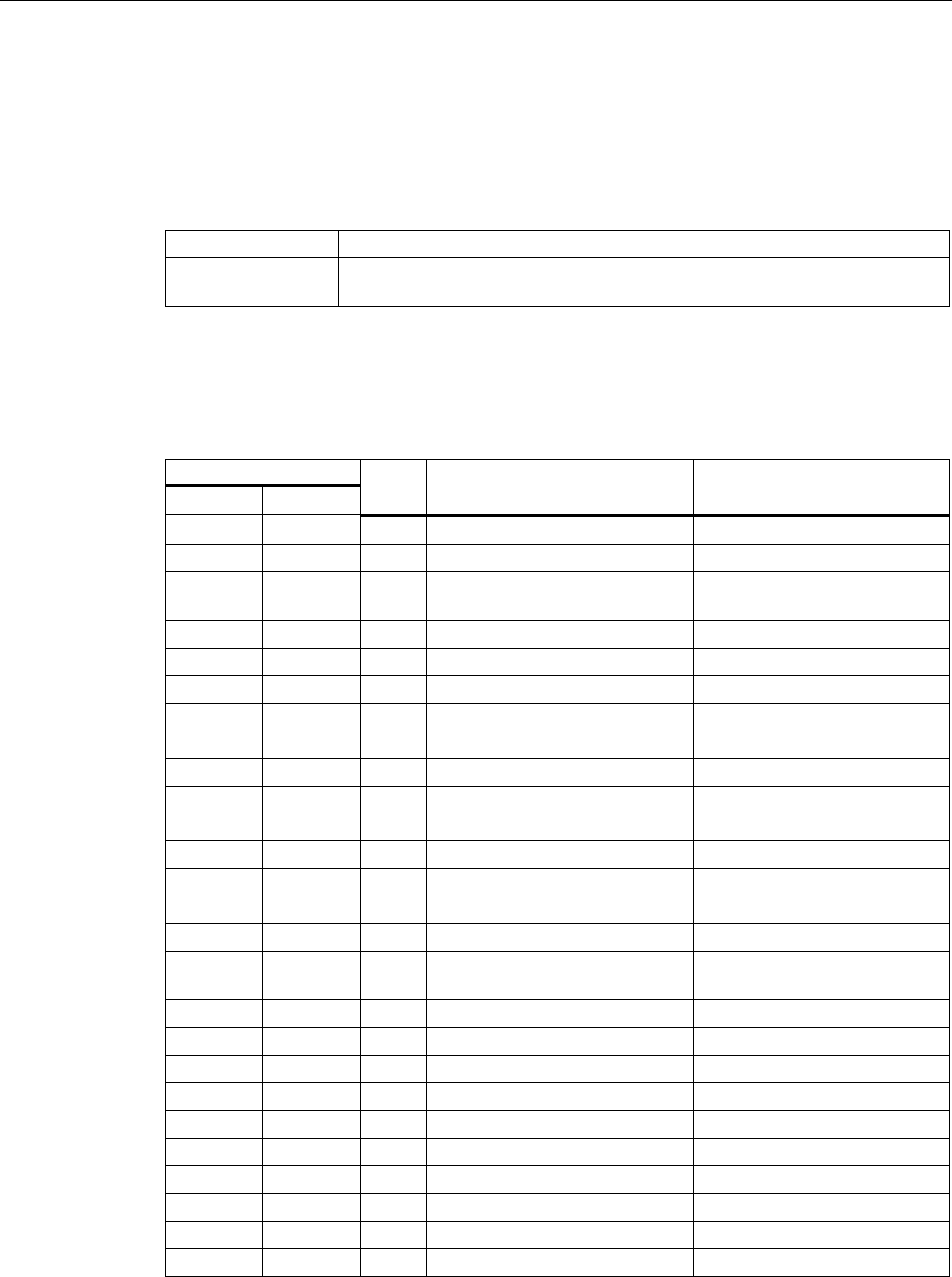
Detailed descriptions
16.3 System resources
SIMATIC IPC627C
148 Operating Instructions, 11/2010, A5E02669068-02
16.3.1 Currently allocated system resources
All system resources (hardware addresses, memory configuration, allocation of interrupts,
DMA channels) are assigned dynamically by the Windows OS, depending on the hardware
configuration, drivers and connected external devices. You can view the current
configuration of system resources or possible conflicts with the following operating systems:
Windows XP Start > Run : In the Open dialog, enter
msinfo32
and confirm with OK
Windows 7 Ultimate Start > Enter "cmd" in the search function, then enter "msinfo32" in the input
box
16.3.2 System resources used by the BIOS/DOS
The following table describes the system resources for the factory state of the device.
16.3.2.1 I/O address allocation
I/O address (hex)
from to
Size
(bytes)
Description of the basic function Possible alternative function
0000 000F 16 DMA controller
0010 001F 16 Motherboard resources
0020 0021 2 Programmable interrupt
controller
0022 003F 30 Motherboard resources
0040 0043 4 System timer
0044 005F 28 Motherboard resources
0060 0060 1 Keyboard controller
0061 0061 1 System loudspeaker
0062 0063 2 Motherboard resources
0064 0064 1 Keyboard controller
0067 006F 9 Motherboard resources
0070 0075 6 System CMOS/real-time clock
0076 0080 11 Motherboard resources
0081 008F 15 DMA controller
0090 009F 16 Motherboard resources
00A0 00A1 2 Programmable interrupt
controller
00A2 00BF 30 Motherboard resources
00C0 00DF 32 DMA controller
00E0 00EF 16 Motherboard resources
00F0 00FE 15 Numeric data processor
0110 016F 96 Not used
0170 0177 8 Secondary EIDE channel
0178 01EF 120 Not used
01F0 01F7 8 Primary EIDE channel Switchable in Setup, then free
01F8 01FF 8 Not used
0200 0207 8 Reserved for game port










