Operating Instructions
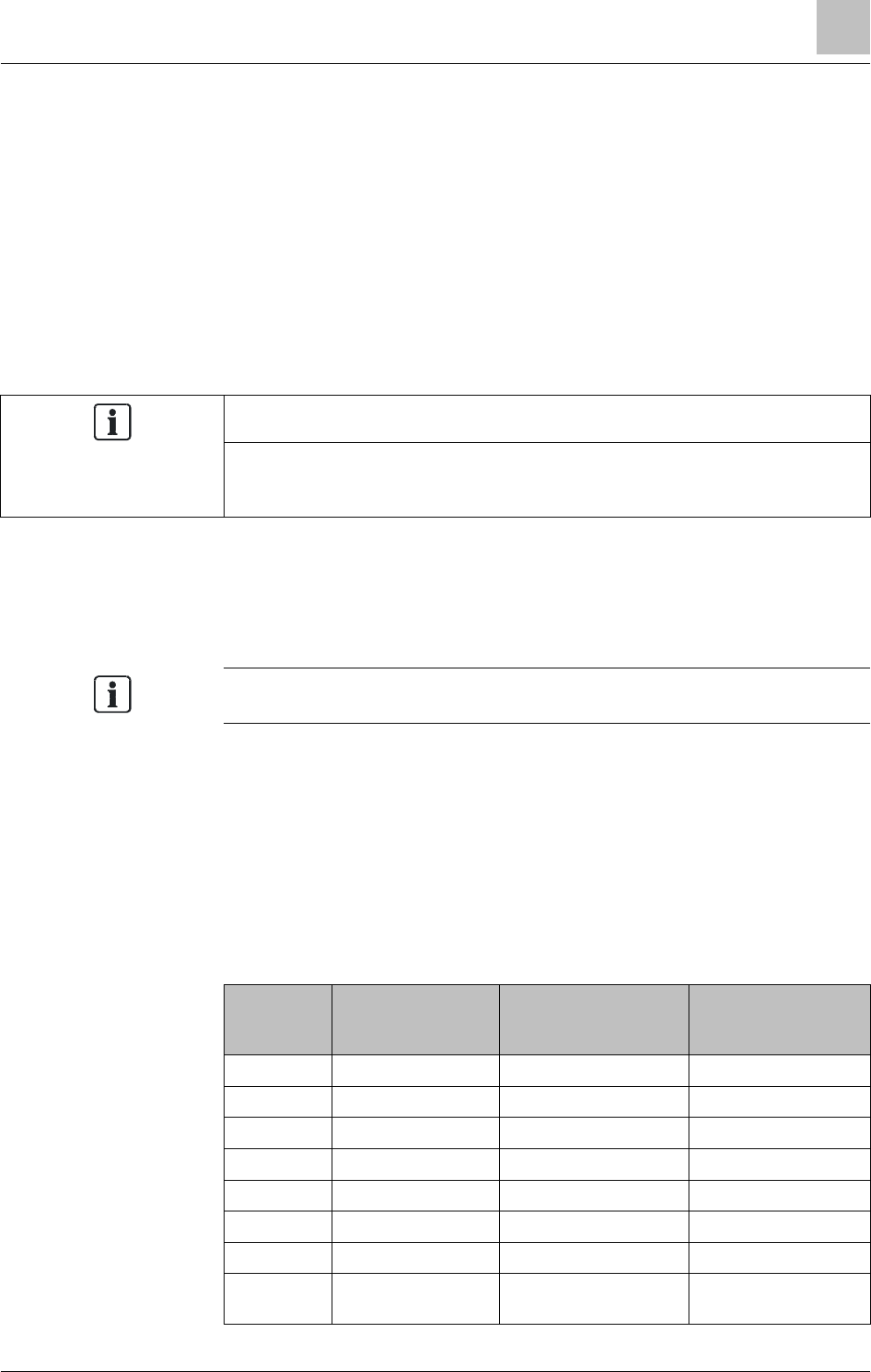
Commissioning
Fault detection, correction or reset
2
A6V11841988_en--_b 11 | 20
1. Press and hold the push button for 5...10 seconds.
2. As soon the button is released the status LED lights up orange.
The QBM3700.. temporarily receives address 246 to connect.
The baud rate is automatically recognized.
The format changes to 1-8-E-1.
The master writes the Modbus parameter.
Master writes '1' into register 4x0768 ("Bus config command").
3. QBM3700.. gets its final Modbus address by the application/HMI. Further
settings are made automatically (see engineering background below).
After a successful pairing the status LED blinks green (normal mode).
NOTICE
● On-event addressing is active for a maximum of 10 minutes.
● The DIP switches set Modbus line termination. See "DIP switches (Climatix
and other controllers) [
➙
10
]
".
2.1.3 Baud rate
The default value of the QBM3700.. Modbus baud rate is "Auto". That means the
QBM3700.. takes over the baud rate of the calling device.
The first connection to the QBM3700.. can last up to 30 seconds (to process the
auto baud function).
2.2 Fault detection, correction or reset
Detect and correct faults
● The status LED blinking red indicates a failure or wrong configuration.
● Read out Error Code (register 4x0002) value 0…11 (see table below)
● Further information contain:
– Status register of pressure sensor
– Status register of universal inputs
Value
Value Error code
(register 4x0002)
Reliability pressure
sensor (register
4x0004 + 4x0006)
Reliability analog
inputs (register
4x0008 + 4x0010)
0 No error. No error. No error.
1 No sensor Disruption in operation Sensor not connected
2 Overload Overload Temperature >150 ºC
3 Overload Negative pressure Temperature <-50 ºC
4 Open-loop control
5 Short overload Short overload
6 No output signal
7 Other error
Zero point reset
required










