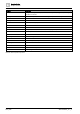User Manual
Graphics engineering
Using supersample graphics
6
144 | 196
A6V11604297_en--_e
Customizing the graphic
1. Delete the components and smart labels that do not apply to your system.
2.
(Optional)
Do the following to add graphic components:
– Drag-and-drop graphic components from the COMPONENTS pane onto the work area.
Graphics components [➙ 141]
– Drag-and-drop the appropriate data point from the EQUIPMENTS pane onto each new graphic
component.
3.
(Optional)
Drag-and-drop data point(s) from the EQUIPMENTS pane onto the work area to add smart
labels.
The graphic contains the required components and smart labels for your system. The graphic currently uses
Absolute by Point id binding.
Optimizing the graphic
This procedure removes virtual points that were only used for objects that have been deleted.
1. Click in the panels menu and select the VIRTUAL POINTS pane.
2. Right-click on the list of virtual points and select CLEAN VIRTUAL POINTS.
3. Click APPLY to remove the unused virtual points.