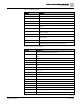Engineering Documentation
Table Of Contents
- Copyright Notice
- 1 About this document
- 2 Desigo Control Point Operation engineering topics
- 2.1 Tool-free configuration of a Desigo Control Point device
- 2.1.1 Connecting to the Desigo Control Point device
- 2.1.2 Performing the initial login
- 2.1.3 Configuring the Network port for IP (PXG3.Wx00 and PXM… touch panel)
- 2.1.4 Activating the application (PXG3.Wx00 and PXM… touch panel)
- 2.1.5 Assigning devices to the Desigo Control Point device
- 2.1.6 Updating the Network port for a browser connection (PXM… touch panel)
- 2.1.7 Subscribing to the time master and time synchronization for Assigned devices
- 2.1.8 Configuring for kiosk graphics on a touch panel
- 2.2 Tool-free commissioning of the Operation application
- 2.3 Data point integration overview
- 2.4 Plant view Tools
- 2.4.1 Using the graphics wizard to create a graphic
- 2.4.2 Editing a graphic
- 2.4.3 Removing a graphic
- 2.4.4 Displaying the URL of a graphic
- 2.4.5 Exporting graphics for sharing across jobs
- 2.4.6 Importing graphics
- 2.4.7 Enabling graphics and kiosks for room users to view
- 2.4.8 Defining graphics as a startup page
- 2.5 Working with kiosk graphics
- 2.6 Using engineering notations
- 2.1 Tool-free configuration of a Desigo Control Point device
- 3 Graphics engineering with Graphics Builder
- 3.1 Graphics Builder overview
- 3.2 Using the Builder pane tools
- 3.3 Graphics libraries
- 3.4 Workflows
- 3.5 Working with dashboards
- 3.5.1 The Facility manager dashboard user interface
- 3.5.2 The Public dashboard user interface
- 3.5.3 Adding and editing a text box
- 3.5.4 Adding or replacing a background image
- 3.5.5 Adding information from a trended data point
- 3.5.6 Adding external media to a dashboard
- 3.5.7 Working with gauges
- 3.5.8 Editing charts
- 3.6 Creating end-user room graphics
- 3.7 Advanced functionality
- 4 Tips and tricks
- 4.1 Updates required after a time zone change
- 4.2 APPLY BATCH TAGS > Custom Filter button is reserved for future use
- 4.3 Graphic components within models cannot be modified
- 4.4 A graphic with relative binding that includes data points from different branches of the hierarchy cannot be created at the Root level
- 4.5 Relative hyperlinks cannot be added to a graphic at the Root level
- 4.6 Relative hyperlinks in a graphic are broken if the graphic is engineered offline and then imported to another device
- 4.7 Haystack interface
- 4.8 Automatic logout from the Operation application causes Graphics Builder to temporarily stop working
- Index
Graphics engineering with Graphics Builder
Graphics libraries
79 | 138
Siemens
A6V11211560_enUS_b
Building Technologies
2019-01-15
Table 17: Standard components.
Category
Description
Components
Dashboard components.
HTML components
HTML components for an interactive display.
Central plant 2D
Valves, chillers, pumps, boilers, cooling towers and pipes.
Central plant sensors, 2D
Flow, pressure and temperature sensors and a generic VFD.
Coils, 3D
Cooling and heating coils, including brand-specific images.
Dampers, 2D+ and 3D
Barometric, bypass, circular and cone dampers and brand-specific vertical
dampers.
Ducts, 2D+
Various duct components.
Fans, 2D+and 3D
Centrifugal, duct, mushroom, propeller, and squirrel cage fans and brand-
specific VFD images.
Filters, 2D+
Various types of filters.
Misc, 2D+
AC unit, baseboard valve, compressor, controller, fume hood and brand-
specific actuators.
Round ducts, 2D+
Various round duct components.
Sensors, 2D+ and 3D
Airflow, averaging, CO2, halo, humidity, low limit, smoke detector,
temperature and brand-specific inside and outside sensors.
Table 18: Siemens-specific components.
Category
Description
Siemens 2D air
Cooling and heating coils, dampers, detectors, duct components, energy
recovery exchangers, humidifiers and sensors.
2D cooling
Condenser, evaporators, chiller element exchanger, compressor and cooling
tower.
2D electrical
Lights.
2D heating
Boiler and burners.
2D HVAC
Detectors, sensors, pumps and valves.
2D room
Presence and window detectors and room sensors.
2D services
Fire, heat and smoke detectors and meter.
2D water
Air separator, convector, radiators, heaters, exchanger, pipe components and
water tank.
2D+ air
Duct components.
2D+ animation
Fans.
2D+ cooling
Chiller and cooling tower.
2D+ device
Generic BACnet device and TX-I/O
2D+ global
Server racks, printers, computers and UPS.
2D+ heating
Boilers and burner.
2D+ HVAC
Pumps and valves.
2D+ room
Temperature sensors, presence detector and room sensor.
2D+ water
Plate exchanger and water tank.
QMX
End-user room widgets.