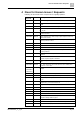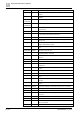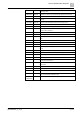Operating Instructions
Installing V5.1 Quality Update 1
Installing Quality Update 1 for Newly Added EM
2
A6V13229131_en_a_51
13 | 20
Verifying the Quality Update Installation
1. Launch System Management Console (SMC).
2. Select the Projects node.
3. In the Software Information section, verify that the Platform version changes
to 5.0.0242.107 after Quality Update 1 installation.
In the Extension Information section, the Software Version of the listed
extensions also change according to the information in Released Software
Components and Related Version [➙ 14].
2.1 Installing Quality Update 1 for Newly Added EM
1. If any new V5.1 EM is added after the installation of V5.1 QU1, and the newly
installed EM is part of QU1, then you must re-run QU1 using the Patch Installer
for installing the Quality Update for the newly added EM.
The Patch Installer automatically installs the Quality Update for the newly
added EM.