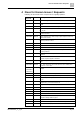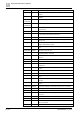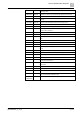Operating Instructions
Installing V5.1 Quality Update 1
Installing Quality Update 1 for Newly Added EM
2
12 | 20
A6V13229131_en_a_51
3. Close SMC.
4. Right click the Gms.PatchInstaller.exe file and select the Run as
Administrator option to perform the installation.
5. Open SMC, click the Projects node.
6. In the Management tab, navigate to the Information expander. In the
Extension Information section verify that the Advanced Reporting EM is
installed as shown in the image below.
7. If the Advanced Reports EM is already installed on the system, then upgrade of
additional software Advanced_Reporting.msi is also required. In Quality
Update package locate the additional software at:
...\QualityUpdates\EM\Advanced_Reporting\AddSW and start upgrade of the
additional software by double clicking the Advanced_Reporting.msi file.
Performing Additional Manual Tasks using SMC
1. Upgrade outdated projects.
2. Upgrade the HDB.
3. Upgrade the outdated Web Sites and Web applications.
4. Restart the project.
5. Start Siemens MNS NDB Service.