User's Manual
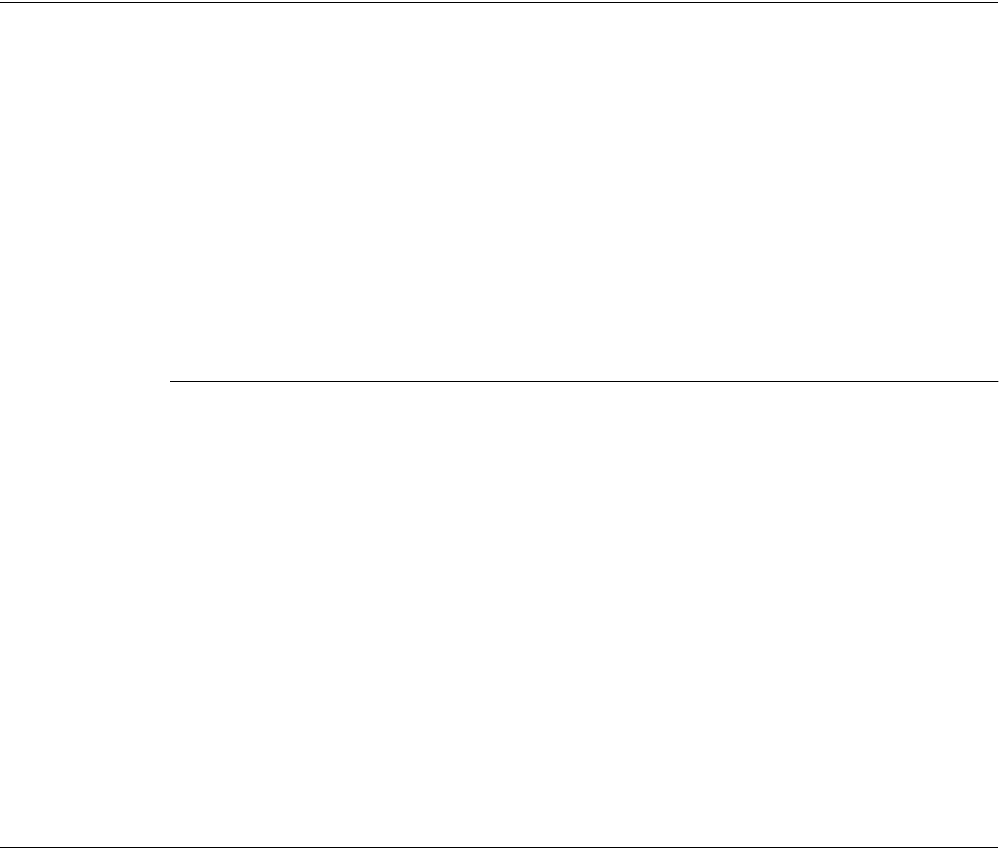
1-4 Home RF User Guide
Registering a Handset
Each handset must be registered to communicate with the VDM. At power up or
reset, the VDM automatically goes into Registration Mode if no handsets are
registered.
Note:
If the
VDM receives
at least on
“Locate”
message within
5 seconds, it
does not go into
Registration
Mode.
The VDM waits for a “Locate” signal from any registered handset. If the VDM
does not receive at least one “Locate” message within 5 seconds, it goes into
registration mode. The VDM remains in Registration Mode until a handset
registers or until 60-seconds is up.
After one handset has been registered, it can be used to register other non-
subscriber handsets that have been placed in the Search Mode.
Registering Additional Handsets
Note:
If no
handsets
register within
60 seconds, the
process
ceases.
To register additional handsets:
1
From an idle state, press the Menu key.
2
Use the left soft key to scroll to System Settings, and then press the OK soft
key.
3
Use the left soft key to scroll to Register Handset.
4
Press the OK soft key.
If an incoming call rings at the initiating handset during the registration process,
the handset ceases to display the registration status messages and you can accept
the call, as normal, on that handset. The VDM continues the registration process
or times out within the 60 seconds.
Deregistering the Handset
The Deregister feature allows you to remove a registered handset from the
system.
Note:
A
Handset can
Deregister itself
and/or it can
Deregister
other Handsets.
After a handset is deregistered, all settings are returned to factory default.
CAUTION: All personal settings such as Speed Dial lists, Call Logs, and
Phone Directories are cleared.
To deregister a handset:
1
From an idle state, press the Menu key.
2
Use the left soft key to scroll to System Settings, and then press the OK soft
key.










