User's Manual
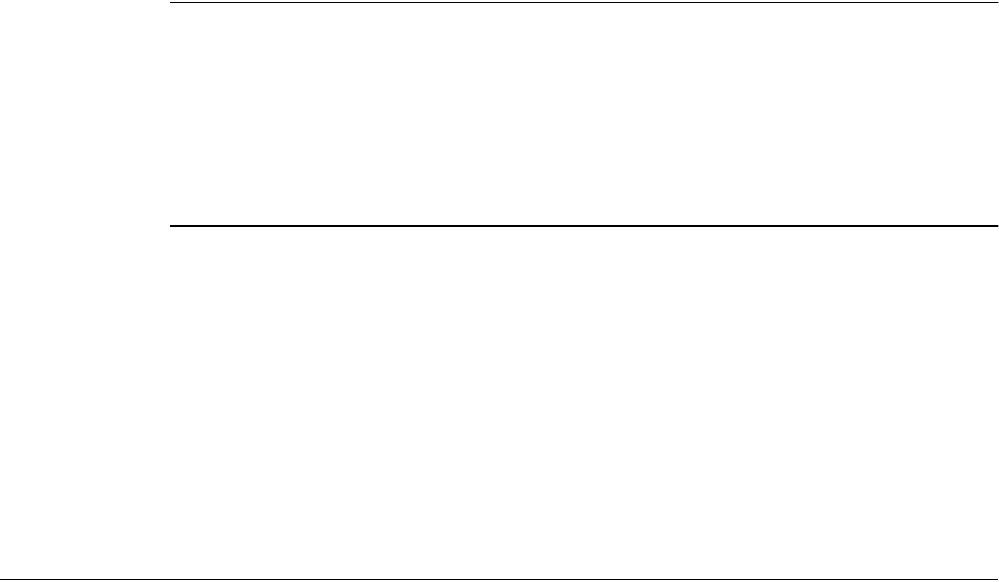
1-3
Power On
Note:
The
Flash
key is
valid even
when the
keypad is
locked.
To power the handset on, press the Flash key for at least 1 second while the
handset is powered off.
To power the handset off, press the Flash key for at least 1 second while the
handset is idle.
Lock Key
To activate:
Press the
#
key
for at least 1
second while
the device is in
the idle state.
Use this feature to lock the keys on the handset to prevent accidental key
presses. After activating the key lock, the handset displays “Keypad Locked”
and sounds a confirmation tone.
When the keypad is locked, the only keys that are operational are the unlock key
(#) and the Flash key. You can answer an incoming call by pressing the
corresponding line key or the speaker key. When invalid keys are pressed while
the keypad is locked, the device displays: Lock/Unlock Keypad: Press & Hold
“#”.
Using Soft keys
Under the display screen, there are two rocker soft keys. The functionality of
each key changes depending on the currently selected menu item. From an idle
state, the left soft key is assigned DIR and LOG. The right key is assigned
MSG and RDL.
After initiating a function, such as LOG to access the call log, the left soft key
most commonly allows you to scroll through menu items, with < and >
displayed on the screen. The right soft key generally allows you to delete an
item or cancel a function (DEL or ESC) or confirm an action (OK).










