User's Manual
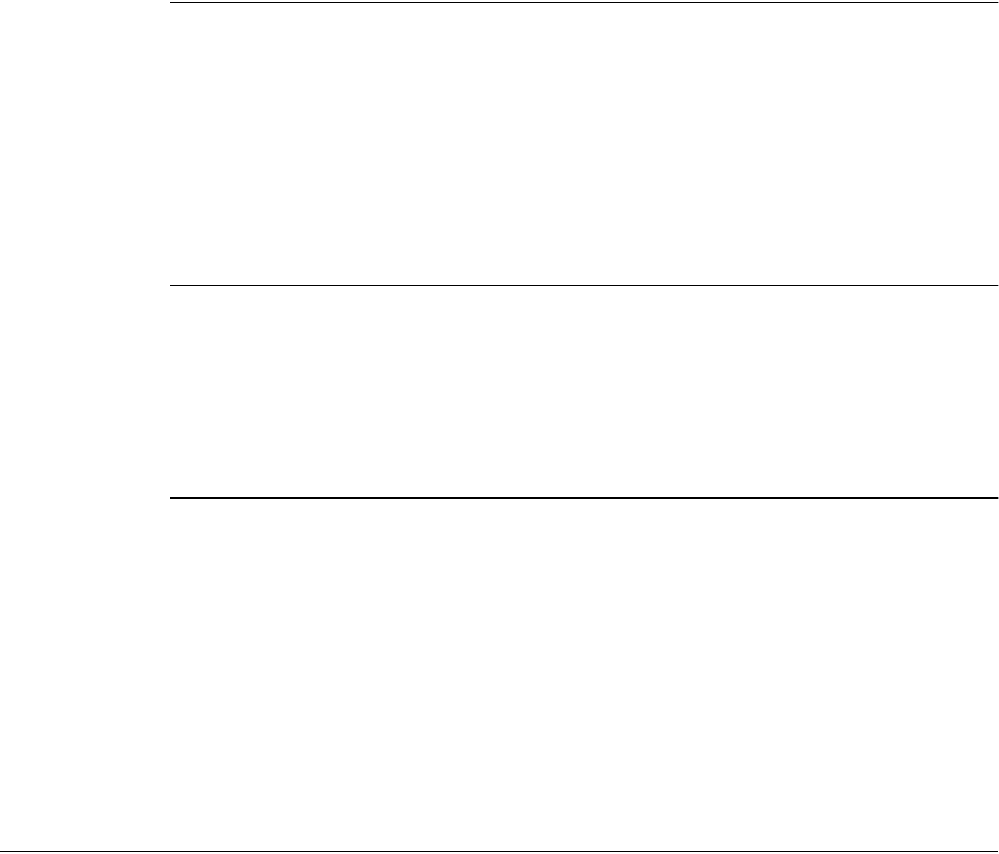
4-5
on, CID Name (if available), and CID Phone Number (if available) of all calls in
the log with the latest calls displayed first and the oldest calls displayed last.
Incoming calls that match a non-Private number already stored in the Phone Dir
show the Phone Dir name associated with that number, regardless of what CID
reported.
Incoming calls that match a Private # (made Private by Handset X) show on all
other Handsets the name as reported by CID. In this case, Handset X shows its
Private Phone Directory name (which may or may not be the same thing all the
other Handsets are displaying).
Deleting a Call Log Entry
While scrolling the Call Log, press the DEL soft key to delete that entry in the
Call Log and shift all calls older than this deleted one up one entry number.
This deletion is then be reflected on all handsets as other users scroll through the
now-updated log.
If the last and only Call Log entry is deleted, the handset displays “Call Log
Empty” and returns the handset to an idle state.
Deleting All Call Log Entries
Select Delete All Calls from the Call Log menu. When selected, you must enter
a PIN if one has been set. If a PIN has not been set or you successfully enter
the PIN, “Delete All Entries?” is displayed. Click the YES soft key to delete all
entries in the Call Log. Click NO to escape and leave the Call Log as is.
Save to Directory
Note:
Saving a
Call Log entry
to the Phone
Directory does
not remove it
from the Call
Log.
Select Save to Dirctry from the Call Log menu to enable editing and saving the
<Active Entry's> name and number to the shared directory stored on the VDM.
If a name was not provided by CID, initially <Name> is displayed, allowing you
to provide a name. After entering the name and number, press OK to store the
entry. The OK soft key is not displayed unless the name and number fields
contain at least one character.
If the Phone Directory is full, an error tone is sounded and “Directory Full” is
displayed. After two seconds, you are returned to the Call Log menu.
Setting the PIN
The PIN number can be set by pressing the Menu hard key, then selecting
System Settings | PIN Change.










