User's Manual
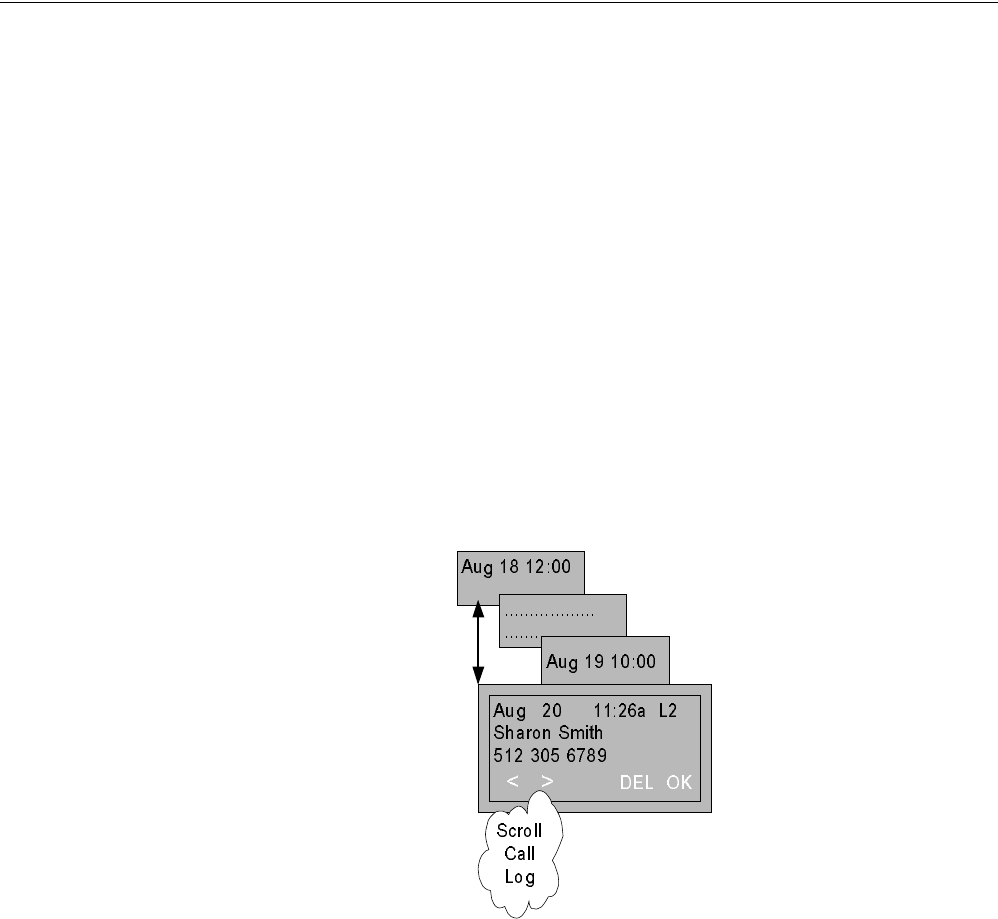
4-4 Home RF User Guide
Global Call Log Feature
The Call Log (maximum of 50 entries) is stored on the VDM and is shared by
all subscriber handsets.
While scrolling the Call Log menu, a user at any subscriber handset can:
1
Dial the <Active Entry's> number (via Dial Number), and/or
2
Save the <Active Entry> to the shared Directory, and/or
3
Delete the entire Call Log, and/or
4
Press the Menu hard key to escape, and/or
5
Press the ESC soft key to escape.
To access:
• Select Call Log from the Online Main Menu.
•Press the LOG soft key.
When selected, this option opens the Call Log and initially shows the last call
received.
If the Call Log is empty, the handset displays “Call Log Empty.”
The calls recorded in the Call Log are subject to the Call Log System Setting
(i.e.; All Calls are logged or Only Unanswered Calls are logged). If the Call Log
System Setting is changed to “Log No Calls,” no new calls are logged.
Also, the number of digits stored in phone numbers is affected by what is
entered (or not entered) in the System Settings | Local Area Codes option.
You can circularly scroll through the Call Log (using the normal scrolling soft
keys) to see the Month, Date, Hour, Minute, AM/PM, Line # the Call was made
Aug 18 12:00
..................
..................
Aug 19 10:00
Aug 20 11:26a L2
Sharon Smith
512 305 6789
<>
DEL OK
Scroll
Ca ll
Lo g










