User's Manual
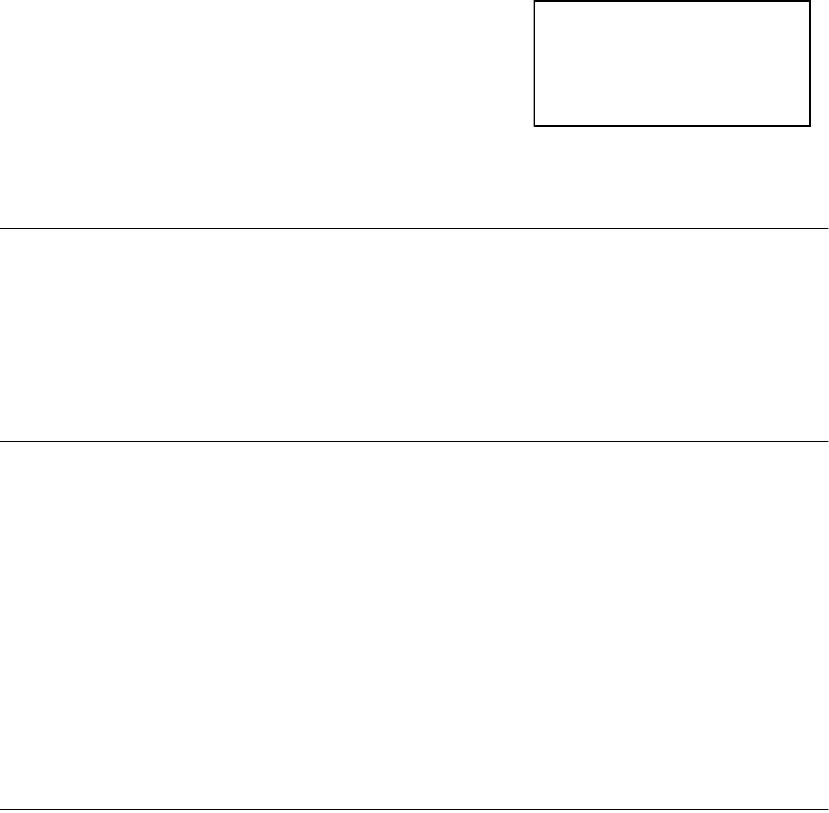
4-3
Characters can be removed by pressing the
Delete <-| soft key. Pressing this key removes
the character occurring to the left of the
highlighted character in the string. The string is
shortened by one character and the same
character remains highlighted.
Deleting an Entry
To delete an active entry select Delete Entry from the Phone Directory Menu.
When selected, will delete the <Active Entry>. Private entries are only
accessible at the handset that made them private. Any handset can delete any
non-private (publicly shared) Phone Directory entry with this option.
Deleting the Directory
When selected, you are asked to provide a PIN (if defined) before continuing.
After correctly entering the PIN (if defined) or immediately after selecting
Delete Directory (if a PIN is not defined), you are prompted with “Delete All
Entries?” Click the YES soft key to delete all entries in the Phone Directory and
return to the offline Idle state. Click NO to Escape and leave the Phone
Directory as is.
CAUTION: Deleting the Directory delete all names and numbers, clears all
global Speed Dial Key assignments, resets all Private settings, and resets the
Memory Available to 150 entries.
Memory Available
When selected, shows the amount of additional entries that can be added to the
directory.
The Phone Directory (maximum of 150 entries of max length) is stored on the
VDM and is shared by all subscriber handsets.
Fred Jones
123456789
< > <- | OK










