User's Manual
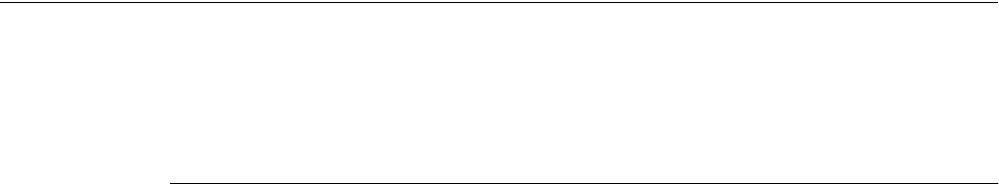
4-1
C
HAPTER
4
C
HAPTER
0
P
ROGRAMMING
F
EATURES
Phone Directory
Note:
Multiple
handsets can
access the
Directory
simultaneously.
To access the Phone Directory listing, press the DIR soft key or select Phone
Directory from the Online Main Menu screen. Press the OK soft key to access
the Phone Directory submenu items.
Adding a New Listing
1
From the idle state, press the DIR soft key.
2
Press the NEW soft key.
3
Enter the name (required). Press > to move to number entry?
4
Enter the number (required).
5
Press the OK soft key to save the new entry.
Note:
Until this
new entry is
deleted or
made private, it
is accessible
via any
handset.
If the Phone Directory is empty, Line 1 is blank, Line 2 displays “Directory
Empty,” and the only soft keys available on Line 4 are NEW and OK. Press
OK or the Menu hard key to escape from this “Directory Empty” screen.
If the Phone Directory is full and you click on the NEW soft key, the display
shows “Directory full.” There can be up to 150 entries in the Directory.
The Phone Directory is displayed alphabetically. When creating entries you
should establish a convention and use it for all entries. For example, first name
+ last name, last name + first name, only first name, only last names, etc.










