User's Manual
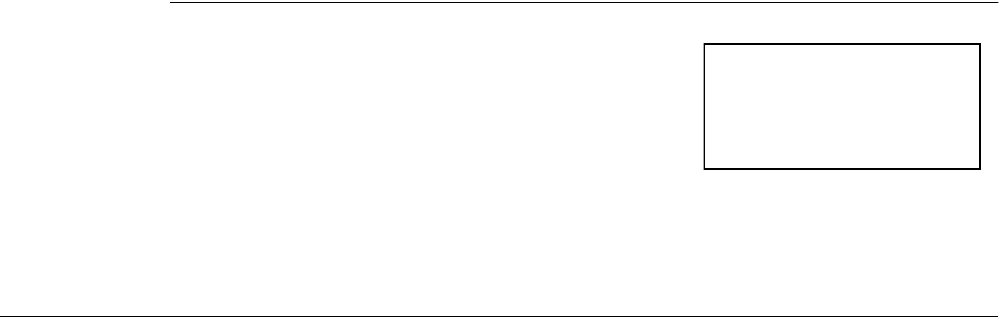
3-11
Automatic 3-way Conference
If the Line Privacy feature is turned off,
conference calls can be set up by a handset
joining an active call. Simply press the Line key
for the external line. The participants on the
original 2-way call hear a double beep and their
handset displays “Conference” plus the identity
or the other two calls on the line.
Placing an External Call on Hold
Note:
Internal
calls cannot be
put on Hold.
When selected, this option puts an active external call on Hold, sets the
appropriate external Line key to wink, and the user is returned to the Idle state.
The winking Line key is the only visual indicator that there is a call on Hold.
This option functions exactly the same as when the user is on an active external
call and simply presses another external Line key (or the Int key). Pressing
another Line key when you are on an active external call places the active call
on Hold and enables, for example, answering another ringing line, initiating
another call, calling another handset (via Intercom), etc.
A call on normal Hold (no Conference or Privacy issues) can be picked up from
any handset.
A call can be put on Protected Hold by selecting Conference from the Online
Main Menu. Only the handset that initiated the Conference can reactivate the
call that was put on Protected Hold.
A call on an external “Private” line will also be put on Protected Hold. Only the
handset that was on an active call on a “Private” line and initiated the Hold can
pick up the call on Protected Hold.
When a Line is on Hold, the LED for that line winks. If the line is on Protected
Hold, the LED winks on the Private Handset, but stays active on all other
handsets.
Conference 1:33
L2: Bob Jones
Vanessa
< VOL > MUTE










