User's Manual
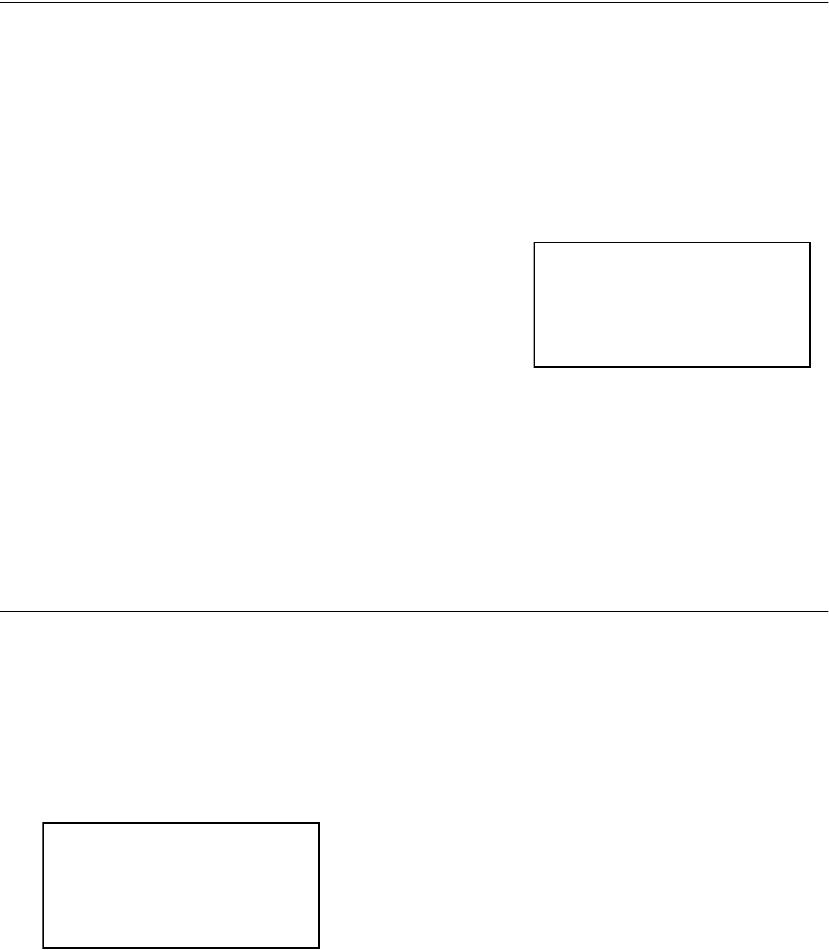
3-8 Home RF User Guide
Active Conference
If you press a Line key other than the one on Protected Hold or the new call, the
phone puts both calls on hold, winks their LEDs, and aborts the conference
procedure. The phone becomes active on the external line last touched.
If you press the original call Line key (the one on Protected Hold) while dialing
the new call, the new call is put on normal hold, and the original call is
retrieved. The conference procedure is aborted.
Line 1 of the Active Conference Screen shows
“Conference” and the length of time (mm:ss) the
oldest external call was active before the
Conference option was selected.
Lines 2 and 3 show which two connections this
handset is connected to. This could be one
external line and one internal Intercom connection (shown) OR two external
lines. Line 4 shows the normal Active Call soft keys.
If there is no CID info, Phone Dir info, or Handset Name available, all that is
displayed is the appropriate L1, L2, L3, L4, or Handset number.
Ending a Conference Call
Any internal Conference participant at any time can exit a Conference. The
handset that set up the Conference has no higher priority than any other internal
Conference participant.
Press the Menu hard key during an Active Conference Screen to display a menu
of Conference exit options:
•Drop Ln: “CID or Phone Dir info”
•Drop Ln: “CID or Phone Dir info” OR
“Drop Handset 1" OR Drop “Handset
Name”
•Drop All
• Leave Conference (Not Available if Conference has 2 External Participants)
• Hold (Not Available if Conference has 2 Internal Participants)
Menu Option 1
The first Menu option is always an option to drop an external line from the
Conference. When an external line is dropped from the Conference, the
remaining two participants remain in an active connection.
Conference 1:33
L2: Bob Jones
Vanessa
< VOL > MUTE
Drop L1: Bob Jones
Drop Vanessa
Drop All
< > Esc OK










