User's Manual
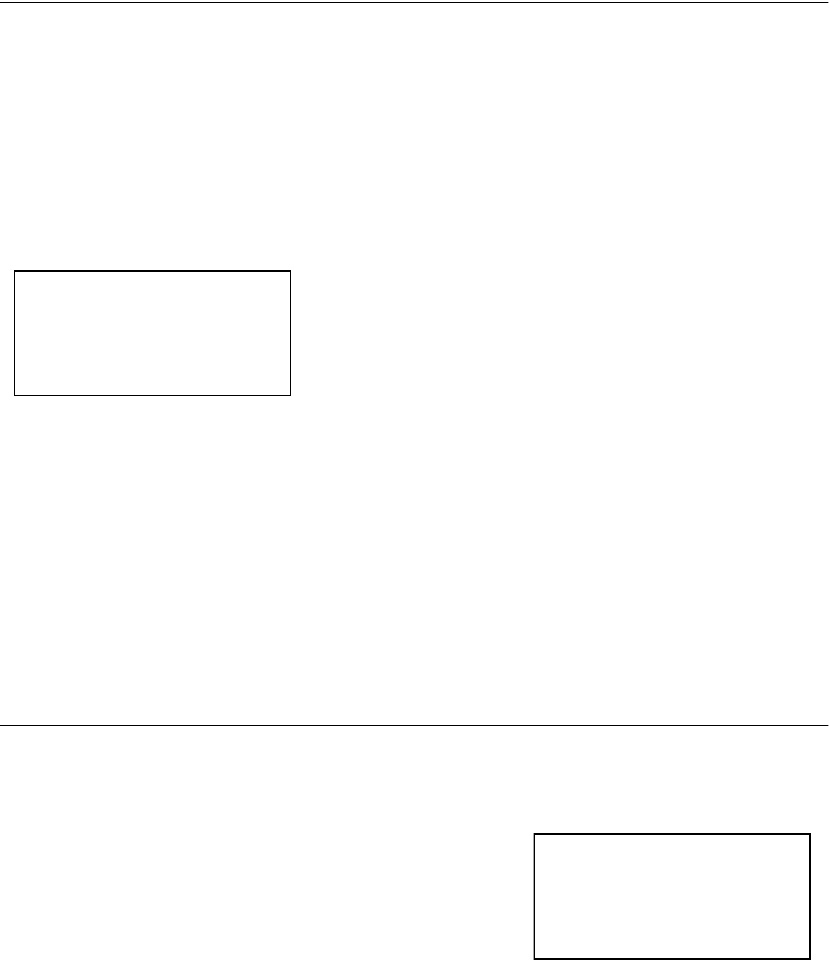
3-7
Adding a New Call
After you select Menu | Conference, or Menu | Conference | Add A New Call
you can make a new call via any normal method of making a call. (See “Making
a Call.”)
If an incoming call is received before the CONF soft key is pressed, the caller
ID for the new call overwrites the conference display. If you answer the call, the
VDM treats the new call as the second call in the conference and displays the
CONF soft key.
When the line is seized for this second call for
the Conference, the screen displays the Active
Call Screen, except the <Vol> and MUTE soft
keys are replaced by the CANCEL and CONF
soft keys.
Press the CANCEL soft key to cancel the
Conference, disconnect the second call, and remove the Protected Hold status of
the first call leaving it on regular hold (which means any Handset can now pick
it up).
Press CONF to complete the conference. The Conference initiating Handset has
a connection with both the call that had been put on Protected Hold and the
second call that was just made. All three parties can hear and speak with each
other. See “Active Conference.”
More Than One Call Active in the System
Protected
Hold:
Other
handsets
cannot pick up
the call.
When the OnLine Main Menu | Conference selection is made, the previously
active external call is put on Protected Hold.
With other active calls in the system, you can
add a new call to the Conference or add one of
the other external calls (that are either ringing or
have been placed on normal Hold).
•Press ESC (or the Menu key) to cancel the
Conference setup process and reconnect to the
external call that was active when the OnLine Main Menu was first requested
by the user.
•Press OK to add a new call to the conference. See “Adding a New Call.”
• Scroll to an available line and press OK to add an external call. You now
have a connection with both the call that had been put on Protected Hold and
the second call that was just selected. All three parties can hear and speak
with each other.
L1 1:33
Bob Jones
512-555-1234
CANCEL CONF
Add a new call
Add L1: Bob Jones
Add L2: Cindy Smith
< > Esc OK










