User's Manual
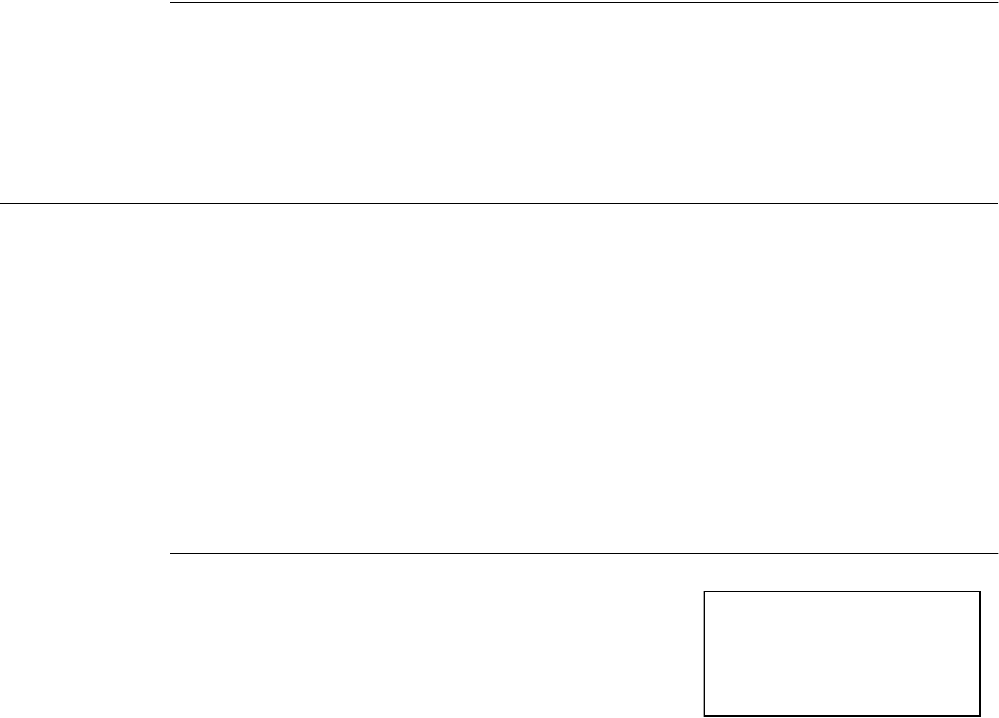
3-6 Home RF User Guide
• If the target device is not busy, but does not pick up within 30 seconds, the
handset that initiated the transfer receives the call back as a regular incoming
call. If that handset is busy on another internal call, then the call will keep
ringing on the transferred to handset until it is answered or far end
disconnected.
Call Barge-In is “Prohibited” when a call is in the process of being Transferred.
A call is in the process of being Transferred when this screen is showing and up
until that point in time when the target device picks up.
Calls can be transferred to handsets that wouldn't ordinarily have access to a
particular External Line.
Example: Handset 3 does not have access to External Line 1 because the user
set the L1 incoming and outgoing calls to off through the System Settings menu.
Handset 1 can transfer a call on Line 1 to Handset 3.
Announced Transfer
An announced transfer occurs when the handset establishes a Conference Call
with another handset and then hangs up the call.The external line is then active
on the destination handset.
Conference Calling
This option enables you to set up a 3-way Conference. A Conference can be set
up in one of the two following ways:
Note:
Conferences
cannot be set
up between
three or more
handset users
via
Int
.
• Between two handset users (via Int) and one external line.
• Between one handset user and calls on two external lines.
Conferences must be started from an external active call. While active on an
external call, press Menu | Conference Calling.
The VDM supports up to two simultaneous conferences throughout the system.
Only Call in the System
Protected
Hold:
Other
handsets
cannot pick up
the call.
If there is only one call in the system, pressing
Menu | Conference puts the call on protected
hold and displays the Make a New Call screen.
Make a New Call
Then press CONF
DIR LOG MSG RDL










