User's Manual
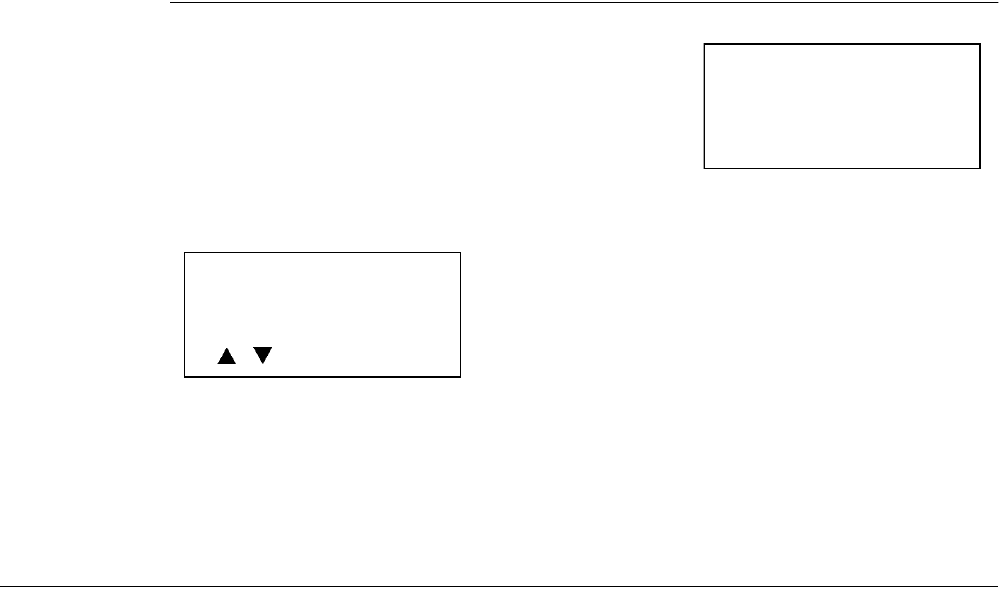
3-4 Home RF User Guide
return to the L1 call. You cannot toggle between Internal calls and External
calls by alternately pressing a Line key and the Int key.
Multiple Incoming Calls
When there are incoming calls on two lines, the
last received call is displayed first. If no caller
ID name was provided, the caller ID number is
used. If neither caller ID name nor number is
provided, only the Line number is shown. Press
the corresponding line number to answer the
desired call.
Note:
The
scrolling does
not roll over.
For example, if
you are viewing
the first call,
pressing the up
soft key does
not change the
display.
When there are incoming calls on three lines, the
last received call is displayed on line 1, the
second call on line 2, and the first (oldest) call on
line 3.If there are more than three calls, pressing
the down and up soft keys shows the next and
previous calls, respectively.
Using the Int Key
From an idle state, press the Int hard key to display a list of registered handsets.
Use the < or > soft keys to scroll through the list and then press the number of
the desired target handset on the keypad (1-8).
Press either the * hard key or the ALL soft key, to poll all handsets. The call is
connected to the first handset that picks up.
The display shows “No Handsets Available” or “Intercom X Busy” if the call is
not answered.
Press the ESC soft key, Int hard key, or the Menu hard key to return to the idle
state. If you are setting up a conference call and press any of these keys you are
reconnected to the party on Hold.
If you are on an Internal Call and receive and incoming external call, answering
the external call disconnects the internal call. You
cannot
toggle between
Internal calls and External calls by alternately pressing a Line key and the Int
key.
L1: 512-555-1234
L2: Bert Smith
RINGOFF
L1: 512-555-1234
L2: Bert Smith
Vanessa
RINGOFF










