User's Manual
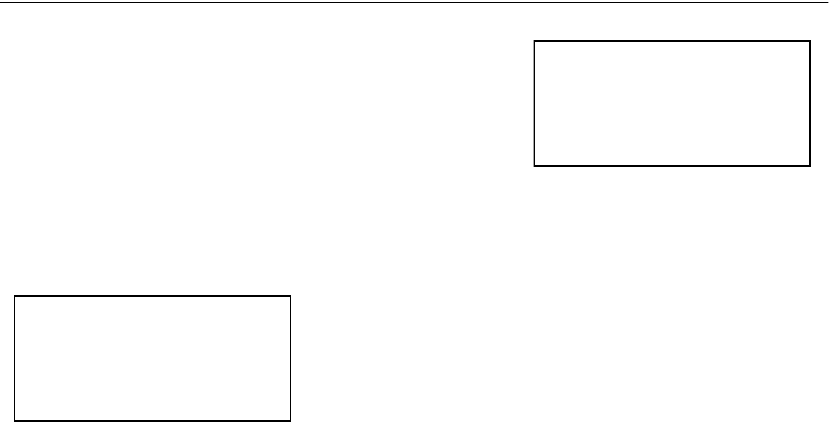
3-3
If an external call arrives while you are accessing an Online Main Menu item,
the call pending tone is sounded and you remain in the Online Menu.
If an external call arrives while the handset is displaying a data entry screen, the
device remains at that data entry screen. You can:
• Continue data entry to completion, press OK, exit the menu, and answer the
call, or
• Abandon data entry by:
•
Pressing the ESC soft key to exit the current menu
•
Pressing the Menu hard key to escape up one level holding it for 1 second
to return to the idle state
•
Pressing the incoming external Line Key or Int Key (speaker key?)
and answering the call, or
• Ignore the call and continue with data entry.
Incoming calls do not interrupt the PC services Mode. However, if you press a
Line or Speaker key, the VDM aborts PC services and answers the call. The
VDM also aborts PC services if you press a Line or Speaker key to make an
outgoing call.
Unanswered calls continue to ring until the calling end disconnects.
Incoming Calls with an Active Call on the Line
Note:
Incoming
calls are
answered via
the audio path
(handset,
speaker, or
headset)
currently being
used for the
active call.
If a handset is active on a call on L1 and another
call comes in on L2, the display shows which
line is ringing, the calling name, and the calling
number. The <VOL> and MUTE soft keys are
available for the active call.
Pressing L2 puts the L1 call on Hold. You are
then connected to the incoming call on L2. You can toggle between the two
external lines by alternately pressing the two Line keys.
If a handset is active on a call on L1 and an
internal call comes in from handset 2, the display
shows “Handset 2” and the name of the handset
if one has been assigned. The <VOL> and
MUTE soft keys are available for the active call.
Pressing the Int key puts L1 on Hold and connects you to the incoming internal
call. To end the internal call, press the Int key again or press the L1 key to
L1 Ringing
Bob Jones
512-555-1234
< VOL > MUTE
Handset 2
Vanessa
< VOL > MUTE










