User's Manual
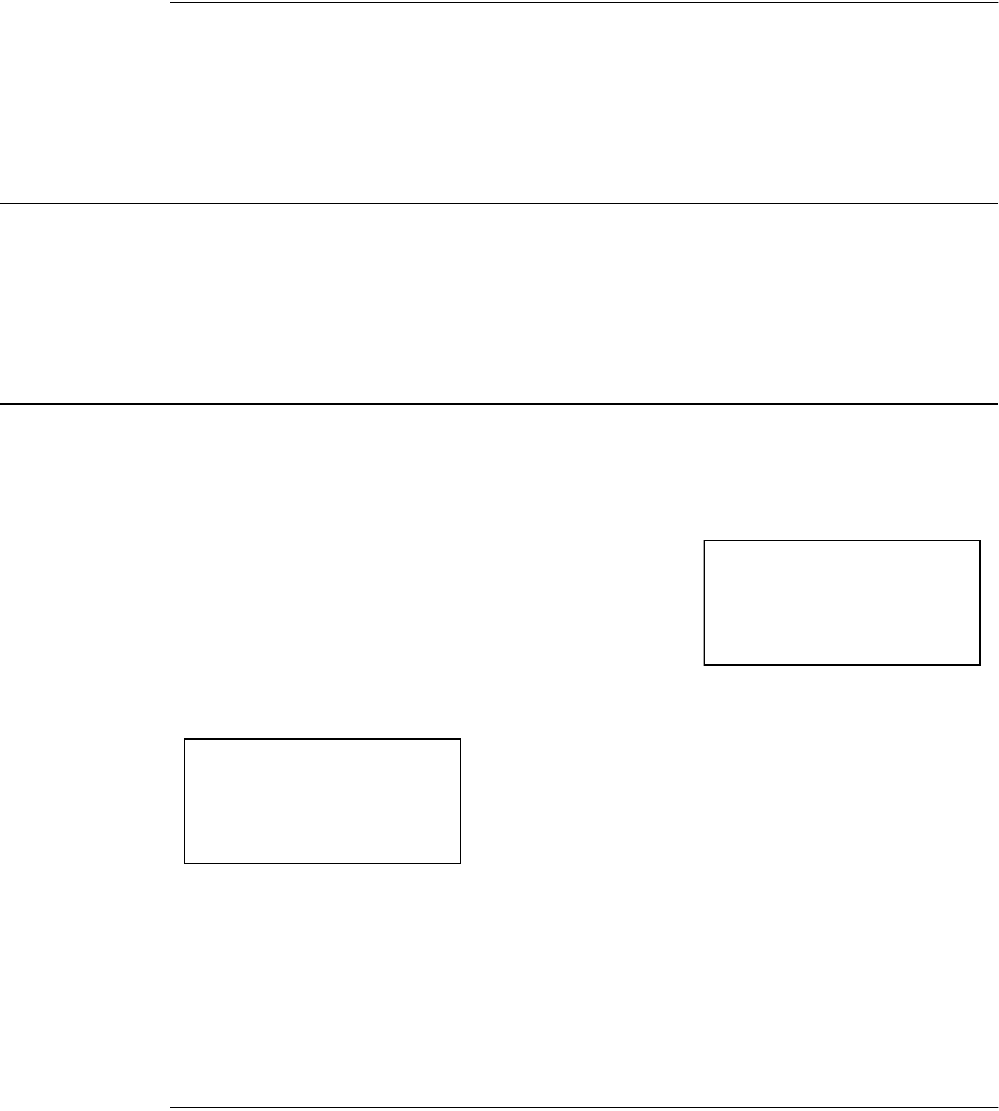
3-2 Home RF User Guide
Using the Mute Soft Key
Pressing the MUTE soft key mutes the handset, speaker, or headset. You can
still hear the incoming caller, but the caller cannot hear you until the UNMUTE
soft key (which has replaced the MUTE soft key on the display) is pressed.
Ending a Call
To end a call, press the Menu key, Speaker key, Int key, or the lit Line key.
Placing the handset on the stand also ends a call, however placing a handset that
is utilizing the speakerphone on a stand does not end the call.
Receiving a Call
To answer an incoming call when the handset is in the idle state, press the
corresponding Line key, the Speaker key, or remove the handset from the
charger.
Note:
Pressing
RINGOFF
stops the
audible ring
until a new call
is received.
If there is only one incoming call and the calling
name and number information is available, the
telephone displays which line is ringing, the
calling name, and the calling number. The
RINGOFF soft key is available.
Internal incoming calls display the handset
number and the handset name, if one has been
assigned. The RINGOFF soft key is available.
Ring tones and LED indication are always provided unless you are editing the
ring volume or tone, the ringer is turned off, or Room Monitoring is enabled.
Calls may ring differently for external and internal calls (depending on local
Ringer Settings). Each line can have its own ring volume and pitch.
During Menu Activity
If an external call arrives while you are accessing an
Offline
Main Menu item,
the handset exits to the “idle screen” and begins normal call processing as
defined for that handset. This is also true during composed dialing.
L1 Ringing
Bob Jones
512-555-1234
RINGOFF
Handset 2
Vanessa
RINGOFF










