User's Manual
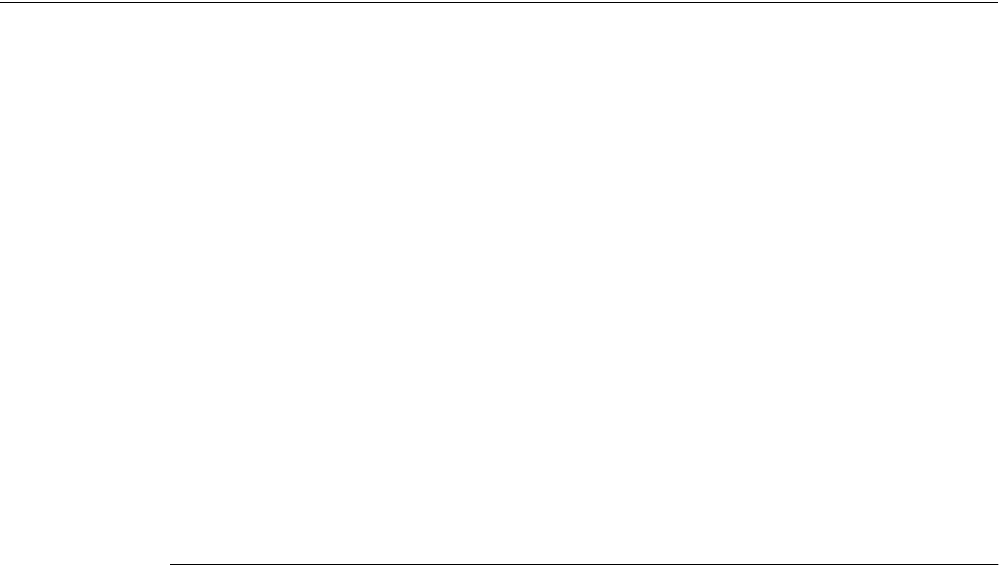
3-1
C
HAPTER
3
C
HAPTER
0
C
ALLING
F
EATURES
Making a Call
To make an outgoing call, from an idle state:
•Press a Line key or the Speaker key, and then dial the desired number using
the keypad keys.
•Press the DIR soft key to select the Phone Directory. Press the OK soft key to
select Dial Number. Scroll through your directory list using the < or > soft
keys. When the desired number is displayed, press the OK soft key.
•Press the LOG soft key to access previously received calls. Scroll through
the list using the < or > soft keys. When the desired number is displayed,
press the OK soft key.
Note:
Press
Menu
|
Speed
Dial List
to
view keypad
assignments.
•Press a Line key or the Speaker key, and then press a number on the keypad
assigned to the desired Speed Dial listing.
•Press the REDIAL soft key to display previous calls made. Use the < or >
soft keys to scroll through the list. When the desired number is displayed,
press the OK soft key.
Adjusting the Volume
The < VOL > soft key lowers or raises the audio volume of the sound device
being used for the active call (headset, handset, or speaker). There are five
volume levels. After adjusting the volume, press the OK or ESC soft key.










